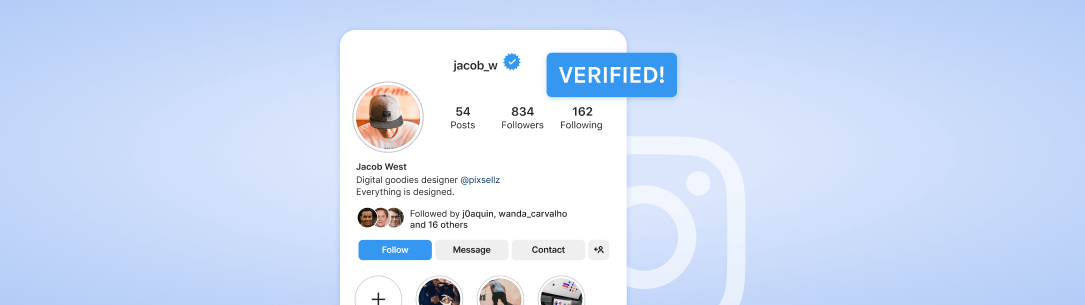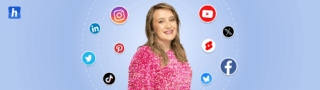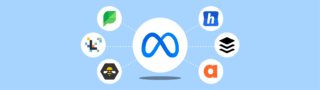While everyone wants to get verified on Instagram, not a lot of people know how to go about it the right way.
If you’ve tried different tactics to get the blue check without any success or you’re not sure how to get started, this article is for you.
Today’s article will review how to get your account verified on Instagram – whether it’s a personal or brand account. You’ll also learn tips you can use to increase your chances of getting verified.
But before we get started…
What Is the Blue Checkmark on Instagram?
The blue checkmark is a verification badge used to signify an account’s authenticity. Instagram introduced this feature to help vet high-profile and reputable accounts. It’s also effective in helping their users easily distinguish these accounts.
Putting blue checkmarks beside verified accounts is a brilliant way to distinguish legitimate and real accounts from impersonators or fan pages. It also assures users that they are engaging with the legitimate account of a public figure, celebrity, or brand.
For example:
A well-known singer, like Taylor Swift, has many fan pages or copycat accounts. What differentiates her account from the others is the blue checkmark next to her name.

With her verification badge, it’s easy to tell her account apart from fake accounts or fan pages.
Also, it’s easy to distinguish Eater Chicago’s account (a food news and dining guide publication) from other accounts with a similar name.

Their blue checkmark helps the publication stand out from copycat accounts or brands with similar names.
How many followers do you need on Instagram to get verified?
There is a common misconception about how having a large number of followers helps you get verified.
The truth is your followers don’t guarantee your account verification. It’s not one of the requirements Instagram considers when verifying an account.
Accounts with just a few followers can be verified if Instagram considers them noteworthy. Seeing a verified account in a small niche isn’t unlikely especially if they have made a significant impact in their niche.
What is the Benefit of Being Verified on Instagram?
Getting verified on Instagram comes with a lot of benefits that can positively impact both individuals and brands.
In this section, we will highlight some of the key benefits of having a verified account.
1) Builds Credibility and Trust
A blue checkmark next to an Instagram account signals that your account is authentic. Your followers also know that your account has undergone Instagram’s verification process.
Getting verified helps public figures, celebrities, and brands establish trust with their followers. Anyone following their accounts is confident that they are engaging with a genuine person. People are also more likely to trust the content shared by these accounts.
2) Increase Brand Visibility & Reach
Another benefit of getting verified on Instagram is that it can increase your brand visibility.
This is because verified accounts are more likely to appear at the top of search results, making it easier for users to find and follow them.
Not only that, the algorithm is more likely to suggest verified accounts in the “Explore” section. This means accounts that are verified get more visibility and exposure than unverified accounts.
3) Access to Special Features
Instagram often grants verified users access to special features. This can be early access to test new features that are not available to the public. Or it can be access to advanced analytics tools.
A good example is the “Swipe Up” feature that is available for accounts with verification or 10,000 followers. This feature lets you add a link to your website in your Instagram stories.
4) Prevents Impersonation
Having the blue checkmark protects against impersonation attempts. It also makes it easier for users to identify the real account.
Another benefit, particularly for influencers, is that no one can imitate you. Well, even if they could — but it would be clear that they are fake profiles.
5) Reduce Misinformation
By confirming the authenticity of accounts associated with public figures, news outlets, and brands, Instagram contributes to a more reliable information ecosystem. Your followers can rely on verified accounts for accurate and trustworthy content.
6) Help you Stand out in the Crowd
With a vast number of Instagram profiles, the blue badge acts as a spotlight, making your account easily distinguishable. It’s a visual cue and signifies that you’re someone worth following.
Imagine a small business competing for attention in the crowded e-commerce space. The verified badge can be a game-changer, drawing potential customers to your account.
How to Request for Instagram Verification?
In this section, we’ll be outlining how to get your account verified on Instagram by requesting it. This process involves the following steps:
1) Follow Instagram Guidelines
Instagram uses different criteria to determine if you’re eligible for verification.
First off, your account must adhere to Instagram’s Terms of Use and Community Guidelines.
Also, your Instagram account should consider the following:
- Be authentic: Your account needs to represent a real person, or a registered business or entity. This means that parody, fake, or fan accounts are not eligible for verification.
- Be unique: Your account must be the only one representing a person or organization. Accounts with general interests will not be eligible for verification. However, there are exceptions for language-specific accounts.
- Have a public account: You need to have a public account to be eligible to request verification.
- Have a complete account: You must complete your Instagram account’s Bio and have a profile picture. Your account should also be active when applying.
2) Prove That Your Account Is Notable
According to the Instagram Help Center, they only verify accounts featured in many news sources. Your account should also be well-known and highly searched.
If you or your brand has received press coverage or media mentions, you can use this to your advantage. When requesting to get verified, make sure you compile a list of features that highlight your (or your brand’s) achievements and impact. This not only showcases your notability but also helps Instagram verify your authenticity.
Note: Instagram doesn’t consider paid or sponsored media content.
3) Submit a Verification Request
The next step is to request for your verification. This process shouldn’t take more than a few minutes and you can do it on your Instagram app.
Here’s how to request to be verified on Instagram:
- From your Instagram account, click on the hamburger menu at the top right corner.
- Hit on Settings and Privacy.
- Tap Creator/Business Tools and Controls in the ‘For professionals’ section.
- Tap Request verification at the bottom of the page.
- Complete the form by providing details such as an identification document (like a driver’s license or passport), your creator category, and links to various articles and other sites where you are featured.
- Once you have filled in all the required information, click on the Submit button.
How Long Does It Take to Get an Instagram Verification?
You will be notified from Instagram within 30 days if your application is successful. If you don’t get verified, you can apply again after a month.
When making another request, make sure it’s after 30 days from your initial request. You should also ensure that you’re not making sending multiple applications. This is because Instagram will cancel your entire application if you make another request before they review your initial request.
How to Get Verified on Instagram With Meta Verified?
Meta Verified is a subscription bundle that allows Instagram and Facebook users to get a blue check badge. The subscription costs $14.99/month and gives subscribers access to account verification, protection from impersonation, access to human support agents, and more.
As of the time of writing, Meta Verified is only available to individuals and not brands. To get verified using this route, here’s a step-by-step process you should follow:
First, you need to make sure you meet the Meta Verified eligibility requirements which are:
- You must be at least 18 years old.
- Have a public or private profile that’s associated with your full name and has a profile photo that includes your face.
- You must meet minimum activity requirements, such as prior posting history.
- You must have a valid photo ID that matches your profile name and profile picture.
- You must enable two-factor authentication on your profile.
- You must adhere to Instagram’s Terms of Use and Community Guidelines.
If you’re sure you meet all the requirements, then you can follow this process to sign up for Meta Verified:
- Tap on your Instagram profile at the bottom right of the app.
- Click on the hamburger menu.
- Choose ‘Meta Verified’ then click ‘Next’.
- Choose the Meta accounts you’d like verified.
- Confirm and pay.
6 Tips to Help Get Verified on Instagram
Looking to get that coveted blue checkmark on Instagram? Here, we’ll be sharing four essential tips to help boost your chances of getting verified on the platform:
1. Optimize Your Profile
Ensure your Instagram profile is a digital showcase. Use a clear profile picture and a concise bio that highlights your identity. You can also include a link to your website in your bio.
Having a well-curated profile will make it easier for Instagram and users to understand who you are. It also helps you establish a distinct and unique presence which is an important verification factor.
2. Be Consistent
Regular posting on your Instagram shows that you are active on the platform. This consistent presence is a positive signal for Instagram indicating that you are committed to sharing content and interacting with your audience.
Consistency in posting also helps build and keep the interest of your audience. When followers know they can expect regular content from you, they are more likely to stay engaged and loyal.
Using an Instagram scheduling tool helps you schedule posts in advance. This feature will allow you to plan, create, and schedule content on Instagram. With Hopper HQ, you can visually plan & publish posts, Instagram stories, and reels.
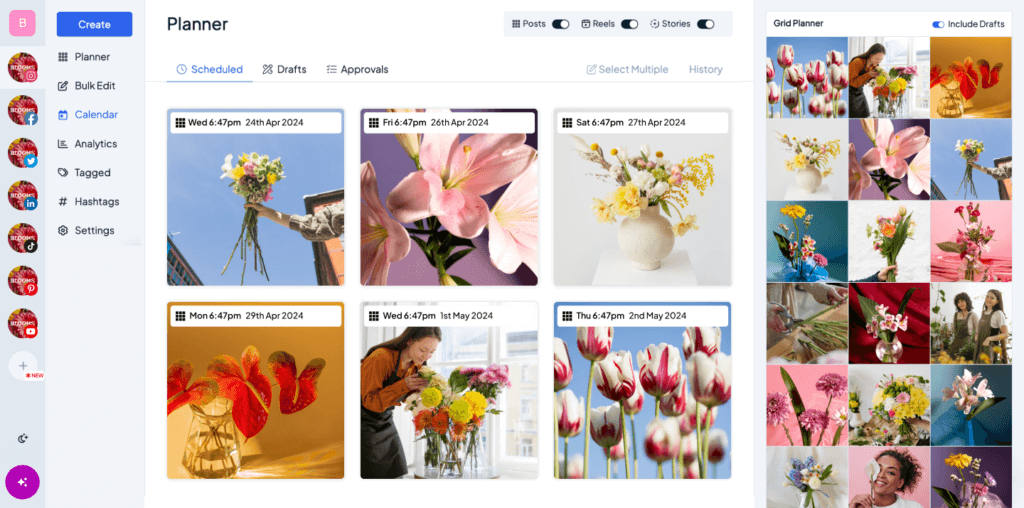
3. Engage With Your Followers
Engaging regularly with your followers creates a sense of community around your profile. When you respond to comments, like, and join conversations, it makes your Instagram followers feel appreciated and connected to your brand.
If you have a sizable and involved group of followers, it suggests that your account is of interest to the public in your niche. Instagram can take this into account when deciding on verification requests.
4. Gain Media Coverage
Media coverage serves as external validation of your identity or the significance of your account. Therefore, having a reputable media outlet feature or mention you adds credibility to your online presence.
Gaining media coverage also indicates that your activities or persona are of public interest. Instagram is more likely to verify accounts that are notable and of public interest.
5. Don’t Buy Verification from Third-Parties Platforms
Purchasing verification from unauthorized third parties comes with a lot of risks. First of all, doing this means that you’re directly violating Instagram’s terms of service. Your account can get penalized or suspended if Instagram finds out you get your blue check through dubious means.
Also, you’re susceptible to falling to fraudulent companies that will scam you without delivering the promised results. And even if they manage to secure a verification badge for your account, it could be temporary, and Instagram may revoke it once they detect the fraudulent activity.
6. Remove links to other social media platforms
Instagram has strict guidelines against linking to other social media platforms in your bio. Linking to other platforms may bar you from being eligible for verification or make getting verified difficult. Therefore, we will recommend against adding links to other external platforms in your bio.
The only exception is that you can link to your Facebook account which is also owned by Meta. You can also add links to your website in your bio.
Wrapping it up
While it’s evident that getting verified on Instagram has a lot of benefits, the process itself requires you to be strategic.
To increase your chances of getting a blue badge, you need to ensure you’re consistently creating content that resonates with your followers. Doing so helps you establish yourself as a go-to in your industry and increases your chances of getting verified.
Hooper HQ is equipped with features that help you approach content creation by planning. This way your account can be consistent. To keep on top of your Instagram game, try Hopper HQ planning and scheduling capabilities for free!