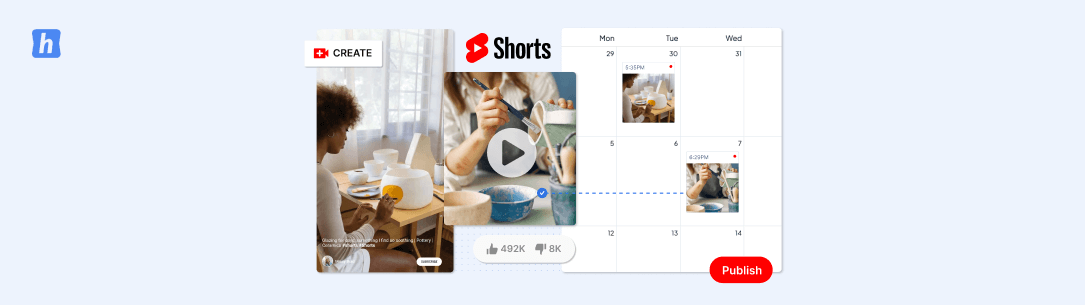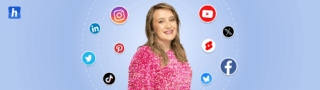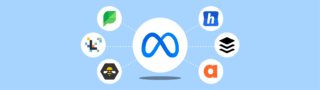Learn how to schedule your YouTube Shorts, so that you can keep consistent and continuously engage with your audience.
YouTube Shorts’ popularity has skyrocketed. With millions of users uploading and watching Shorts daily, it’s become a hub for discovering the latest trends, memes, and talents. Whether you’re into lip-syncing, dance challenges, or bite-sized vlogs – YouTube Shorts offers a little something for everyone.
In this article, we’ll unravel the secrets of scheduling YouTube Shorts so you can take full advantage of YouTube’s 2.7 Billion active visitors, grow your audience, and monetize your creativity.
Can You Schedule YouTube Shorts?
Yes, you can easily schedule YouTube shorts both within their native platform as well as with third-party apps like Hopper HQ.
Depending on your needs, the YouTube app both on mobile and desktop might be all you need. However, if you work with other social media channels, you should consider using a third-party app.
You should consider using a YouTube Shorts scheduling tool like Hopper HQ if you:
- Work for a business and manage more than one social channel
- Strategically plan your content by using data-driven insights
- Benefit from a birds-eye view with a dynamic social media calendar
How To Schedule Shorts On YouTube on Phone
You can easily schedule your YouTube shorts on its native app, both from the Desktop as well as from the mobile app. Both Processes are quite simple, we’ll start off by sharing the steps when using the YouTube mobile app.
1) Create Your Short:
Before you can schedule anything, you need a Short to schedule. Craft your bite-sized shorts, keeping them short, engaging, and true to your style.
You can do this either with your own phone camera or using the one on the mobile app.
2) Upload Your Short:
Head to your YouTube Studio and click “Create” to start uploading. Choose your video and fill in the necessary details, like the title, description, and tags.
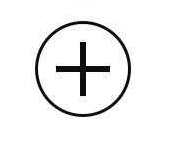
Mark your video as a “Short.” This tells YouTube that it’s intended for the Shorts platform. You’ll be asked to define this in the Create section before uploading your Short.
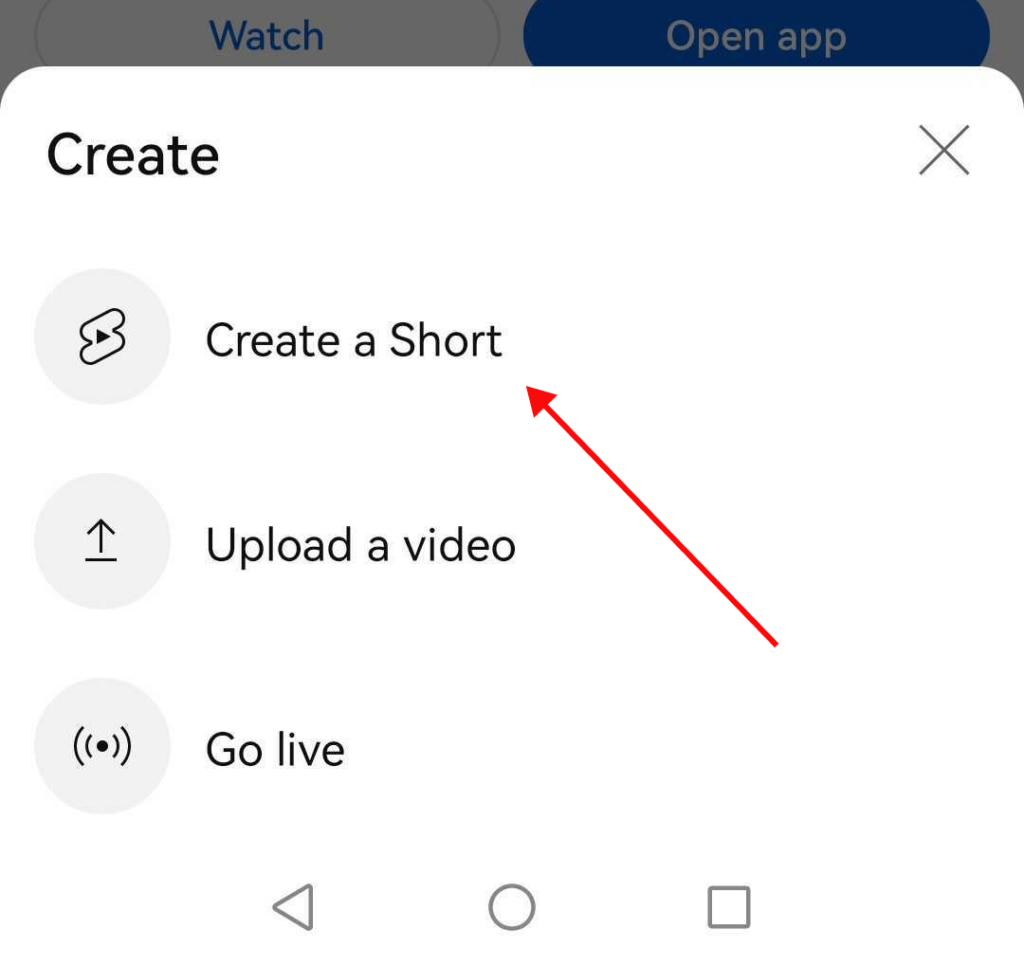
3) Customize Your Details:
After uploading your video, customize your short with filters, texts, and other editing features provided by the YouTube platform.
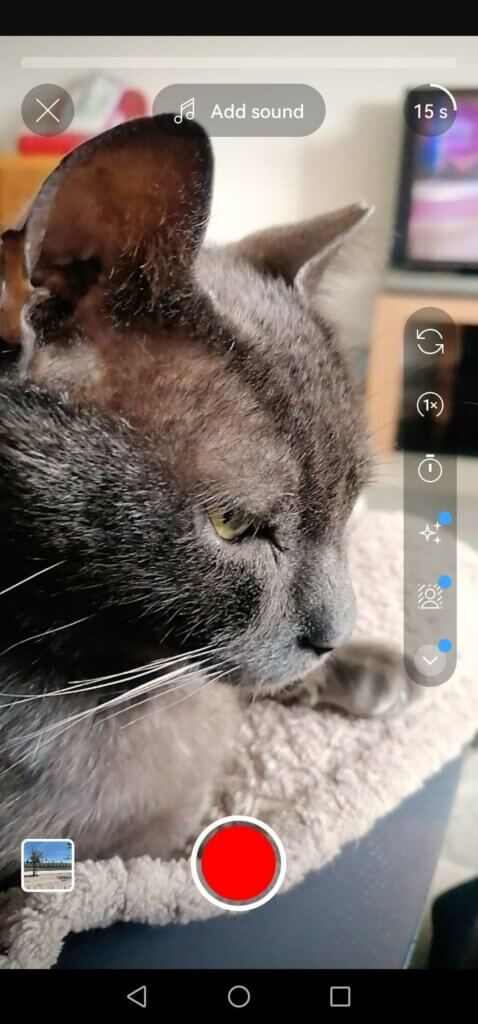
4) Schedule It:
Scroll down and set the video visibility to “Scheduled.” This is where the magic happens. You’ll then be prompted to pick a date and time for your Short’s debut.
Click that “Schedule” button and your Short will go live at the appointed time.
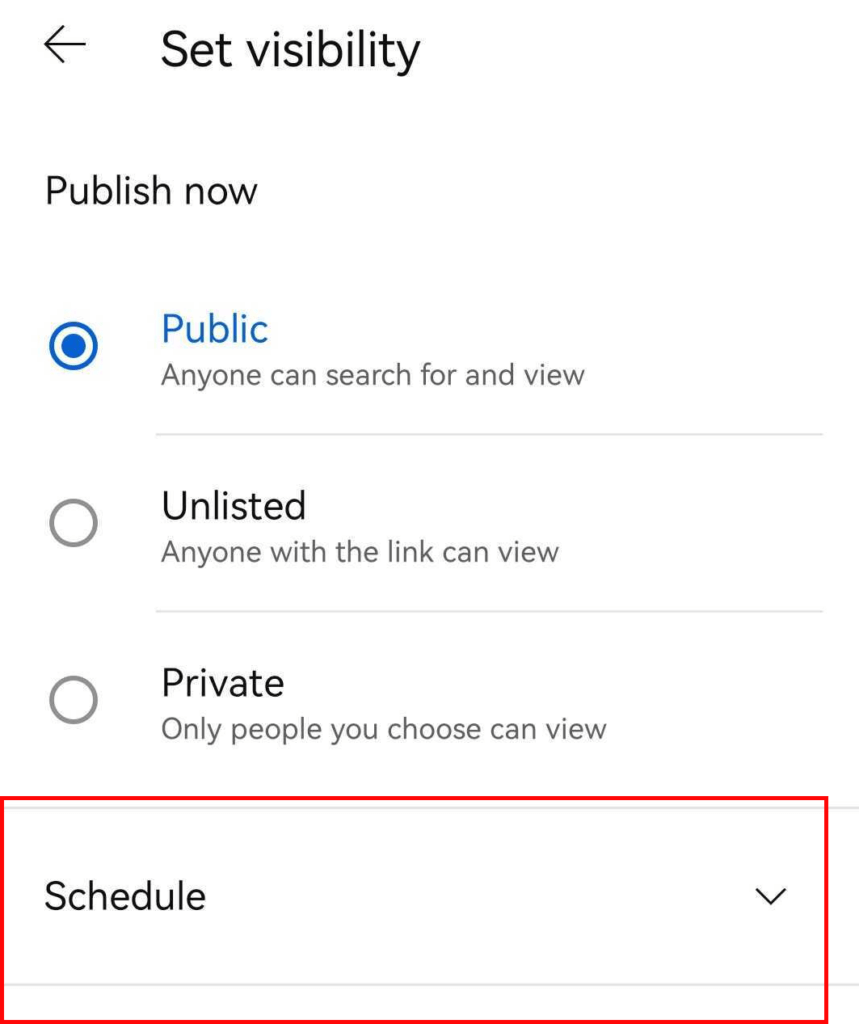
6) Hit the Confirm Button:
Double-check everything, make sure your thumbnail is catchy, and confirm your scheduling.
That’s it! You’ve successfully scheduled a YouTube Short. Now, you can sit back and watch as your Short takes its place in the schedule order.
How to Schedule YouTube Shorts on a Desktop
1) Log in to your YouTube account
First things first, log onto your account on your desktop.
2) Select “Create”
Click the button “Create” on the top right of your screen. Then select the option uplaod video.

3) Upload your YouTube Short
Next, you need to upload your short-form video and add all the necessary attributes to it. This includes a captions, a thumbnail and a song if necessary.
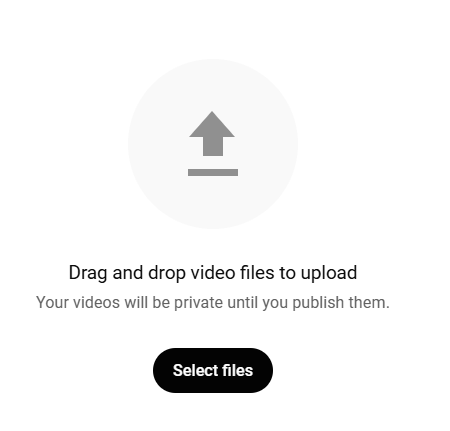
4) Select the schedule option
Scroll down, and on the Schedule card, select your desired time and date.
You can select the specific time zone you’d like the Youtube short to be published on.
Hit schedule and you’re all set!
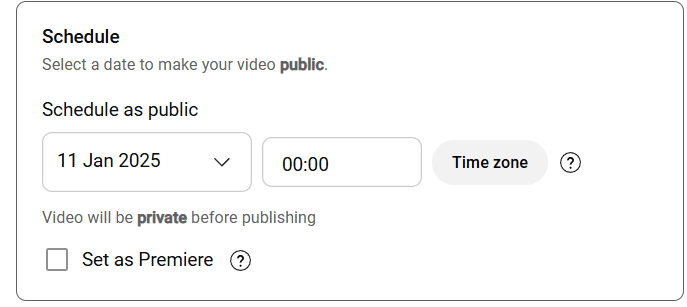
Schedule YouTube Shorts with Hopper HQ
For businesses managing multiple platforms, Hopper HQ offers an intuitive, all-in-one scheduling solution for YouTube Shorts, as well as other popular platforms like TikTok, Instagram, Facebook, X, and LinkedIn.
With its bulk and cross-scheduling features you can instantly upload and schedule your content to different social media channels, allowing you to save time and focus on other important tasks.
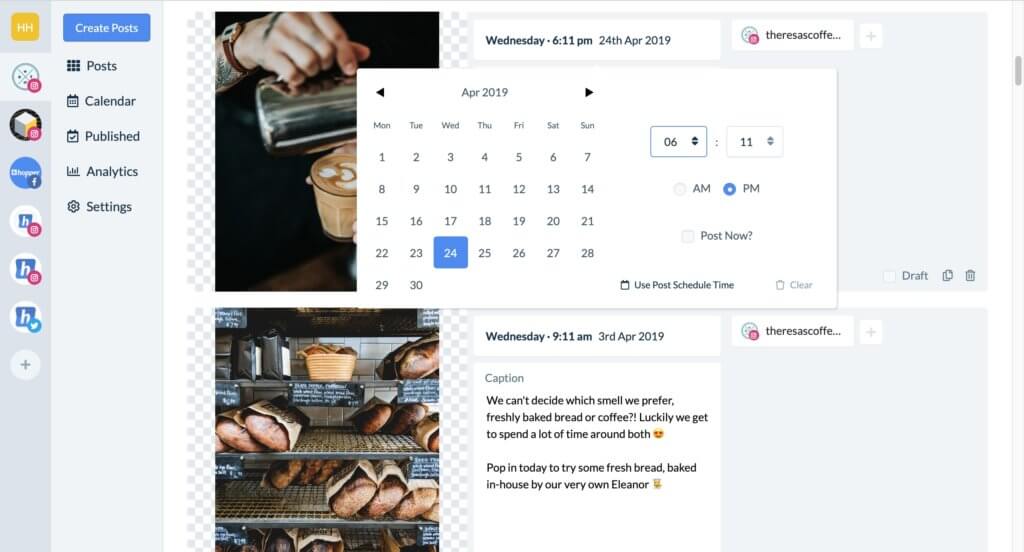
How To Schedule Shorts On Hopper HQ
1)Log in to Hopper HQ:
First, log in to your Hopper HQ account. If you don’t have one, you’ll need to sign up. Once you’re in, you’ll see the Hopper HQ dashboard – your command center.
2) Head to your YouTube account:
Click on the platform icon for YouTube on the left side of your screen or connect your account if you haven’t yet. This ensures that Hopper HQ can access your channel and schedule your Shorts.

3) Create a new post:
Hit the “Create” button to start the scheduling process. You’ll be prompted to select the platform – choose YouTube.
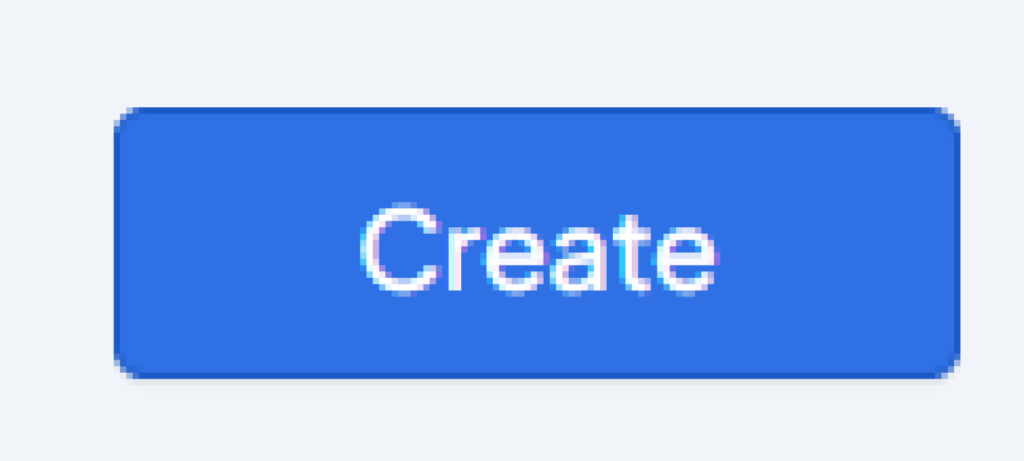
4) Upload your short:
Upload your YouTube Shorts video directly to Hopper HQ. You can add a caption and categories from here.
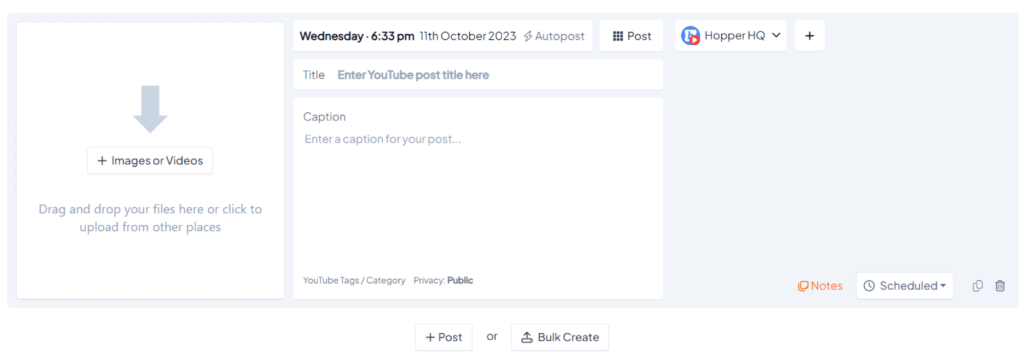
5) Set your Schedule:
Choose the date and time you want your Short to go live. Hopper HQ visualizes it all on a content calendar.
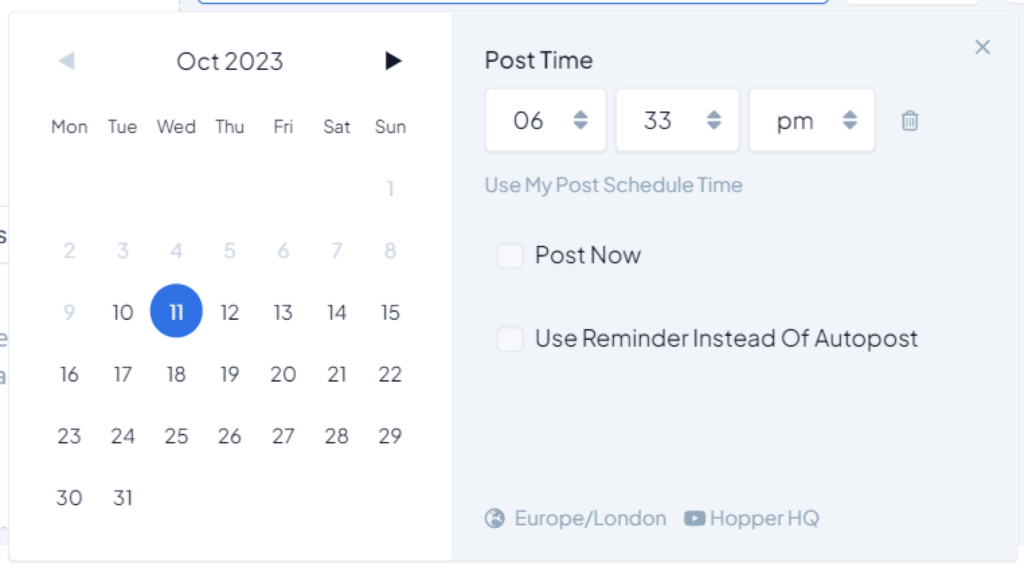
6) Preview and confirm:
Take a moment to preview how your scheduled Short will look. Make any final adjustments if needed, and when you’re satisfied, hit the “Schedule” button.
Why Schedule Your YouTube Shorts?
You might be wondering why scheduling them is even necessary. After all, isn’t spontaneity the essence of short-form content?
Well, yes and no.
1) Consistency is Key:
Scheduling YouTube Shorts helps you maintain a consistent presence on the platform.
In a world where attention spans are shorter than a tweet, regular uploads can help keep your audience engaged. When viewers know that you drop fresh Shorts every Tuesday and Friday, they’re more likely to become loyal subscribers.
2) Optimal Timing:
Timing is everything in the social media universe. Scheduling allows you to publish your Shorts when your target audience is active.
Want to catch the morning commute crowd or the late-night scrollers? Scheduling lets you fine-tune your content release for maximum impact.
3) Efficiency:
Let’s face it, life can get busy. Scheduling your Shorts means you can prepare content in advance and release it when it suits you best.
No more frantic last-minute uploads or scrambling for your phone during that important meeting.
4) Cross-Promotion:
If you’re a content creator juggling multiple platforms, scheduling Shorts can help you align your content releases across different channels.
Sync up your YouTube Shorts with your Instagram Stories or TikTok for a coordinated content strategy.
Basically, scheduling helps supercharge your content strategy.
Best Practices For Scheduling YouTube Shorts
Scheduling your YouTube Shorts is just the tip of the iceberg.
To master this game, you’ll want to embrace some best practices to help you stand out in the crowded world of short-form content. We’re talking about optimizing your Shorts for engagement, maximizing your reach, and understanding your audience better.
And guess what? Hopper HQ has got your back on these fronts, too.
1) Know Your Audience
Understanding your audience is the cornerstone of successful content creation.
Here’s how to delve deeper into this crucial aspect:
- Demographics: Use YouTube Analytics and Hopper HQ’s analytics tools to discover the age, gender, and location of your viewers. This information helps you tailor your content to suit your primary audience.
- Viewer behavior: Analyze viewer behavior data to understand how long viewers watch your Shorts, where they drop off, and what keeps them engaged.
This insight allows you to refine your content to match viewer preferences.
- Content preferences: Pay attention to which types of content resonate most with your audience. Are they more interested in tutorials, vlogs, or entertainment?
Knowing this allows you to create content that consistently captivates your viewers.
- Posting times: Use analytics to identify when your audience is most active. Schedule your Shorts to go live during these peak hours to maximize engagement. Find your best time to post YouTube Shorts through YouTube Shorts.
2) Leverage Analytics for Growth
Analytics are your secret weapon for fine-tuning your content strategy and boosting your Shorts’ performance.
While YouTube provides some useful analytics, Hopper HQ offers more advanced insights and analytics tools that can take your Shorts to the next level.
Here’s how to harness analytics effectively:
Track key metrics: Both YouTube Analytics and Hopper HQ offer a wealth of data, including views, watch time, likes, shares, and more.
Pay attention to these metrics to gauge the success of your Shorts
- .Engagement rates: Analyze the engagement rates on your Shorts. High engagement rates indicate that your content is resonating with your audience.
- Audience retention: Use audience retention metrics to identify the parts of your Shorts that capture and retain viewers’ attention. This can guide your editing and content creation process.
- Click-Through Rate (CTR): CTR measures how often viewers click on your Shorts when it’s shown in recommendations or search results.
A higher CTR indicates that your video is compelling and relevant to viewers.
- Conversion tracking: If you have external links or calls to action in your Shorts, use tracking tools to measure their effectiveness.
Other Tips To Increase YouTube Growth
1) Trend Analysis
Keep an eye on trending topics and challenges in your niche. Hopper HQ’s trend analysis tools can help you identify these trends, allowing you to create content that’s timely and likely to gain traction.
2) Competitor Analysis
Compare your performance with that of similar creators in your niche. Analyzing your competitors can provide valuable insights into what works and what doesn’t in your specific market.
3) Continuous Improvement
Use the insights gained from analytics to make data-driven decisions. Experiment with different content formats, posting schedules, and promotional strategies based on what your data tells you.
By focusing on audience insights and leveraging the power of analytics provided by platforms like Hopper HQ and YouTube Analytics, you can continuously refine your content strategy, boost engagement, and grow your YouTube Shorts channel effectively.
It’s an ongoing process of learning and adaptation that ultimately leads to success in the dynamic world of short-form content.
Always Keep Adapting
In the fast-paced world of social media, scheduling has become vital for content creators and businesses alike. It offers the flexibility to maintain a consistent online presence, reach your audience when they’re most active, and stay ahead in a competitive digital landscape.
Incorporating these best practices into your YouTube Shorts scheduling strategy can help you build a loyal audience, boost engagement, and increase your chances of going viral.
Regarding analytics and data-driven decision-making, Hopper HQ is your trusted ally, providing the insights you need to refine your content and grow your channel.
So, go ahead, schedule those Shorts with Hopper HQ and take your content to the next level.