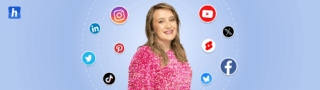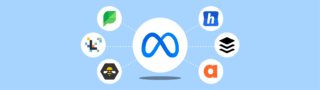Looking for Twitter management tools to boost your presence? This article is here to share some of our favorites, providing variety to help you find what you are looking for.
Twitter stands as a digital colossus in the vast social media landscape, boasting over 237 million daily active users globally. It’s a great place to stay up-to-date on current events, connect with friends and family, and follow your favorite celebrities and brands.
People send over 500 million tweets every day. And the Twitter app isn’t customizable enough to show you what you need. Whether you’re looking for a more streamlined Twitter experience, or you need a powerful app with advanced features, there’s a third-party Twitter app out there that’s perfect for you.
Join us as we dissect the essential tools that can elevate your Twitter profile and help manage your online presence
In this article, we’ll look at the 5 best Twitter management tools.
| Hopper HQ | Circleboom | Audiense | |
| Starting Price | $16/month | $9.99/month | $23 |
| Users | Unlimited | 1 | 1 |
| Scheduled posts | ✅ | ❌ | ❌ |
| Analytics | ✅ | ✅ | ✅ |
| Follower Manager | ❌ | ✅ | ✅ |
1) Hopper HQ
Hopper HQ is probably the most equipped Twitter management tool that offers several features and benefits, making it a great option for those who have several profiles or social media accounts. With Hopper HQ you can streamline the process of publishing tweets, boost consistency, build a social media presence, and provide analytics on what works for your profile.
Autopost and Scheduling tweets:
Hopper HQ allows you to schedule an unlimited number of Tweets in advance. This is a great feature for businesses and users who want to post tweets at specific times or far into the future. All you have to do is create your tweet, pick the time and date and Hopper HQ will take care of the rest.
Multiple account support:
It also lets you manage multiple Twitter accounts from a single app, allowing you to centralize all your content. This is a great feature for users with personal and professional Twitter accounts or a mix of both. You’ll also be able to cross-publish your content to each of the profiles, or to other social media platforms like for example Instagram Threads.
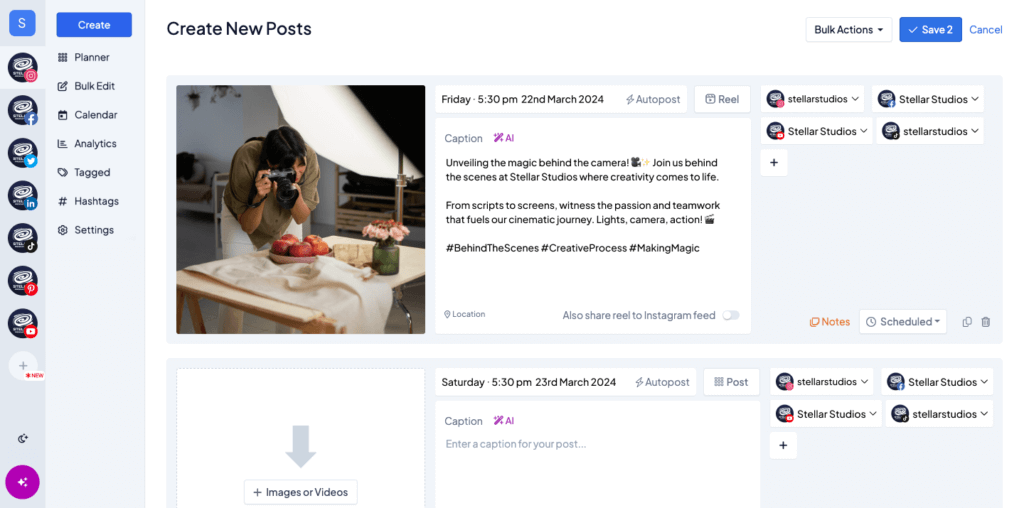
Advanced hashtag research:
Hopper HQ has its own built-in Hashtag explorer feature where the most popular and relevant hashtags for your posts can be found. This feature allows you to find the best hashtags to include in your posts for a better reach. Which will in turn bring more users to your profile and potentially more followers.
Analytics:
Hopper HQ provides users with detailed analytics about their Twitter accounts. This information can be used to improve your Twitter strategy. With the Hopper HQ Twitter analytics, you can find out which hashtags have worked best for you, what content resonates with your audience, and even the best time to post specifically for your Twitter profile.
AI assistance:
You should consider using Hopper HQ’s AI features where you can resize your images to best suit your post as well as generate tweets or captions when time is scarce. These two features are built within Hopper HQ’s platform and you’d need a subscription to use it, however, you can still benefit from their free mini tool, the Tweet generator.
2) Audiense
Audiense emerges as a sophisticated Twitter management tool tailored for enterprise use. IT provides two different Twitter management features, Audiense connect, a community management tool with in-depth follower analytics, and the ability to create advanced custom audiences. As well as Tweet Binder, an analytics tool providing insights on hashtags and keywords.
Key features of Audiense:
- Advanced community analytics
- Target marketing and audience insights
- Find potential followers through email
- Provides Twitter chatbots
It stands out as a comprehensive solution for gaining a deep understanding of your audience, extracting critical insights, and consequently, improving your marketing outcomes. Audiense offers an all-in-one toolkit essential for effectively navigating and leveraging the dynamics of Twitter to benefit your brand or organization. However, it does have a significant learning curve and may seem complicated and confusing when first using it.
Although it does offer a free subscription, this choice is quite limited in features and how it can help you. The paid subscription starts at $49, which when considering it only manages one social media platform, Twitter, can be seen as quite expensive.
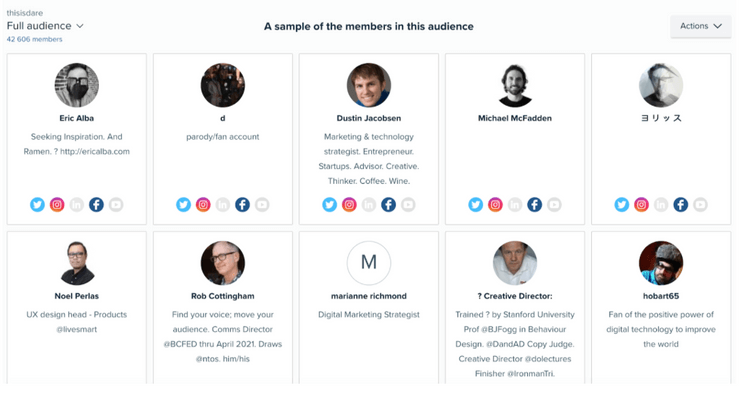
3) Fedica
Fedica is a Twitter management tool used to help build communities and provide AI-driven analytics. This is a great tool to use if you do not know who your target audience is or if you’re in search of a new ICP. Fedica provides users with features that build deeper insights on your profiles demographics and engagement.
Fedica key features:
- Organise and automate your Twitter posting
- Provides engagement analytics for your profile
- Social listening features for better audience targeting
Fedica does provide a free plan for users who are only looking to publish their tweets. Then, their plans are priced depending on why you’re interested in using the tool. You can choose between the publish, grow, research, or enterprise plans, which start at $10 and can go over $70 a month. Unlike Hopper HQ where there is only one plan, if you’d like to use all or all of the features available you’d have to pay for the highest plan.
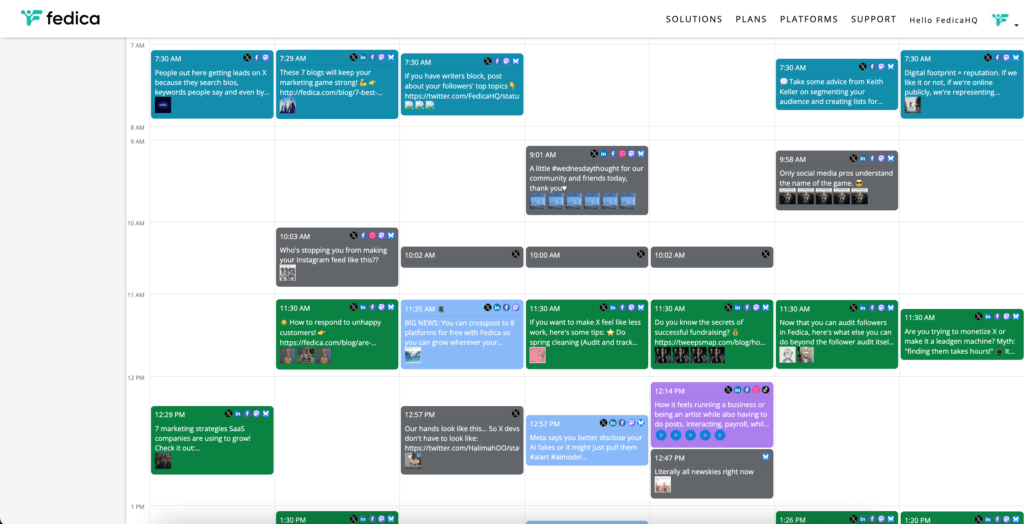
4) Circleboom
Circleboom offers functionalities that set it apart from the pack. Providing a unique lens on your Twitter followers and friends, Circleboom’s dashboard is a powerhouse for tracking the growth of your digital community. Instantly identify followers who haven’t reciprocated your follow in seconds – a swift maneuver not commonly found in other apps.
Circleboom allows you to track the growth of your followers and followings, detect followers who are not following you back, and delete all of your tweets, replies, retweets, and likes in a few seconds.
Key Features of Circleboom:
- Follower and friend management
- Twitter insights and analytics
- Tweet cleaner
If you choose to use Circleboom solely as a Twitter Management tool, pricing starts at $7, however, all you would be able to do is use their Tweet deletion services. To utilize more of their features we suggest purchasing the pro plan at $18.99. Like Audiense, this is limited to only Twitter, while with Hopper HQ you’d manage all your social media profiles.
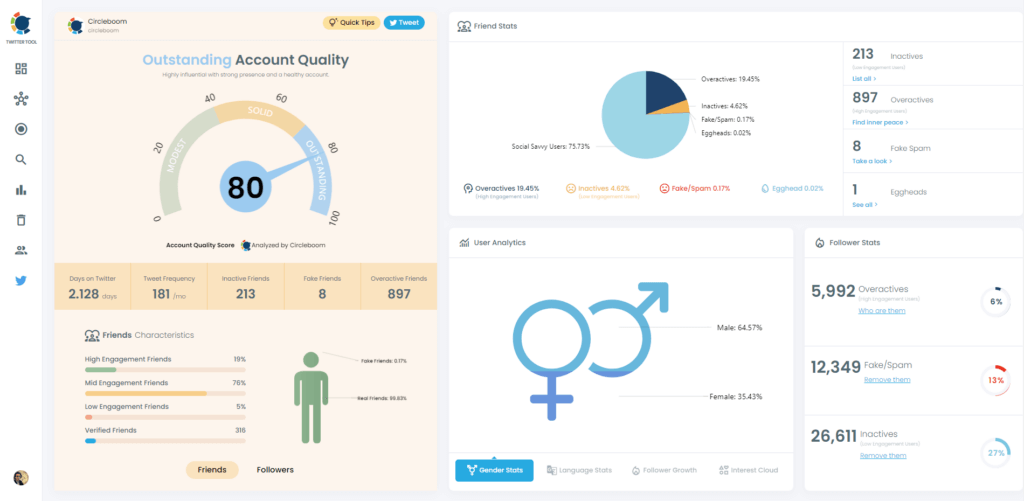
5) GroupTweet
GroupTweet allows multiple users to manage a single Twitter account without sharing the account’s password. This functionality is particularly useful for businesses that have more than one social media manager or where several people within the company have access to one single Twitter profile.
Key features of GroupTweet:
- The ability to set up automatic retweets
- Download contributor tweets for analysis
- Schedule tweets and track contributors’ activity,
- Offers a comprehensive overview of the account’s operation
You can also use their workflow approval features, where admins have to accept tweets before they go live. This ensures a consistent and professional tone for the Twitter account.
Although GroupTweet is known for its ease of setup and user-friendly interface, it can be quite buggy, and its pricing strategy might not be inconvenient for some companies and individuals.
Starting at $7.99 a month, you’ll be able to have 5 contributors but your profile would have to have less than 2,500 followers. If your account has more you’d have to purchase the next plan at $14.99, where you’ll have access to 10 contributors and can have a profile with less than 10,000 followers.
Why Use a Twitter management tool?
There are several reasons why you might want to use a Twitter management app.
Here are a few:
More features: Third-party Twitter apps often offer a wider range of features than the official Twitter app. These features include things like multiple account support, advanced filtering options, and customizable timelines.
Better design: Some third-party Twitter apps are simply better designed than the official Twitter app. They may have a more user-friendly interface, or they may simply look better.
More customization options: Third-party Twitter apps often offer more customization options than the official Twitter app. This means you can tailor the app to your specific needs and preferences.
Faster performance: Third-party Twitter apps are often faster and more responsive than the official app.
Less ads: Some third-party Twitter apps offer a more ad-free experience than the official app.
How to Choose the right Twitter management tool
Now that you know the benefits of using a management tool for Twitter, it’s time to choose one. But with so many options available, it can be tough to know where to start.
List the features you need:
What’s most important to you? Multiple account support? Advanced filtering options? A customizable timeline? Native dark mode support? Scheduling tweets? Once you know your needs, you can start narrowing down your options.
Read reviews:
Once you have a few apps in mind, take some time to read reviews from other users. This will give you a good idea of what others like and dislike about each app. You can use websites like G2 and Capterra, which are specifically designed to provide you with the necessary information as well as testimonials to help make the best decision.
Price:
We all know that price is an important factor for any company. Some third-party Twitter apps are free, while others require a subscription. It’s best to look for the app with the best quality vs price. It should be within your budget but also gets the job done!
Try out a few different apps:
Most third-party Twitter apps, like Hopper HQ offer a free trial, so you can try them out before you commit to a subscription. This is a great way to see which app you like the best and ensure that it has all the features you need.
So Which App Is Right For You
We’ve considered factors such as features, design, and price when making our recommendations. We’ve also discussed the benefits of using Twitter management tools over the official Twitter app.
If you’re looking to grow your Twitter audience, Hopper HQ is considered the best choice. It offers many features, a clean design, and excellent performance. It’s the perfect app for power users and casual users alike.
Hopper HQ rises above the competition with its advanced scheduling capabilities, comprehensive data analytics, and swift tweet management. It seamlessly blends functionality with a user-friendly design, providing a top-tier experience for users navigating the Twitterverse.