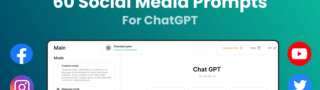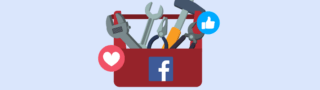As a social media manager, using social media management tools like Buffer vs. Later can make a big difference when managing multiple accounts.
With each of these tools having its distinctive strengths and weaknesses, deciding which one is the best to help plan and schedule your social media content may be a challenge.
Our guide today dives deep into everything you need to know about Hootsuite vs. Buffer. We outline their similarities, shortcomings, pricing, and other social media management tools to consider in their stead.
By the end of this guide, we believe you’ll have a clear understanding of how Buffer and Later stack up against each other.
Buffer vs. Later: Summary
In terms of pricing, both Buffer and Later offer free plans to their customers. However, there’s a big difference between the features you enjoy on each free plan. Buffer’s free plan lets you schedule three social media channels with 10 posts for each channel. With Later’s free plan, you get to schedule one “social set” (i.e. Facebook, Instagram, Twitter, and Pinterest) with 60 posts per month.
Both Buffer and Later support team collaboration. Buffer allows you to assign specific roles to each team member and control their access to different platforms. You can also share drafts, leave comments, and provide feedback within the platform before publishing. With Later, you can assign roles to team members and manage their access controls. Your team can have a shared media library of images and videos for social media posts.
Hopper HQ is another great Buffer and Later alternative to consider. It’s budget-friendly, provides only one subscription plan, and allows for unlimited users and scheduled posts!
| Features | Buffer | Later | Hopper HQ |
| Pricing starts at | $6/channel | $16.67/month | $16/month |
| Social Platform | Instagram, Facebook, Twitter, TikTok, Pinterest, YouTube shorts, Google, Mastodon | Instagram, TikTok, LinkedIn, Facebook, Pinterest, Twitter, Youtube | Instagram, Facebook, Twitter, TikTok, Pinterest, YouTube shorts |
| Users | 1 | 1 | Unlimited |
| Account | Unlimited | 1 Social set | 1 Social set |
| Scheduled Posts | Unlimited | 30 posts per profile | Unlimited |
| Scheduling & Publishing | ✅ | ✅ | ✅ |
| Bulk Scheduling | ❌ | ✅ | ✅ |
| CSV upload | ❌ | ✅ | ✅ |
| Analytics | ✅ | ✅ | ✅ |
| Collaboration | ✅ | ✅ | ✅ |
| Inbox | ✅ | ❌ | ❌ |
| Visual-grid planner | ✅ | ✅ | ✅ |
| Approval Workflows | $12/month | ✅ | ✅ |
| Support | Video Tutorials, Social Media Support & Email Support | Chatbot, Help center, community | Chat, Email, Social Media, Help center & demos |
What is Buffer best for?
Buffer is a social media management tool designed to help individuals and teams schedule, analyze, and publish content across various platforms. It acts as a central hub, streamlining your workflow and saving you precious time. The platform also allows you to plan and queue your social media posts in advance to ensure a consistent and engaging online presence.
With Buffer, you can plan your content calendar and create content in batches for each of your social media accounts. You can also manage multiple social media accounts in one centralized dashboard without juggling different native applications.
What is Later best for?
Later isn’t just another scheduling tool, it’s a visual playground for social media creators who want to create eye-catching content The platform offers a drag-and-drop calendar that helps you to visually plan your entire social media feed.
Later also allows you to schedule carousels for your social media platforms like Instagram and Facebook to keep your audience captivated. Not only that, the platform empowers you with all the features needed to track and analyze your content performance.
Overall, Later is a user-friendly and visually oriented platform that helps you plan, create, and publish engaging content on social media, particularly for Instagram, Pinterest, and TikTok.
What’s the best option regarding costs?
Buffer: Charges per the number of social accounts
Buffer is best suited for small and medium businesses because of their pricing structure. Buffer charges are based on the number of social media accounts you want to connect. On the Essentials plan, you’ll be charged $6 per month to connect an account. If you want more features you will need to consider the Team plan (which costs $12 per account) or Enterprise (which costs $120 for 10 accounts).
Buffer has a free subscription plan that lets you connect up to 3 social channels. You can also schedule 10 posts for each channel with Buffer’s free subscription and have access to limited analytics data. The platform also provides a 14-day free trial.
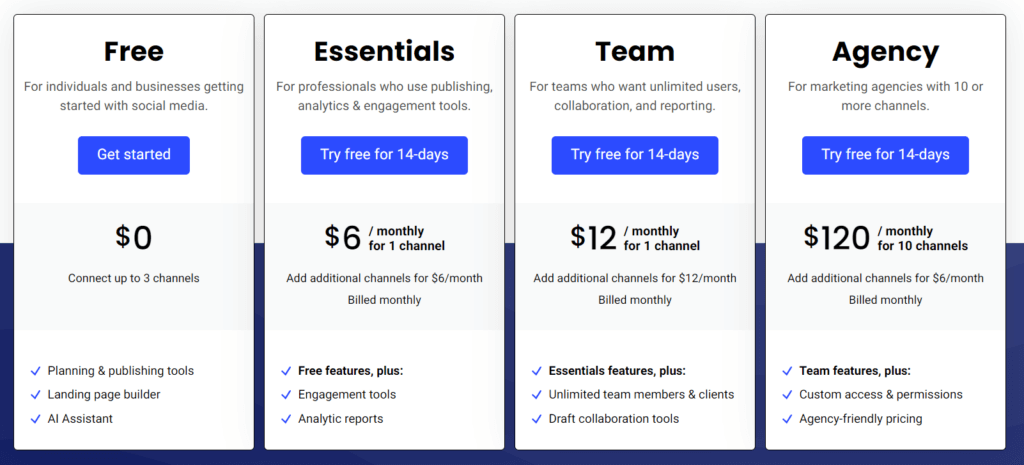
Later: Monthly payment but ideal for managing multiple accounts
Later is ideal for social media managers, influencer managers, and content creators. The pricing comes in different tiers of paid plans starting from $16.67 monthly. This plan allows you to connect one social set. According to Later, a social set means you can connect 7 social profiles (and 1 profile per platform) per user.
Companies with a bigger social media marketing team or multiple accounts would need to opt for higher-tier plans. The Growth plan for $30 allows up to 3 social sets and 3 users while the Advanced plan which costs $53.33 gives you access to 6 social sets and 6 users.
Later also has a free plan that allows you to schedule for one social set with 60 posts per month. However, this plan is limited to one user and lacks advanced features like Link in Bio, First Comment scheduling, and detailed analytics.
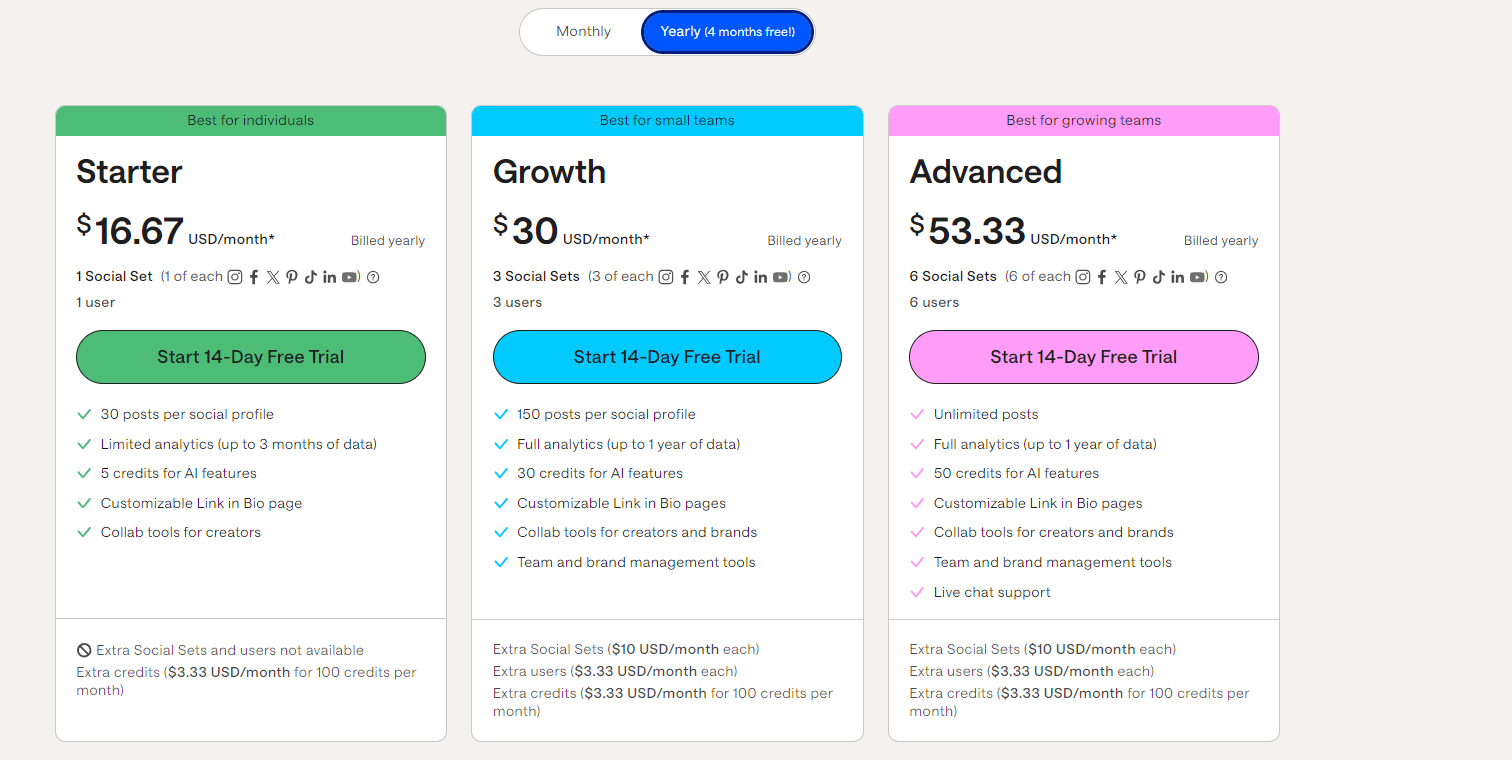
What features are available in both?
Buffer: Provide in-depth insight and key metrics
Buffer is packed with features designed to help you plan, publish, and analyze your social media content across various platforms. You can upload and schedule diverse content formats like text, images, and videos. The social media management tool also has a drag-and-drop calendar that lets you visualize your content across different platforms easily.
Buffer also lets you analyze the performance of different content formats and strategies. You can measure key metrics like likes, shares, comments, reach, and engagement for each post. You can also create a simple landing page to upload to your social media bio. This feature is useful for social media platforms that only support one link in the bio.
In addition, Buffer allows you to compare different posts and analyze their performance to see which one is the best-performing post. You can also generate detailed reports on specific metrics or periods. Talking about analysis, you can conduct a competitive analysis on Buffer to understand your competitor’s activity and how their content is performing as well.
The biggest downside of using Buffer is that it doesn’t support scheduling social media content in bulk. This means you will need to schedule each social media post one after the other which can be stressful and time-consuming. This feature is a common feature that’s present on other social media scheduling tools like Hopper HQ.
Later: Equipped with a visual planner
Later is a robust social media management platform that offers several unique features to help you streamline your social media workflows. The tool allows you to automatically publish single-media posts scheduled to various platforms, including Instagram business profiles, TikTok, Facebook, Twitter, Pinterest, and LinkedIn. This feature eliminates the need for manual posting, saving you time and ensuring consistent content delivery.
Later is equipped with a visual Instagram planner that enables you to drag and drop media onto a visual grid, helping you design the perfect Instagram feed. You can also search for relevant hashtags to add to your Instagram, Facebook, and Twitter (now known as X) posts. By using the relevant hashtags when posting, you can enhance discoverability and engagement.
Who is their target audience?
Buffer: Ideal for small and mid-size businesses
Buffer is ideal for small and medium-sized businesses for many reasons. Below are some of the reasons why Buffer is a great fit for small and medium-sized businesses (SMBs):
Cost-Effectiveness
SMBs often operate on tight budgets. Buffer’s pricing tiers accommodate various needs, making it accessible to businesses with limited resources. With Buffer, you can per account which makes it affordable for brands with a small social media marketing team.
User-friendly Interface
Buffer’s user-friendly interface simplifies scheduling, analytics, and content creation, allowing business owners to manage their social presence efficiently. Unlike other tools, Buffer doesn’t have a steep learning curve.
Flexible Plans
Buffer offers plans that scale as businesses grow. Whether you’re a solopreneur or a small team, you can find a plan that aligns with your requirements.
Later: Ideal for social media managers and agencies
Later is a versatile social media management platform that is ideal for social media managers, agencies, and freelancers. It’s equipped with tons of features that make it easy to manage multiple accounts and schedule content in advance.
Here are some of the unique features that make Later a great fit for social media managers and agencies:
Scheduling and Auto Publishing
Later allows social media managers to automatically publish single-media posts across various platforms. This feature ensures consistent content delivery without having to manually upload every time you want to post content.
Visual Instagram Planner
Later’s drag-and-drop visual planner empowers social media managers and agencies to design an appealing Instagram feed. They can strategically arrange media, and maintain a cohesive aesthetic.
In-depth Analytics and Insights
Later’s robust analytics provide insights into performance metrics. Social media managers and agencies can track engagement, follower growth, and post effectiveness. The ability to analyze up to one year of data helps refine strategies.
What Integrations are available?
Buffer integrates with popular tools
Buffer provides all the essential integration that a social media marketing team would need. The tool integrates popular third-party applications like Canva, Dropbox, Unsplash, Bitly, Open AI, GIPHY, and more.
Aside from integrating with third-party applications, Buffer also integrates with some of their applications like Buffer UTM Generator, Buffer Free Image Editor, Buffer Browser Extension, etc.
Later integrates with common social media platforms
Later, a versatile social media management platform offers a range of integrations to enhance users’ experience. The platform supports social media platforms like Facebook. Tiktok, Instagram, Twitter (formerly known as X), and Pinterest.
Are there team collaboration features?
Buffer allows collaboration and streamlines communication
Buffer enables collaboration by allowing you to add team members to your organization. As an admin, you can set permissions for each user. Team members can contribute new posts, engage with comments, and analyze metrics within the organization. Buffer provides a feature called Notes. Social media managers and team members can collaborate by leaving comments, instructions, or context directly on scheduled posts. This ensures clear communication and streamlines content creation.
Later makes team collaboration seamless
Later allows users to attach notes to any media item. These notes capture essential information related to the content, such as context or image credit. When collaborating with teammates or clients, adding media notes to your content ensures clear communication and prevents important details from being misunderstood or lost.
Later also provides labels as an organizational tool. Teams often use labels to indicate whether media items are approved for scheduling. By setting up labeling standards (e.g., “For Review” or “Approved”), collaborators can quickly filter and find the right media items.
Other Alternatives to Consider
Hopper HQ is a great alternative if you’re considering other social media management tools aside from Buffer and Later. Hopper HQ simplifies social media management with just one subscription plan that gives you access to a wide range of powerful tools. For just $16 per month, users gain access to a comprehensive set of features.
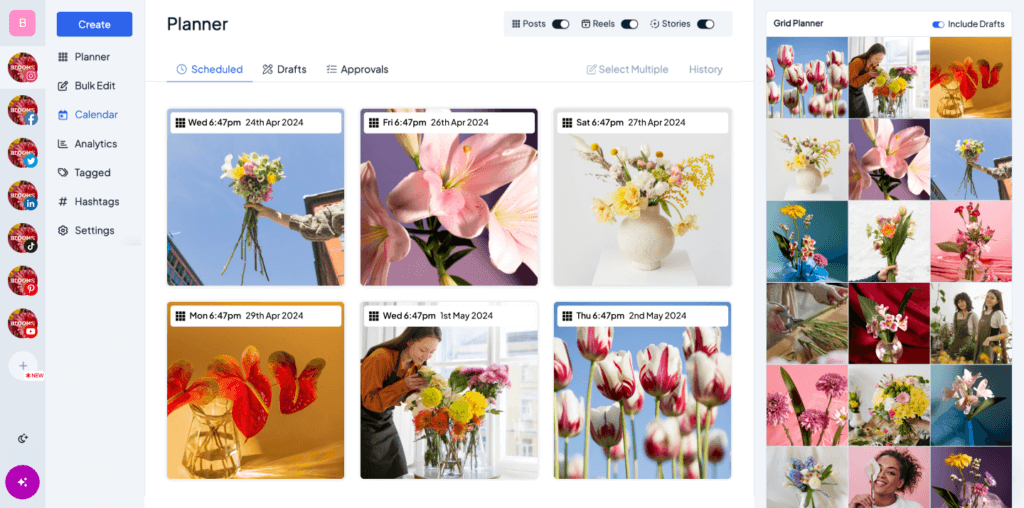
With Hopper HQ, you get access to AI-powered assistance for tasks such as image resizing and automatic caption generation. You also get access to analytics tools that help you keep track of your content performance. Hopper HQ also supports other platforms like Facebook, Twitter, LinkedIn, Pinterest, TikTok, and YouTube Shorts.
Buffer vs. Later: Which to pick?
Answering this question depends on what you’re looking for. Buffer pricing is relatively cheaper compared to Later. Both of these tools allow a considerable list of features that you need to effectively manage multiple social media platforms.
If you have a small social media team, it’s advisable to consider Buffer because of its pricing structure. However, as your team expands and you’re managing multiple social media profiles, it’s advisable to consider Later because it can accommodate several profiles.
Before you make a decision, feel free to give Hopper HQ a try.