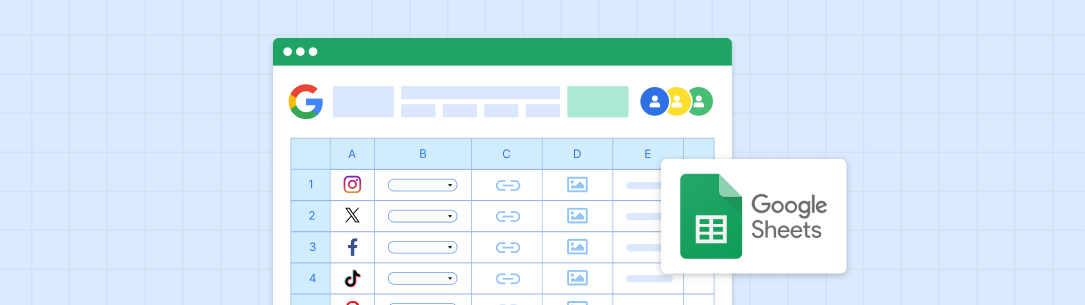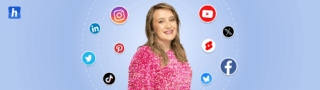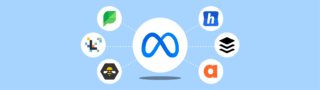If you’re looking for a social media calendar template for Google Sheets, you came to the right place! Try this free template to keep your social organized and optimized!
A social media calendar acts as a roadmap for content creation and publication across various platforms. It enables businesses to plan their posts, ensuring a consistent and engaging presence that resonates with their target audience.
By using a social media calendar, companies can:
- Streamline their marketing efforts
- Save valuable time
- Effectively measure the impact of campaigns
How to use this Google Sheets Social Media Calendar Template
Use this quick video tutorial to help guide you through the social media calendar template for Google Sheets.
The spreadsheet is divided into 12 sheets, each representing a different month of the year. In each sheet you’ll see the following columns:
Why should you use this social media calendar template?
Plan posts up to a year in advance
This spreadsheet offers businesses a dynamic and flexible framework for organizing their digital marketing efforts up to a year in advance.
With a template structured around months and weeks, companies can gain a better forecast of their entire social media strategy, making it easier to spot opportunities for creating cohesive and thematic content that aligns with seasonal trends, holidays, and significant company milestones.
Leverage the integrated grid planner
The Instagram grid planner in the spreadsheet is a game-changer for businesses looking to elevate their Instagram feed.
This template is specifically designed to help users visually organize their posts before scheduling them. Ensuring that the overall aesthetic and thematic coherence of the Instagram profile is maintained and following brand guidelines.
Use it to bulk upload your posts
The spreadsheet is purposely formatted to facilitate the process of scheduling and publishing social media content, particularly when bulk uploading to a social media management tool.
So, in case you want to bulk upload your content using CSV, why not try Hopper HQ for free?
Alternative to this Google Sheet Template
For businesses seeking a more integrated and dynamic approach to social media management, Hopper HQ offers a compelling alternative to the traditional and manual Google Sheets templates.
Hopper HQ’s platform is specifically designed to cater to the needs of today’s social media managers and small businesses. It provides a comprehensive suite of tools that streamline content planning, scheduling, and analytics across multiple channels. At the heart of Hopper HQ is its dynamic social media calendar, and visual grid planner, available to aid all users in keeping consistent and not stray away from their business goals.
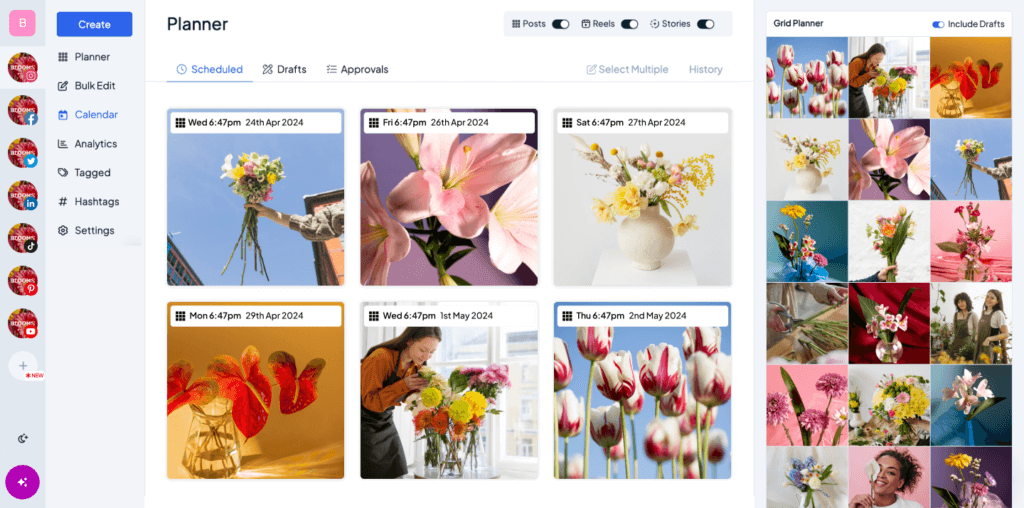
With Hopper HQ you can centralize your entire content strategy across all platforms in just one place, or focus on a single channel for more detailed planning.
This flexibility ensures that businesses can tailor their approach to meet their specific goals, whether that’s maintaining a consistent brand voice across the board or targeting specific audiences on a particular platform.
4 Tips to successfully use a social media calendar
Successfully leveraging a social media calendar requires more than just filling in dates with content ideas. Here are five essential ways to ensure you make the most out of your social media calendar and strategy:
Plan your posts in Advance
By doing so, you can ensure that your social media efforts are aligned with your overall business goals, key dates, and promotional periods. This allows for the creation of more thoughtful, high-quality content that resonates with your audience, rather than rushing to publish last-minute posts.
Stick to the calendar
Once your social media calendar is set, it’s important to stick to it as closely as possible. Consistency is key to building an engaged audience and boosting your brand’s visibility on social media platforms. Adhering to your calendar helps maintain a steady flow of content, which is crucial for keeping your audience interested and engaged. Of course, flexibility is also important for accommodating timely posts or reacting to unforeseen events, but these should be the exception rather than the rule.
Use a scheduling tool
A scheduling tool like Hopper HQ can significantly automate your social media management process. With Hopper HQ, you can schedule posts across multiple platforms from a single dashboard, saving you time and ensuring that your content is published at the optimal time for engagement. The ability to bulk upload posts using a CSV file further enhances efficiency. You can even use this template if formatted correctly!
Keep track of analytics
Monitoring the performance of your posts helps you understand what type of content resonates most with your audience, which platforms are most effective for your brand, and what times yield the highest engagement. This data is invaluable for when you create your next social media calendar, or to help optimize the following months to come.