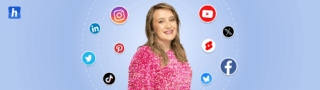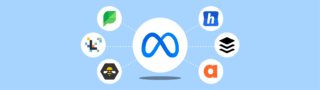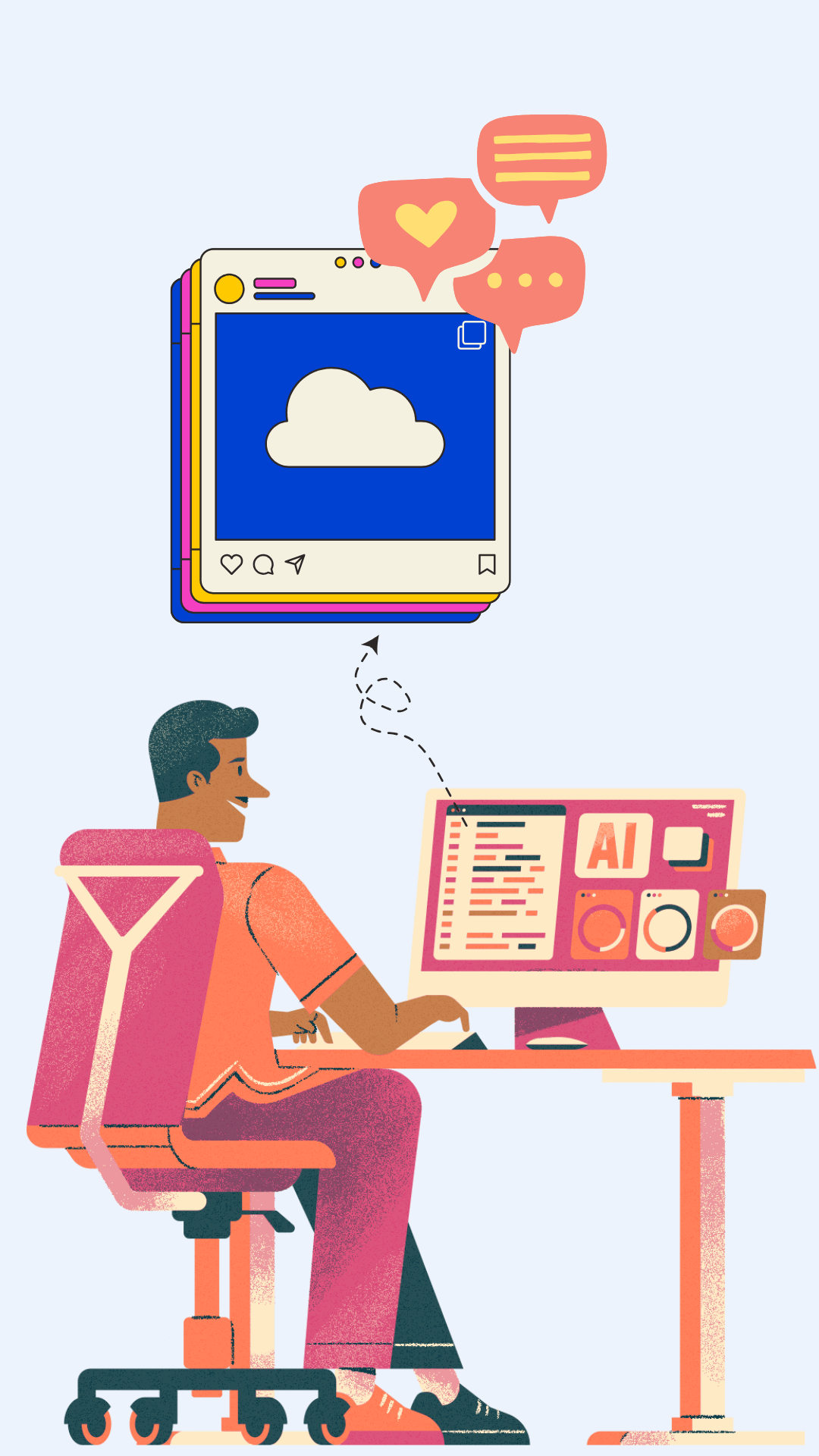YouTube shorts have taken the online world by storm, and if you’re new to it, you might be wondering what is the right YouTube Shorts dimensions to use. In a digital landscape where time is a precious commodity, these bite-sized videos have carved out their own unique space.
The rise of TikTok has given rise to copycats from every social media giant. YouTube Shorts is one of them, which has taken the world by storm. It gets 122 million visitors daily. (Here’s a list of the top 23 richest YouTubers to show how profitable YouTube can be!)
Whether you’re a seasoned creator looking to up your Shorts game or a brand trying to make your Shorts look better – we’ve got you covered.
Generate a month's worth of content with just these 6 prompts!
More than the generic "Make me a 30-day content plan for X"
The Ideal YouTube Shorts Dimensions
Best YouTube Shorts aspect ratio: First up, you want to aim for a vertical aspect ratio. That’s a fancy way of saying that your video should be taller than it is wide.
A 9:16 aspect ratio is your best option here. Think of it like holding your smartphone upright – that’s how most people watch Shorts. So, a vertical video fills up the screen just right.
Best YouTube Shorts pixel size: You’ll want to go for at least 1920 pixels in height, but higher is better. The clearer, the crisper, the better.
Nobody likes a pixelated mess, right? And when it comes to pixels,1920 pixels by 1080 pixels is the sweet spot. This range keeps your video optimized for mobile viewing while looking sharp.
Best YouTube Shorts length: YouTube Shorts can be as short as 15 seconds, but it’s not a bad idea to aim for the 60-second mark. This gives you a little more room to tell your story, but remember, brevity is the main focus.
How to Create a YouTube Short
- Get your gear ready: Your smartphone is often all you need. It’s perfect for capturing those spontaneous moments. Just make sure your lens is clean, your battery is charged, and you have enough storage space.
- Plan your short: Take a moment to brainstorm what your Short will be about. Focus on one clear idea or story. Think about what will grab your viewer’s attention in the first few seconds – that’s your golden opportunity to hook them.
- Shoot vertically: Remember that 9:16 aspect ratio we talked about earlier? Hold your phone upright while shooting, and ensure your subject is well-framed within the vertical space.
- Edit it: Trim your video, add some music or captions if necessary, and make sure it flows well. Keep it simple, and remember that less is often more.
- Add captions (Optional): While captions aren’t a requirement, they can make your content more accessible and engaging, especially when your video relies on dialogue or narration.
- Upload and optimize: When you’re satisfied with your creation, upload it as a YouTube Short. Make sure you’ve optimized your video with a captivating title and description. Use relevant tags to help users discover your content.
Best Practices and Tips
1) Make Use of Video Loops
In YouTube Shorts, your video loops – it plays on a continuous loop as long as the viewer keeps watching. The beginning and end should connect seamlessly so that when it replays, it’s not jarring.
A smooth loop keeps viewers engaged and more likely to watch your Short repeatedly. Making that loop captivating is your secret weapon to holding your audience’s attention.
2)Use Your Authentic Voice
Using your authentic voice helps create your unique style, personality, and perspective. When you infuse your work with your voice, you connect with your audience on a deeper level. It builds trust and fosters a sense of relatability, making your content more engaging and memorable.
Authenticity is a magnet that attracts viewers who resonate with your honest, unfiltered self-expression.
By staying true to your voice, you create a genuine connection that transcends trends, ultimately distinguishing you in the vast digital landscape and leaving a lasting impact.
3) Use Analytics
Using analytics with Hopper HQ provides you with essential insights into how your content is performing. You can track metrics like engagement, followers, and post reach, helping you understand what’s working and what needs improvement. You can also access viewer data like demographics, area, age, gender, timezone, etc.
(Learn the best time to post your YouTube Short.)
These insights help you tailor your content to your audience’s preferences, refine your posting schedule, and measure your growth over time.
The user-friendly interface of Hopper HQ makes it easy to navigate these analytics, giving you the power to make informed decisions and boost your social media impact without diving into a sea of complicated data.
4) Be Consistent
Consistency is important for a YouTube Shorts channel. By consistently posting regularly, you establish expectations for your audience, fostering trust and reliability. Whether it’s a daily, weekly, or monthly cadence, this predictability keeps viewers engaged and returning for more. Hopper HQ’s content calendar helps visualize your schedule nicely.
Moreover, maintaining a consistent style, tone, and branding across your Shorts reinforces your channel’s identity. It helps with content recognition and ensures your audience knows what to expect.
5) Cross-Post
Leveraging your YouTube Shorts on other platforms is like casting a wider net for your content.
Share your Shorts on social media sites like Instagram, TikTok, or Twitter to reach diverse audiences. Tailor your content to fit each platform while retaining the essence of your Shorts.
Cross-promotion can amplify your reach, drawing more eyes to your YouTube channel. Hopper HQ makes cross-posting easier by allowing you to link all your accounts.
Why Consider a Social Media Scheduling tool
In the world of YouTube Shorts, getting your content’s dimensions just right is crucial to making a great impression and engaging your audience effectively. However, managing these details can be a bit of a challenge, especially when you’re juggling multiple platforms and content schedules. This is where a social media scheduling tool like Hopper HQ can be a game-changer.
Perfect Dimensions with Ease
One of the standout features of Hopper HQ is its unwavering commitment to helping content creators maintain impeccable YouTube Shorts dimensions. Say goodbye to the frustration of accidentally uploading videos with the wrong dimensions. Hopper HQ acts as your digital guardian, providing warnings and guidance whenever you’re about to make a dimension-related mistake. This ensures that your content always looks its best, helping you maintain a professional and polished online presence.
AI Resizer – A Time-Saving Marvel
Beyond just issuing warnings, Hopper HQ goes a step further with its AI resizer. Imagine this: you’ve created an amazing YouTube Shorts video, but it’s just slightly off in terms of dimensions. In the past, you might have had to reupload a new version, potentially losing precious time and engagement. With Hopper HQ’s AI resizer, you can effortlessly adjust your video’s dimensions without the need for time-consuming reuploads. This feature streamlines your workflow, allowing you to focus more on creating great content and less on technical hiccups.
The Right Path to Your YouTube Shorts Journey
As you venture further into YouTube Shorts, remember that your creative spark is your strongest asset. Keep experimenting, learning, and evolving. And, of course, stay consistent in delivering engaging content to your viewers.
Now, a vital tool in this exciting journey is Hopper HQ. It streamlines your posting process and provides the insights needed to enhance your content strategy.
So, embrace the thrill of YouTube Shorts, follow the best practices, and explore the growth opportunities with Hopper HQ.