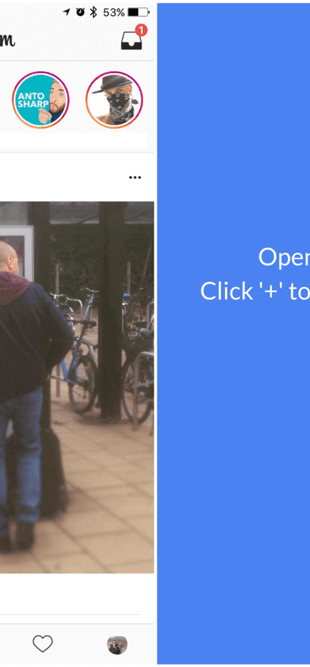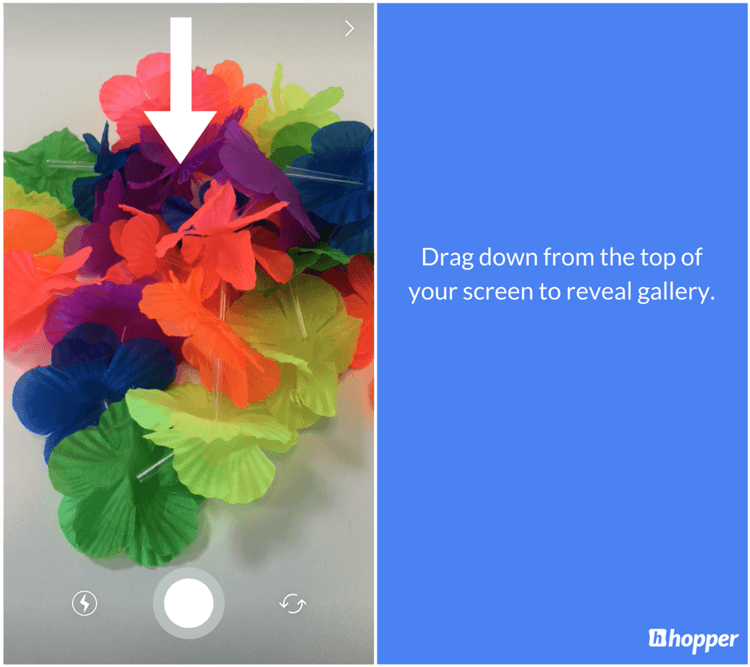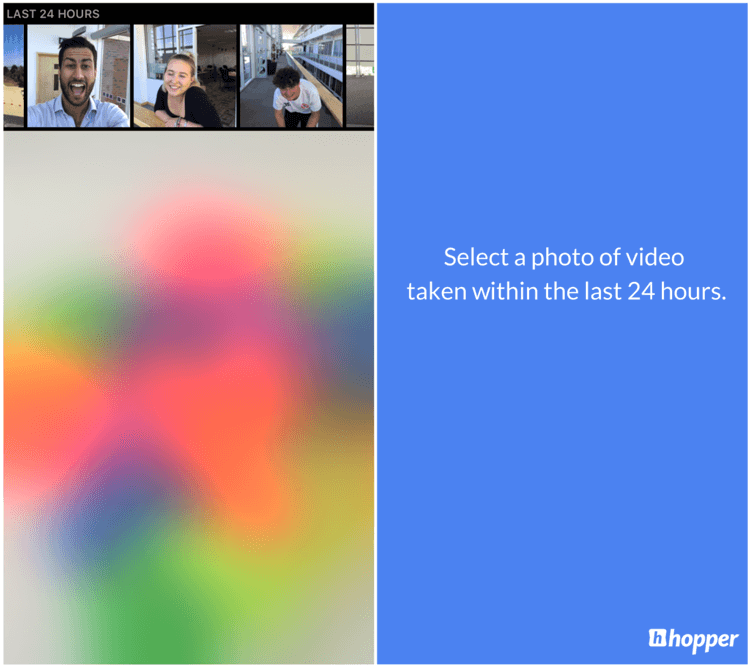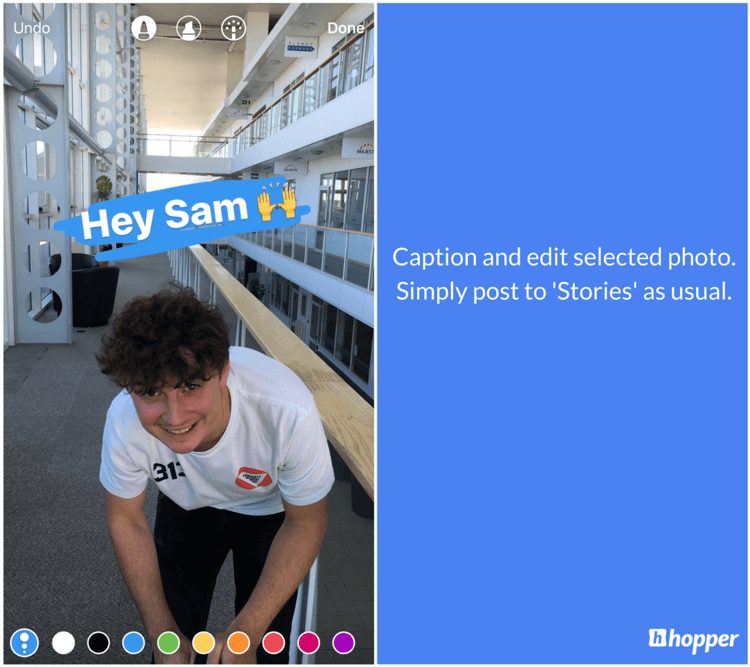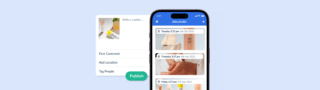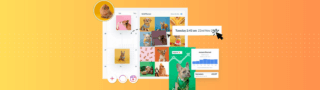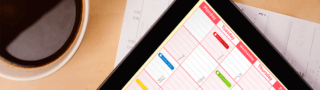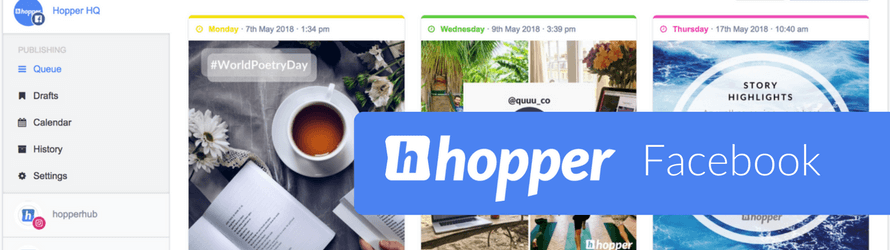Last week Instagram launched ‘Stories’ their answer to the ever increasing power of Snapchat. It’s got to be said, it is fantastic!
A very familiar concept, Instagram Stories shares images and videos with followers in a showreel style form that only lasts for 24 hours.
When first playing with ‘Stories’ it appears that you can only capture live video and images to be posted. “How can I add any picture to my Instagram Story” quickly became the most asked question of Hopper users, rather excitingly here is the answer.
Stories has the ability to share any picture or video on your camera roll taken within the last 24 hours. Here’s how:
1) Open your Instagram add and click + to add a new story.
2) Instead of taking a live snap scroll your finger from the top of the screen down to slide down a gallery view.
3) Here you will see all photos and videos taken in the last 24 hours.
4) Select a photo and caption and edit as usual.
We hope this little tip helps, Happy Gramming!
Team Hopper HQ 💙