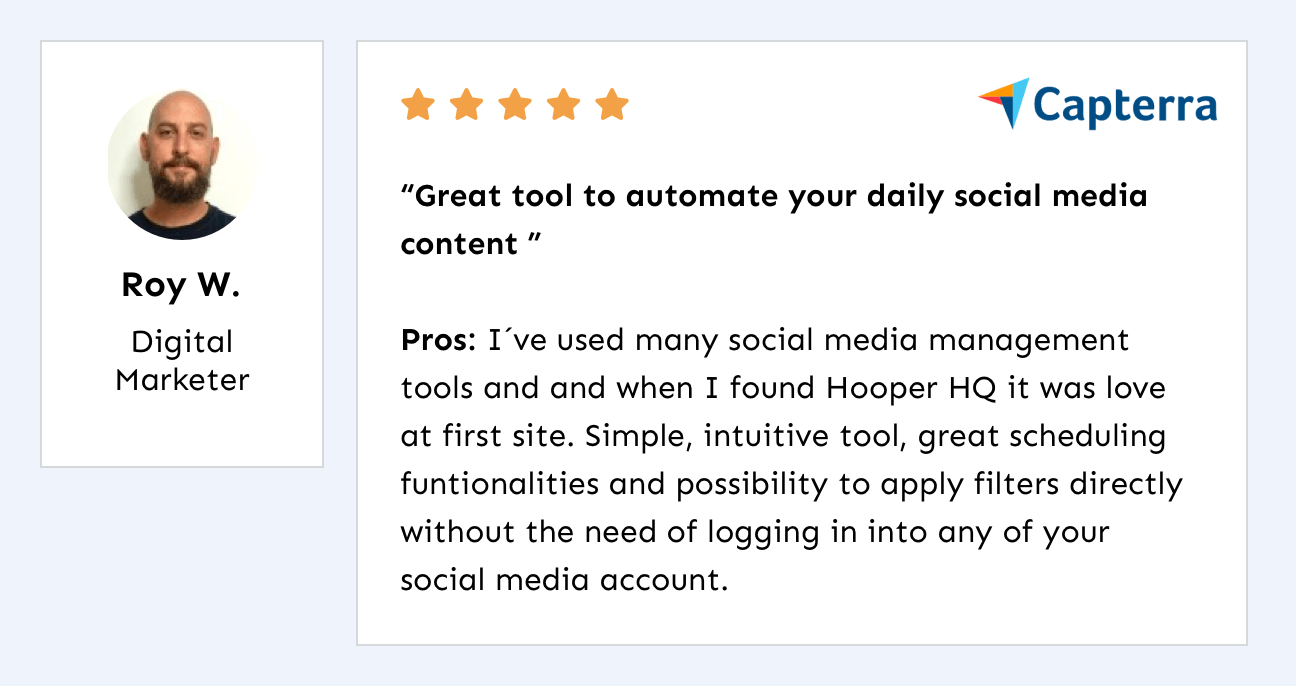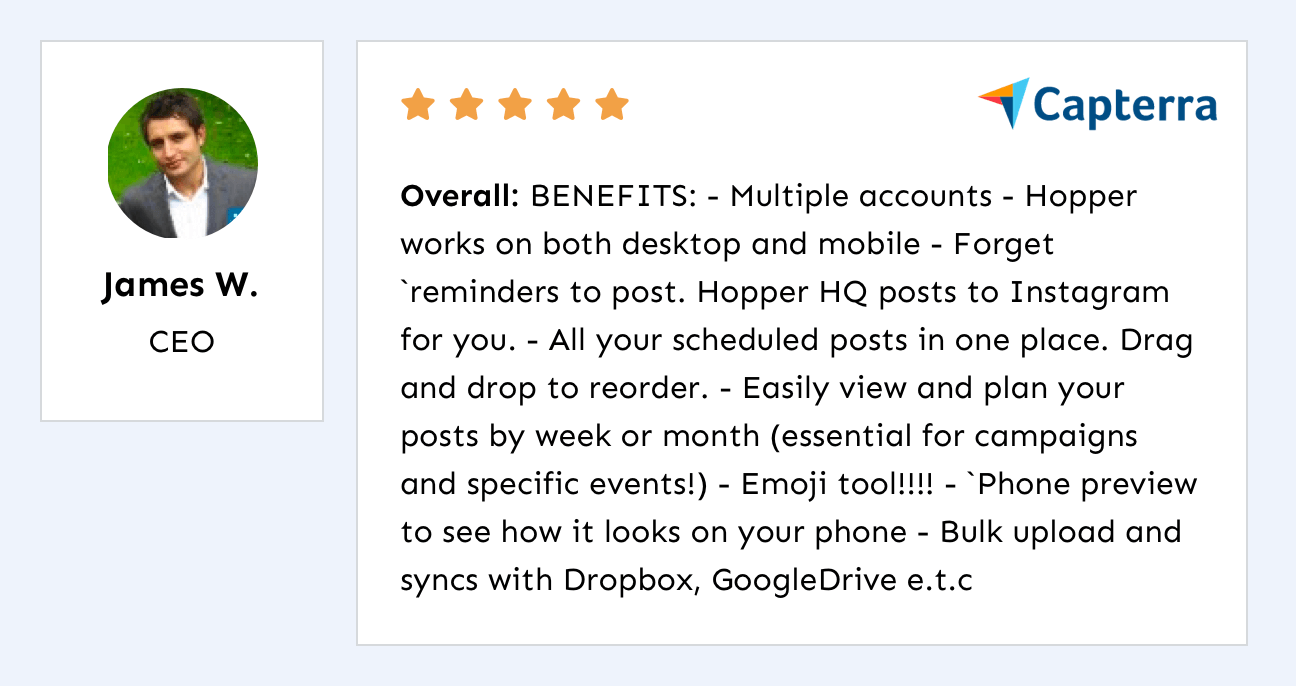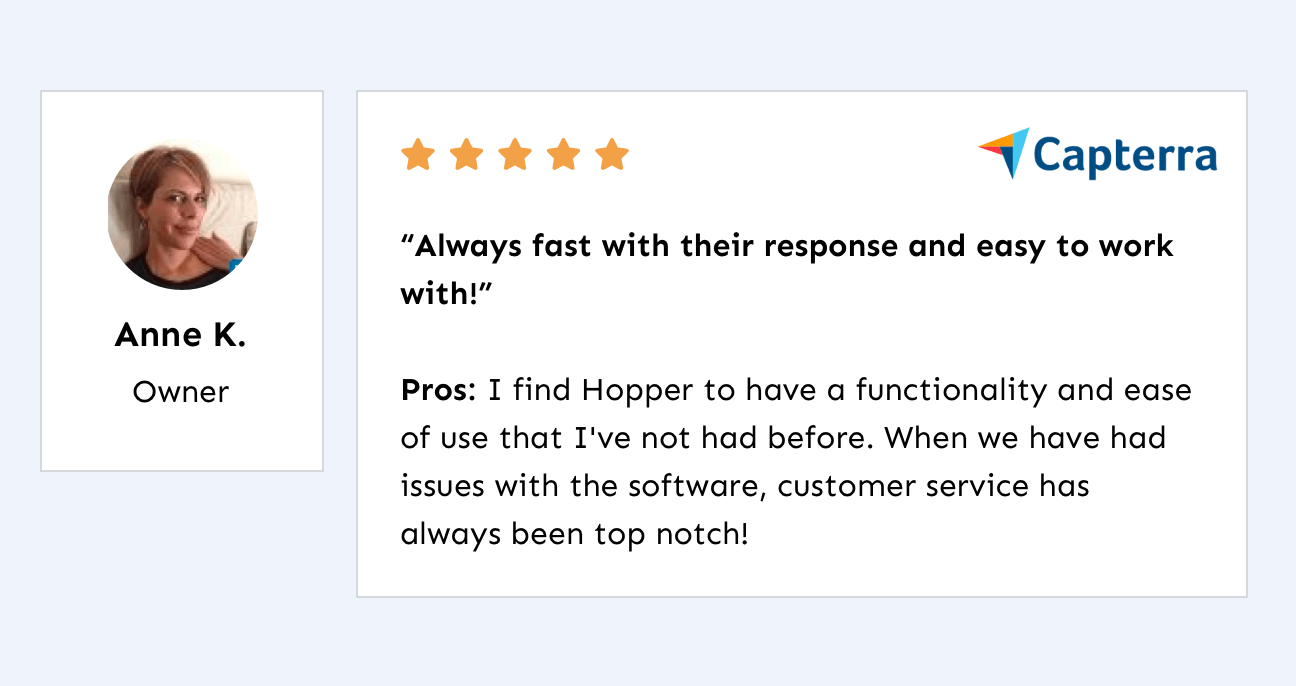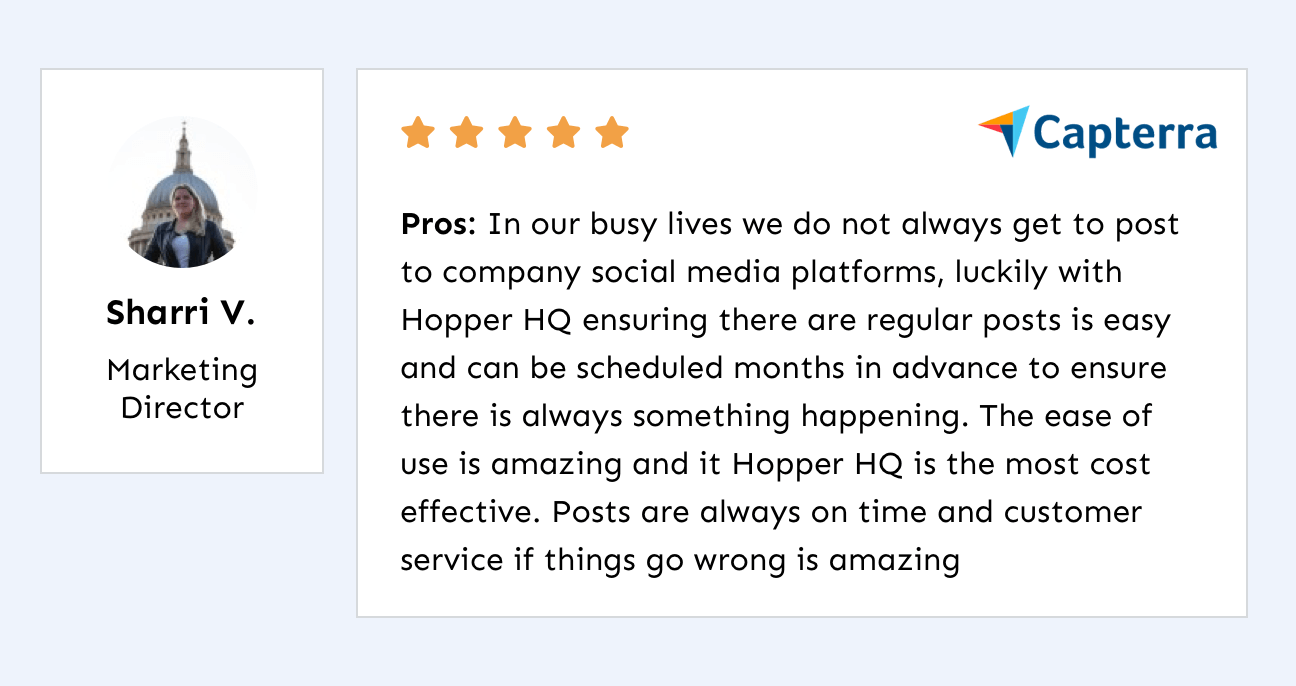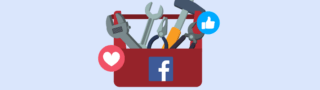If you are reading this article, then chances are that you are indecisive between Hootsuite vs Later and may even consider other social media scheduling tools.
Hootsuite and Later are both very popular choices among businesses looking for a tool to manage their social media. So which of the two is better than the other?
In this article, we are going to take a look at some of the most salient features offered by Hootsuite and Later and offer an objective comparison of which is a better deal for you.
While at it, it is important to tell you that we, at Hopper HQ, offer a social media scheduling tool that comes with a lot of great features; including a built-in image editor. Check it out with our 14-day free trial.
So, let’s get started on this comparison and check out if Hootsuite, Later, or Hopper HQ is a better deal for your social media management needs.
Overall Summary
Hootsuite Vs Later , which is best? Both social media scheduling tools connect with all the popular social media channels like Instagram, TikTok, and YouTube shorts, however, differences can be seen in both price and features.
Hootsuite is significantly more expensive than Later, but it also targets larger companies and enterprises while Later targets smaller businesses. On the other hand, Later provides a free plan so you can test out their product before committing. Hootsuite only provides a 30-day free trial on any of their available plans.
Also, it should be taken into consideration that Hootsuite’s more expensive price does come with other social media features like customer service and ad management.
If neither of the options seems like a good fit for your business, you should also consider Hopper HQ as a viable option, being rated nº 1 for ease of use and providing a visual-first user interface.
| Features | Hootsuite | Later | Hopper HQ |
| Pricing starts at | $99/month | $16.67/month | $16/month |
| Social Platforms | Instagram, Facebook, Twitter, TikTok, Pinterest, LinkrfIn,YouTube shorts | Instagram, TikTok, LinkedIn, Facebook, Pinterest, Twitter, Youtube | Instagram, Facebook, Twitter, TikTok, Pinterest, YouTube shorts, LinkedIn |
| Users | 1 | 1 | Unlimited |
| Accounts | 10 | 1 social set | 1 social set |
| Scheduled Posts | Unlimited | 30 per channel | Unlimited |
| AI assistance | ✅ | ✅ | ✅ |
| Link-in bio | ✅(higher-tier plans) | ✅ | ✅ |
| Bulk Scheduling | ✅ | ✅ | ✅ |
| Visual-grid Planner | ❌ | ✅ | ✅ |
| Approval Workflows | ✅ | ✅ | ✅ |
| Analytics | ✅ | ✅ | ✅ |
| Inbox | ✅ | ❌ | ❌ |
Signup & Onboarding Process Review
At Hopper HQ, we place a great deal of emphasis on the onboarding process.
Why?
Because it doesn’t matter how powerful your product is. If you do not get to see it, the features are as good as not existing in the first place. So who has the best onboarding process between Hootsuite vs Later?
Hootsuite onboarding process
Hootsuite uses a three-step signup process for new users. On the first screen, you enter your name, email address, and password
In the second step, you pick the plan you want to go with. While there is a 30-day free trial, you will still have to choose between a monthly and annual plan and key in your credit card details to proceed.
The next step is to pick up to 3 social media profiles/platforms to get started.
Now here are some issues you will encounter on your way to signing up.
Validation Check: Hootsuite, quite rightfully, validates your name and email address inputs while signing up. However, they do it after you enter your credit card details.
The problem I faced while signing up is that even a minor typo while entering your credit card would wipe out all the information you have entered and would require you to start afresh from the starting screen.
Not a smooth introduction to the tool as far as UX goes.
Connecting to social media accounts: Hootsuite requires new users to connect their accounts to their social media profiles as part of the signup process.
This can be a turn-off for a lot of first-time users since there are a number of reasons why you do not want to connect to a social account right away. While users may always get down to this at a later point, forcing them to do so right after signing up is not necessarily a great move from a UX perspective.
Later Onboarding Process
Compared to Hootsuite, Later offers a relatively smoother sign-up process. Here too, you enter your name, email address, and password to get started. You may choose to start your trial right away, or at a later time.
When you do choose to start your trial, you are asked to pick a plan, enter your payment details, and get started.
Later offers a free plan for individual users too which means you could try out all the features on offer without signing up for the trial in the first place.
Hopper HQ Onboarding Process
Hopper HQ offers, by far, the smoothest onboarding experience among these platforms. Signing up takes literally one minute. Enter your email and password details, followed by your credit card details and you are done.
You do not have to start connecting social media accounts right away. All features are enabled to the trial user from the beginning.
Easiest Onboarding Process
Start Using Hopper HQ In Just 1 Minute
Price Comparison
| Hootsuite | Later | Hopper HQ | |
| Free Trial | 30 Days | 14 Days | 14 Days |
| Free Plan | ❌ | ✅ | ❌ |
| nº Paid Plans | 3 | 5 | 1 |
| Starting Price | $99 a month | $16.67 | $16 |
For Beginners
- Hootsuite has a starting price of $19 per month. This gives you access to one user, up to 10 social accounts, and one inbox to handle messages.
- Later, on the other hand, offers a free plan for beginner users. With this free plan, you can connect one account to each of the different social media platforms they offer integration with.
But here is the thing – you are limited by the number of posts you can schedule over an account. Later’s free plan works for small businesses that do not have a heavy social media presence. But it is not really useful for anyone who needs a higher capacity.
For Agencies & Advanced Users
- Hootsuite can become quite expensive very fast if you are handling multiple social media accounts (exactly why you need social media scheduling in the first place, right?)
Let’s take an example of a social media agency with 10 clients handling Instagram, Twitter, Facebook, and LinkedIn messaging for each of them.
That puts you in the ‘Enterprise’ segment and will require a custom quote from the provider. For perspective, the highest-paid plan on their Pricing page is ‘Business’ which costs $600/month for just 35 accounts.
- Later will be relatively less expensive. For the same feature set which includes unlimited posting, you will need to opt for their ‘Advanced’ plan that costs $40/month per social set. For 10 clients, this will cost you $400/month.
For Small Business & Social Media Managers
- Hootsuite may not be the best fit for small businesses and SMMs due to its higher price. Especially if we assume that smaller teams would have a limited marketing budget.
- Later although more affordable, you’d have to purchase higher-tier plans for more users and team management features
- Hopper HQ with only one subscription plan is a perfect choice for small businesses as you can freely leverage all their features and add unlimited users.
Each tool targets a different type of audience, with Hootsuite focusing mainly on larger teams and businesses. Later and Hopper HQ however, are better suited for teams and businesses that may not have the financial stability or large teams.
Features Review
Both Hootsuite and Later come with all the standard features that a social media marketer may need to run their marketing campaigns.
Hootsuite lets you schedule an unlimited number of posts and access all messages from your different accounts in one inbox – this makes it easy to communicate and engage with your followers.
But here’s the problem with this inbox.
If you are an agency handling dozens of clients across different social media platforms, it can become a little overwhelming having to segregate these different messages in one inbox.
Would you rather prefer having different inboxes to handle these clients? It’s a personal choice, I guess.
Hootsuite also lets you collaborate with multiple team members on your social media planning, get content approved by your manager, and build a content planner for weeks in advance.
While Later does not have the inbox feature, they also let you collaborate with up to 5 other users on your campaign.
What’s missing?
Although Hootsuite and Later are popular scheduling tools for Instagram, they do not have the ability to quickly create and edit pictures you want to post.
Enter Hopper HQ.
With Hopper HQ, you do not need another tool to edit images before you post. The built-in Image Editor lets you produce top-quality visuals for Instagram scheduling from within the application.
From a cost perspective, this is an additional saving you get when you use Hopper HQ.
Add to this the fact that Hopper HQ has everything that Hootsuite and Later has to offer – including unlimited scheduling, analytics, content calendar, bulk scheduling, and you see why this is a better deal.
One other thing.
Unlike Hootsuite and Later, HOPPER HQ DOES NOT CHARGE YOU FOR TEAMS
Add as many team members as you would like, and post as many times as you would like – and you are still only charged the same.
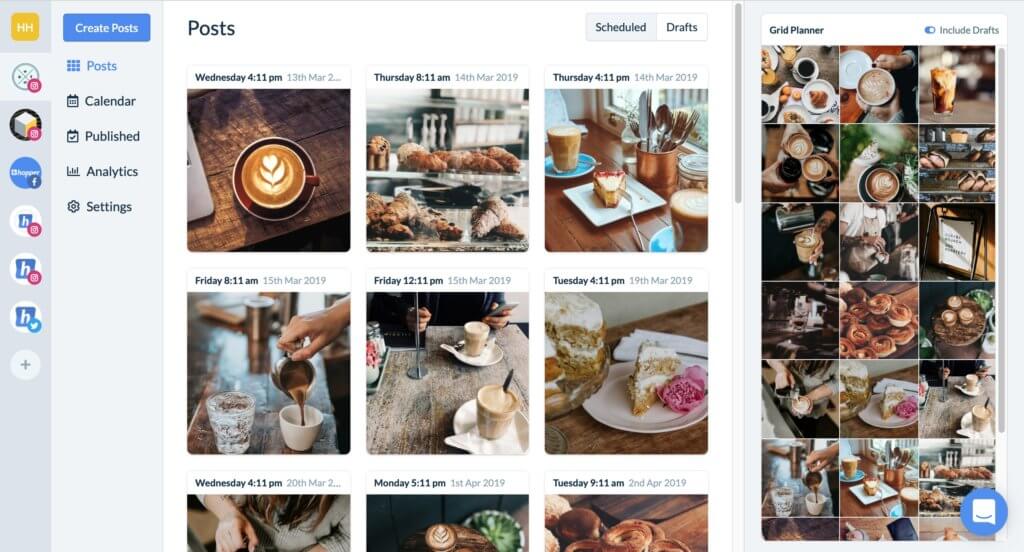
No Feature Limit On Any Plan
On Hopper HQ, each user gets access to ALL features
About the companies
HootSuite is one of the earliest businesses in this space and launched back in 2008 as BrightKit. Over the past 13 years, BrightKit (then rebranded to Hootsuite) has grown to over 16 million users and today supports a number of social networking platforms including Twitter, Facebook, Instagram, LinkedIn, Pinterest, and YouTube.
Later launched nearly six years after Hootsuite around 2014. Formerly known as Latergramme, Later Today offers social media scheduling to a number of different platforms including Instagram, LinkedIn, Pinterest, and TikTok.
Hopper HQ was launched by UK-based startup studio, Turn Partners. In 2015, it was spun off as an independent company. Today, Hopper HQ is one of the leading social media scheduling businesses with thousands of registered users who use the product to schedule posts on Instagram, LinkedIn, Twitter, and Facebook.
Plan your social media posts.
Visually plan your posts. Drag and drop everywhere.