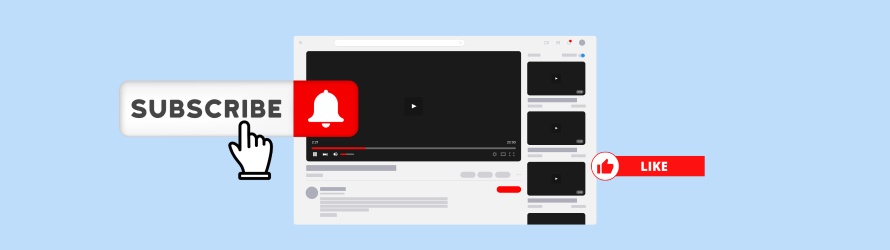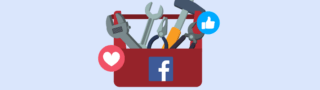Thinking of trying YouTube as your next big channel? Learn how to successfully create a YouTube Business account!
When it comes to distributing video content, YouTube is a prominent force to reckon with. It’s a powerful video platform distribution platform with over 2 billion users.
With YouTube, businesses can connect with audiences, showcase their brand, and achieve marketing goals. However, to get the best ROI, you will need a dedicated YouTube business account. You also need to be equipped with a YouTube strategy.
In this guide, we will be walking you through a step-by-step process on how to create a YouTube business account. We’ll also touch on actionable tips to help you have a successful YouTube presence.
6 Benefits of Using YouTube for Business
Whether you’re planning to promote your business or personal brand on YouTube, there are many ways you can benefit from using the platform.
In this section, we’ll be outlining some of the major advantages of having a YouTube business account:
1) Brand Awareness
With over 2 billion monthly active users and 122 minutes of daily watch time per user, YouTube remains the most used video hosting platform in the world. The platform doesn’t only allow you to reach a global audience and get new people to discover your brand.
This means optimizing your content on YouTube increases your chances of appearing high in search results (within YouTube and Google itself).
Lastly, YouTube’s algorithm constantly analyzes user behavior and recommends videos based on their watch history and interests. This creates a unique opportunity for your content to be organically served to viewers who are likely to engage with it.
2) Establish your brand & build trust
Consistently producing high-quality video content on YouTube isn’t just about entertainment. It’s a strategic move to establish your brand as a thought leader and trusted source of information. Many brands have leveraged YouTube to show their expertise, build trust, and foster stronger brand connections with their viewers.
A good example is Nike. The sportswear company created a channel named Nike Training Club where they share in-depth training & exercise tutorials hosted by professional athletes & trainers.
Nike Training Club YouTube Channel
These videos not only showcase Nike’s products in action but also establish the brand as an authority in fitness and athletic performance. Their customers would turn to the “Nike Training Club” Channel for workout and training videos, solidifying Nike’s image as more than just a sportswear company.
3) Drive Website Traffic and Conversions
Whether you’re an organization or an influencer, there are many ways you can leverage YouTube to drive traffic and conversion to your website.
One way is to create content that piques the interest of your viewers. That way, viewers who want to learn more about your brand will visit your website to do so.
You can also include clear, compelling calls to action (CTAs) throughout your content and your video description. Encourage your viewers to visit your website for more information, subscribe to your newsletter, or even make a direct purchase.
Make these CTAs easily accessible through clickable links in the video descriptions or even as visual overlays within the video itself.
Another option is to create videos specifically designed to turn viewers into customers. This could include product demos, customer testimonials, or limited-time offers. The end goal of this type of content is to encourage viewers to visit your website or buy.
4) Reach the Right Audience
YouTube takes note of people’s past viewing habits to gauge their interest. The algorithm takes note of videos they’ve watched, especially for longer periods. The algorithm also takes notes of content they are interacting with (i.e. like, comment, or share).
The platform also uses users’ search queries, channels they’ve subscribed to, and their demographic (age, location, region, gender) to suggest videos that are most relevant to them.
For you, this means your video content will likely reach the right people. Your content has a better chance of reaching the people that are most interested in it.
5) Monetize your content
YouTube offers various monetization options like ads, sponsorships, brand deals, and merchandise sales. This allows you to make money on YouTube and turn your passion and creativity into a profitable venture.
With YouTube Partner Program (YPP), you can monetize your videos once you meet a certain requirement. This means that YouTube ads will be displayed before, during, and after your videos. You earn a share of the revenue generated from these ads. Additionally, when YouTube Premium subscribers watch your videos, you get a share of their subscription fees.
During live streams, your viewers can purchase Super Chats and Super Stickers – highlighted messages that stand out in the chat and generate revenue for you. This allows you to directly interact with your supporters and earn money in real-time.
YouTube also lets you promote and sell your merchandise like t-shirts, mugs, or other branded items directly through your YouTube channel.
6) Measure and Analyze Performance
Another major benefit of YouTube is its comprehensive dashboard offers insights into video performance, audience demographics, and engagement. With this dashboard, you can use metrics like track views, watch time, click-through rates, and demographics.
This data helps you understand which videos resonate with their target audience, identify areas for improvement, and optimize your YouTube game plan for better ROI.
Additionally, the platform allows you to analyze brand-specific campaigns conducted through YouTube ads or influencer collaborations. This empowers you with data and helps you adjust your campaign approach, optimize spending, and ensure they’re achieving their targeted goals.
4 Steps to Create a YouTube Channel (with a Gmail Account)
Do you already have a Gmail account? Are you looking to create a YouTube Channel for your brand or business? This section will walk you through a step-by-step process on how to achieve this:
- Sign in with your account
To get started, visit www.youtube.com and then click “Sign in” at the top right corner of the homepage:
The next step is to sign in to the Google Account you want to be associated with your page:
Signing in on YouTube with your Google account should automatically create a YouTube account for you.
- Click on YouTube Settings
Go to the top right corner, click on your profile, then click “Create a new channel”.
- Create your channel
Once you click “Create a new channel”, you’ll be presented with two options. To create a personal channel or to create a channel using a business name. We advise that you create a customer name.
The next step is then to give your channel name. When creating a new channel, do note that the channel will create a new Google account. This account will be connected to your main Google account where you can fully manage its settings.
- Customize your Channel
The next step is for you to customize your channel and make it unique from other people’s channels. There are different ways to customize your channel, but here are some of the most prominent methods:
- Upload a profile picture
- Create a custom handle
- Add a description to your channel – up to 1,000 characters. You can add a version of your description in multiple languages.
- Create a channel URL where you can access your channel.
- Add links to your website and social channels
- Add up to five links to appear in the lower right corner of your banner.
- Add a channel trailer for those who are yet to subscribe
How to Create a YouTube Account Without Gmail
While it’s true that you can’t completely avoid having a Gmail account linked to your YouTube channel. There are reasons why someone might prefer to use a non-Gmail email address to sign up.
Sometimes businesses or creators want to maintain a clear distinction between their personal and professional lives. Using a separate email address for their YouTube channel helps maintain that separation.
Here’s a step-by-step guide on how to create a YouTube account without a Gmail:
1. Sign up for a non-Gmail email address:
- Choose an email provider: Many reputable providers like Yahoo, Outlook, ProtonMail, etc. offer free email accounts. You can also use your domain email.
- Create your account: Follow the provider’s instructions to set up your email account. You’ll need to choose a username, password, and security settings.
2. Create a Google account with your non-Gmail email:
- Visit the Google account creation page: Go to https://accounts.google.com/signup/v2/createaccount?theme=glif&flowName=GlifWebSignIn&flowEntry=SignUp.
- Enter your information: Fill in the required details, including your name, desired username (this will be your YouTube channel name, so choose wisely), and your non-Gmail email address.
- Skip the phone number verification (optional): If you prefer not to link a phone number, click “Skip” when prompted.
- Complete the sign-up process: Follow the on-screen instructions to create your Google account. Remember to agree to the terms and conditions.
3. Create your YouTube channel:
- Go to YouTube: Visit youtube.com and sign in using your newly created Google account.
- Click “Create a channel”: You’ll find this option in the top right corner of the screen.
- Choose “Brand account”: This grants you access to features specifically designed for businesses and organizations.
- Customize your channel: Upload your logo, cover photo, and banner image. Write a compelling channel description and choose a relevant category for your content.
Remember, while this method allows you to use your preferred email address for your YouTube channel, it’s still a Google account at its core. Therefore, you must comply with Google’s terms of service and community guidelines.
What Are the Right Dimensions to Use for YouTube?
Choosing the right dimensions for your YouTube content is crucial for optimal viewing across different platforms and devices.
Here’s a breakdown of the list of dimensions and resolutions that are acceptable on YouTube:
1) YouTube Banner Dimensions
- Standard: 2560×1440 pixels – Recommended size, ensures crisp viewing on all devices.
- Minimum: 1584×391 pixels – Acceptable for desktop viewing. This dimension may appear blurry on larger screens.
2) YouTube Thumbnail Dimensions
- Recommended: 1280×720 pixels – Ideal size for both desktop and mobile, maintain sharpness without exceeding upload size limits.
- Minimum: 640×360 pixels – Acceptable, but thumbnails might appear blurry on larger screens.
3) YouTube Shorts Dimensions
- Aspect Ratio: 9:16 (Vertical) – Optimized for mobile viewing, fills the screen on most smartphones.
- Resolution: 1080×1920 pixels – It ensures high quality on high-resolution displays.
- Minimum: 640×1136 pixels – Might appear blurry on larger screens.
Remember, choosing the right dimensions is just one piece of the puzzle. Combine it with high-quality content, engaging descriptions, and strategic keywords for ultimate YouTube success!
4 Tips to Improve Your YouTube Business Account
To truly thrive in the YouTube landscape, you need to refine your strategy and implement impactful tactics.
Here are some key tips to turn your YouTube business account from ordinary to extraordinary:
1) Create Valuable Content
Viewers appreciate content that delivers value and keeps them coming back for more. Therefore, ensure that the content you’re sharing on your channel addresses their needs, and offers valuable solutions to their pain point.
Also when creating content, focus on creating high-quality videos with excellent sound, lighting, editing, and storytelling.
Don’t be afraid to experiment with different video formats as well. Explainer videos, product demos, customer testimonials, or even live streams are some of the most common content formats on YouTube.
2) Be Consistent
Uploading content regularly trains your viewers to anticipate new content, creating a habit of checking your channel and building stronger connections. Not only that but being consistent shows that you’re dedicated and committed to your audience. This will in turn foster trust and loyalty and motivate them to subscribe and engage regularly.
YouTube’s algorithm rewards channels with consistent activity, boosting your videos in search results and recommendations, and increasing discoverability. You also have more opportunities to test different content formats, analyze viewer responses, and refine your strategy for better performance.
One way to ensure that you’re consistent on YouTube is by using social management software. With this software, you can create and schedule your YouTube content in advance.
Hopper HQ, for example, allows you to plan and schedule YouTube Shorts in advance. Using this scheduling tool allows you to eliminate last-minute scrambles and effectively plan your content.
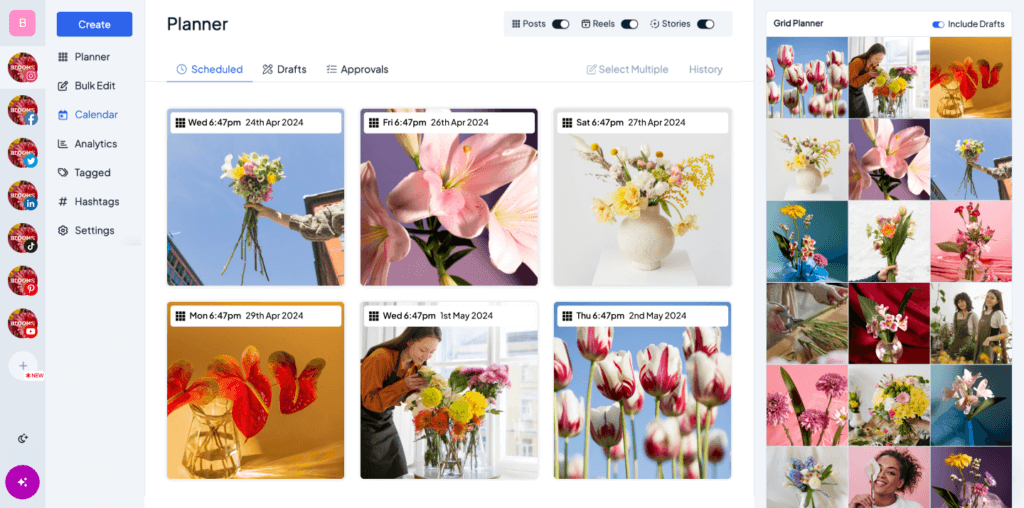
3) Optimize for SEO
Optimizing your content for search engines can make it visible in search results, attracting a wider audience organically. Additionally, using a YouTube proxy can help you access content that may be restricted in certain regions, allowing you to gain insights into global trends and audience preferences. This can enhance your content strategy and help you tailor videos to meet diverse viewer needs. Aside from optimizing your content on YouTube to bring visibility to the platform, your content is also discoverable on Google – the largest search engine in the world.
To optimize your YouTube content, start by strategically using relevant keywords in your titles, descriptions, and tags. Adding relevant keywords will ensure your videos reach viewers actively searching for those topics. This attracts a targeted audience genuinely interested in your content, leading to higher engagement and conversion rates.
In general, optimizing your SEO sends positive signals to the algorithm, increasing the chances of your videos being featured in recommendations and suggested searches, and giving you an organic edge.
4) Create eye-catching thumbnails
Thumbnails offer a sneak peek into your video’s content, conveying its essence through imagery and text. A well-designed thumbnail sets expectations and tells viewers why they should click, ensuring they find what they’re looking for.
When creating thumbnails for your videos, make sure it’s in the right dimensions and size. The recommended dimension for YouTube thumbnails is 1280×720 pixels.
You should also consider integrating your brand logo, colors, and fonts into your thumbnails to create consistency and build brand recognition. This will make your content instantly recognizable, even amidst a sea of videos.
Conclusion
Congratulations! By taking the steps outlined in this guide, you’re on the right track in ensuring you leverage YouTube for business promotion. But remember, building a thriving YouTube channel takes more than just setting up a YouTube business account.
You must regularly upload high-quality content that aligns with your target audience’s interests. Additionally, you need to plan your video schedule, maintain a consistent publishing timeline, and engage with your viewers to build a loyal community.
With Hopper HQ, you can effectively manage and schedule YouTube Shorts all at once. Sign up for Hopper HQ for free to get started today.