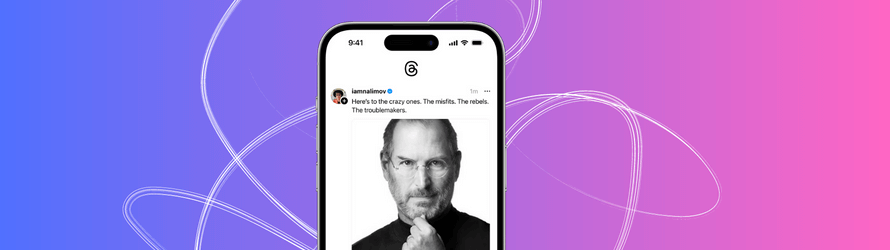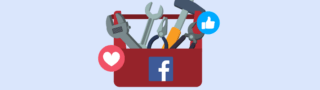Intending to be the new Twitter, Instagram Threads reached 100 million users in less than a week. So, if you’re not one of them. Let’s give you a short rundown of everything you should know.
With the changes Elon Musk is making, people are looking for alternatives to Twitter and Zuckerburg wasted no moment trying to capitalize on this moment. And last week, he finally made it obvious.
What is Instagram Threads?
Instagram launched Threads as a standalone app to elevate threaded conversations to a new level. Like with any other social media, you can interact, communicate, and start conversations about the topics you care about.
Instagram Threads launched on July 6, 2023, and is seeing a massive flow of users following Twitter’s implementation of the daily tweet reading limit. Furthermore, it’s a reaction to the escalating tension between the two social media giants.
In just 7 hours, Mark Zuckerburg announced that 10 million users had signed up, confirming the figure on his official Threads account.

The app appears to be pretty similar to Twitter at first glance. It’s simple and lets people post words, images, and videos. Users can also restrict who can reply to their Threads.
As of now, Instagram Threads lacks a web interface, consumers are limited to using it on their phones. Meta has no present intentions of launching it on the web. The CEO of Instagram, Adam Mosseri, replied to a user on Threads with, “The priority is the mobile apps, but we are working on www.”
Its interaction with Instagram is what distinguishes Instagram Threads. Your Instagram followers get transferred over to Threads, so you don’t have to start a new one from scratch. Cool, huh?
You might now be wondering, “How does it work?”
We’ll show you how.
How To Use Instagram Threads
Getting Started With Threads
Using Threads is simple if you have a preexisting Instagram account. Both iOS and Android users can use threads. Simply search for the app in the app store, or you can go to your Instagram profile page and click the three lines to locate Threads. Your download will bring you to the Threads home page.
Registering With Threads
You have to connect with your Instagram account when you first launch Threads. Users can switch between multiple Instagram accounts in Threads. Your whole Instagram data gets exported to Threads.
Adding Your Instagram Information
Threads allow you to import your Instagram name, bio, and username when you connect your Instagram account to the Threads app – or you can skip this step and set it up later.
Setting Your Privacy Preferences
Make your Threads account public or private after you’ve imported your Instagram data. Similar to Instagram, you will need to accept follower requests for a private account. You can choose to auto-follow all your Instagram following accounts on Threads.
Getting Used To The Threads Interface
There’s only one main page on Threads — it shows posts from accounts you follow or suggested posts. You can browse your profile page, make your own post (of up to 500 characters), read your activity notifications, and look up other people to follow.
Your profile page is where you can interact with the posts you’ve previously made. This is where your posts and replies are displayed.
Interacting with Threads
You can like, comment, and share posts made by other users on your profile. You can send posts from Instagram to your Threads. You can also add a post to your Instagram story directly from Threads.
Make Posts
In Threads, you type the text and hit “post” to share it. You can add images you find relevant as well. You can share a video in the same way that you would submit a photo. Videos, however, have a 5-minute size length limit.
Tags and Privacy Preferences
Using the “@” symbol, which is a standard feature on several social networking sites, you can tag accounts in threads. You can choose privacy settings before posting – will the post be public or only accessible to your followers or only to people you mention?
You can make your profile private, choose who can tag you, and block profiles to maintain privacy.
Difference Between Threads and Twitter
Users now have the opportunity to participate in conversations on two well-known platforms: Instagram Threads and Musk’s Twitter.
Despite having a threaded structure in common, the two are very different from one another.
To further understand their differences and application cases, let’s compare them side by side in detail.
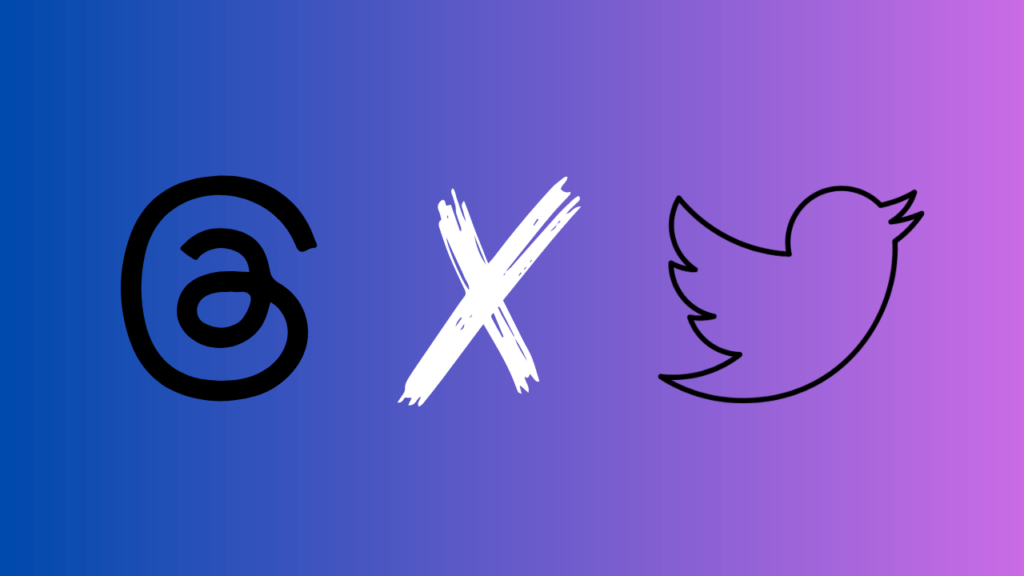
Display and Formatting
Instagram Threads: Similar to Instagram posts, Instagram Threads are shown vertically. A thread’s posts are displayed as individual cards that users may browse through vertically. You can create a carousel-like appearance by including several images in each post you can swipe through horizontally.
The ability to display numerous photos and videos in a post makes for a visually appealing experience.
Twitter: A Twitter thread is a collection of tweets posted in order. Although the character restriction for a single tweet has been removed – it’s now 10,000 characters – Each tweet will initially only display the first 280 characters. To expand the tweet and see the entire message, users need to click on it.
Users scroll through the tweets in Twitter Threads, which are also presented in a similar vertical fashion, to read the conversation.
Audience and Accessibility
Instagram Threads: You have the added benefit of integrating your current Instagram account with Instagram Threads. This means you don’t need to start from scratch to build your fan base. Utilize your existing audience to smoothly integrate them into your Threads community.
This results in a quicker and more focused interaction opportunity with your community.
Twitter: Twitter is well-known for its constant updates and interaction, particularly among American journalists. The level of interaction with Twitter varies, though, regarding the masses. Although journalists continue to use Twitter often, the general public uses it less frequently than other sites like Facebook and YouTube for news.
This shows that Twitter’s audience may be more specialized and narrowly concentrated, drawing in particular demographic groups.
Interaction Opportunity
Instagram Threads: Instagram Threads provide a special chance for in-depth storytelling and interaction in a more personal space. You can build visually compelling threaded conversations that appeal to your Instagram because of its visual aspect. It’s crucial to remember that Instagram has some restrictions on generating traffic. Because Instagram does not permit clickable links in descriptions and comments, referring followers to external sites or information is difficult.
However, there are opportunities for increasing interaction and boosting traffic with the launch of Threads. Brands can use it to encourage dialogue, distribute insightful material, and develop a feeling of community amongst their current Instagram following. Given the high levels of engagement on Instagram, using Threads to connect with followers and encourage meaningful conversations may be a great tool for marketers.
Twitter: Twitter provides a more accessible and lively setting for interactions. Twitter’s text-based style enables concentrated and precise storytelling, making it simpler to express ideas, opinions, and news publicly. Twitter, unlike Instagram, permits clickable links in tweets, making it a useful tool for directing users to various sites and content.
Businesses and individuals can use Twitter to advertise articles, research, or other relevant resources while actively engaging with a larger audience. The platform is a favorite for spreading news and participating in in-the-moment conversations because of its open nature and broad use by journalists – it’s for people who want the now.
Privacy Controls
Instagram Threads: There have been privacy concerns with Instagram Threads because of its association with Meta. A closer look at the details provided on the Google Play Store exposes the wide variety of data categories the app collects. This includes information about how app usage, installed applications, surfing history, calendar events, contacts information, voice or sound recordings, music files, various audio files, videos, pictures, SMS messages, in-app communications, emails, credit card or other banking account details, and even financial data.
The Threads app goes above and beyond by gathering additional delicate information, including biometric data, sexual orientation, and ethnic information, in addition to the aforementioned categories.
EU data protection might create difficulties in the region. The requirement of a specific agreement for processing sensitive data might rise to legal issues in the future.
Twitter: On Twitter, privacy control is an important factor to consider. Users can modify their privacy to varying degrees. They can manage follower relationships, control who may view their tweets, and secure their account.
Remember, though, that tweets on Twitter are often viewable to a large audience due to their public nature.
Fediverse Integration
The words federation and universe are combined to form the term Fediverse. It is a collection of various social media platforms that “speak” to one another. On these servers, users can communicate with one another as if they were all on the same social networking site.
Instagram Threads: While it’s still a part of Instagram’s centralized network, there are plans to connect Threads with the Fediverse. Through this integration, Threads can interact with similar Fediverse systems like Mastodon and embrace the network’s decentralized characteristics. Users will have more flexibility over their online identities thanks to this integration.
Twitter: Since Twitter is a centralized platform, there is no direct connection between it and the Fediverse. However, integrating third-party services and apps with Twitter is possible thanks to its API, adding more functions and customization possibilities.
Ending Thought
Instagram Threads has quickly gained popularity as an alternative to Twitter. With a simple and familiar interface, it will only continue to grow.
Its combination of images, existing user base, and integration potential with the Fediverse opens up possibilities for enhanced interaction and storytelling. However, users should consider privacy concerns and choose the platform that aligns best with their preferences and objectives.