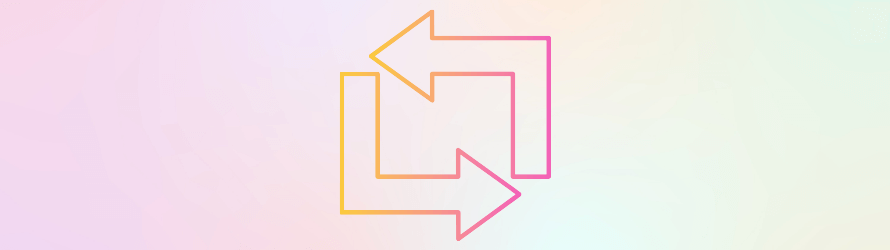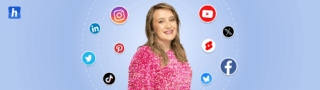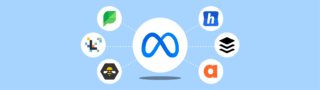How to repost on Instagram? It’s simple. Take a screenshot, crop it, and post it on your Instagram profile. Is this how you should repost as a brand? Not exactly. Find out the right way to do so in this article!
Don’t fret; this article is all about how to repost on Instagram, a place for media consumption and social connection. People post tons of photos and videos on Instagram in the form of stories, reels, posts, etc.
But how to repost on Instagram as a brand is a question most business owners and marketers ask, and most importantly, does it make sense to repost someone else’s content on your channel?
In case you’re looking for how you can repost content from other social channels to Instagram, you should give Hopper HQ a try for free. It makes cross-posting so much easier!
Can you repost content on Instagram?
Yes. However, before you repost someone else’s content on your Instagram handle, make sure you have permission from the original poster to repost their work.
You can seek approval in the following ways:
- Send a direct message to the original poster on their Instagram. If they’re Instagram influencers or celebrities, they probably won’t respond to your message. In this case, try the next one.
- Comment on the post, it’ll create a reason to start a conversation. You can seek permission here.
- Connect with the original publisher via email. It’s a more professional approach that’ll improve the chances of approval.
If the original poster has tagged you in the post, there is no need to seek their permission, and you can move forward with sharing the post on your feed or stories.
How to Repost an Instagram Post (2 Ways)
Instagram doesn’t provide the option to repost Reels, Stories, or posts on the Feed.
But it’s possible to post on your Instagram Feed using two methods:
- Screenshot
- A third-party app
1)The screenshot method
To use the screenshot method, take these steps:
- Take a screenshot of the photo you’re interested in.
- In your Instagram account, tap on the “New Post” button
- You’ll get several content format options—Post, Story, Reel, Live—choose “Post”.
- Select the image from your files.
- Crop the image, add filters, and edit the image to your liking.
- Give credit to the original poster of the image using a caption. It’s also important to tag them.
- Share the post.
3) Third-party apps
If you choose to use a third-party app, here are some reliable options you can use:
- Repost: For Instagram
- Repost for Instagram (by Sepia Software LLC)
- Reposta
- Repost for Instagram – Regrann
How to Repost a Story on Instagram
Most people will want to share other people’s Instagram stories if they’re tagged in them. Now, if you want to share a story that you haven’t mentioned, you need to use third-party apps. Third-party apps let you repost almost any post on Instagram as long as it’s public.
When someone you follow tags your brand in their Instagram Story, you’ll get a notification in your Direct Messages.
If someone whom you don’t follow tags you in their Story, you’ll get a notification in your message request section.
One important thing to note here is that you cannot prevent people from mentioning you unless you specify your preference in the “Allow mentions from” in your settings. You can either allow mentions from everyone, people you follow, or no one. If you’re mentioned in a story and want it to be taken down, you need to report it to Instagram.
Reposting a Story you were tagged in
When you repost the Story in which you’ve been mentioned, Instagram auto-mentions the person who has posted the Story originally.
However, the mention sharing will only work when the original poster’s Story, as well as the account, is public.
1) Launch the Instagram app on your mobile device.
Ensure you are logged into the account where you want to repost the story.
2) Check notifications if someone has tagged you in their story.
Tap on the notification or go to your Direct Messages by clicking on the paper aeroplane icon at the top right corner of your home feed.
3) View the Mentioned Story
In the Direct Messages section, you’ll see a message indicating that you’ve been mentioned in someone’s story. Tap on the message to view the story.
4) Repost the Story using the share icon
To repost the story, you’ll usually see an option called “Add This to Your Story” or “Share to Your Story” at the bottom of the screen. Tap on this option. It may also appear as a direct message with the story attached.
5) Edit and Share your content
Once you tap to add the story to your own, you can customize it. You can add stickers, text, drawings, or other creative elements to make it your own. You can also choose to share it as-is. When you’re ready, click “Your Story” or “Share” to publish it to your own story.
6) Optional: Tag the Original Poster (Optional)
While editing the story, you have the option to tag the original poster by using the “@” symbol followed by their username. This is a nice way to give credit to the person who tagged you.
7) View Your Story to ensure proper publishing
You can view your own story by tapping on your profile picture in the top left corner of the home feed. Your reposted story will be visible there for 24 hours, just like any other story.
How to Repost a Post on Instagram Stories
Like other content on Instagram, you can only repost images and videos from other accounts if their account is set to public.
If the publisher of the post you want to repost has their account private, you cannot share their content. However, you can always ask them to send you the content, and you can make minor adjustments to it to suit your purpose.
For instance, if it’s a video, you can transcribe it to make it more accessible to your audience, customize it and then you can post it via your Instagram account and tag the original publisher.
How to post someone’s post on your story
1. Open the Instagram app on your phone.
2. Go to the Instagram story that you want to repost
3. Tap on the share icon by the like and comment icons
4. On the Story editing page, you can add stickers and other creatives
5. Select the option “Add to Story”
In addition to posting Stories, you can also repost every other type of content on Instagram. It is a great way of sharing content while promoting the account whose content you’re reposting.
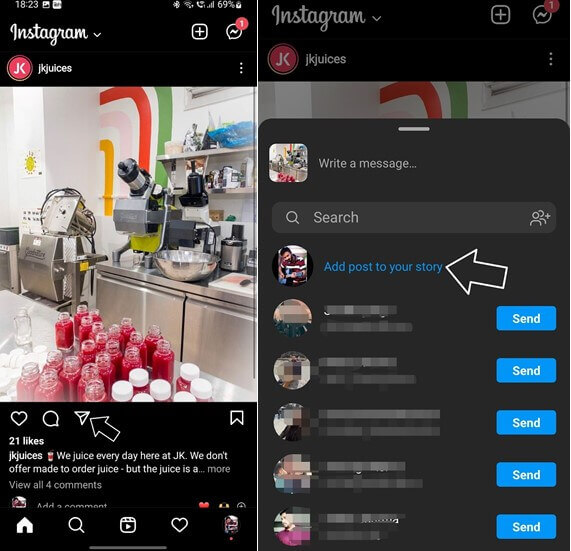
One feature we didn’t discuss is showing or hiding captions with the post.
How to Post a Reel to Your Story
You can also repost a Reel from an account that’s set to public.
- Open the full-view Reel of the profile that caught your interest
- Tap on the paper aeroplane symbol on the Reel
- A pop-up menu will give you the option to post the Reel in your Instagram Story.
- Edit the Reel and post it
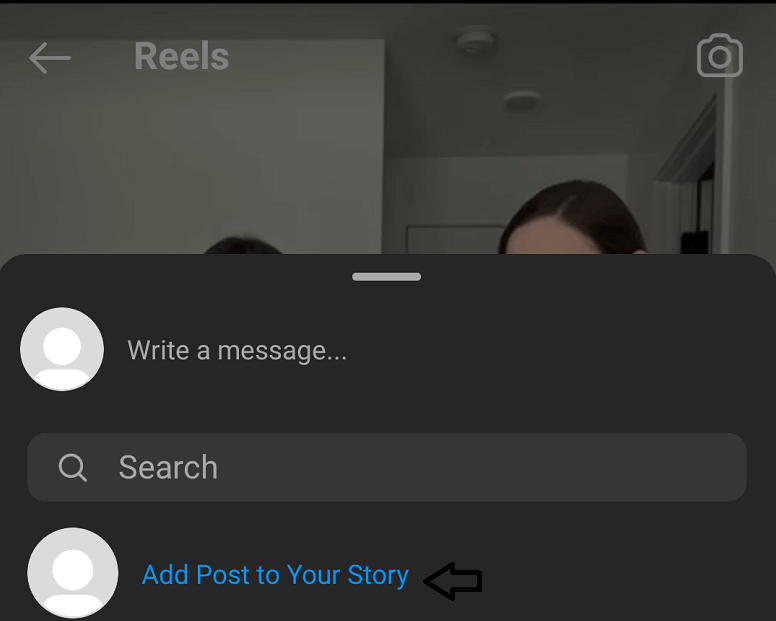
That’s it, you’ve successfully posted someone’s Reel on your Instagram Stories.
How does Reposting on Instagram Help Brands?
Using the repost feature on Instagram can be advantageous for brands in several ways. Reposting Instagram posts saves you time, about 52% of marketers feel that time is a challenge when it comes to social media content creation. Over 72% of marketers seek opportunities to save time on creative content creation.
Here are three other relatable reasons why you should consider utilizing it on Instagram:
Showcasing User-Generated Content (UGC):
Reposting user-generated content is an effective way to build trust and authenticity. When your customers or followers create content related to your brand or products and you share it on your profile, it demonstrates real-world endorsements. This not only strengthens your brand’s credibility but also encourages others to engage and contribute their content.
UGC can also highlight diverse use cases and perspectives, offering a more comprehensive view of your brand’s impact. When you share other people’s posts, your audience sees them as authentic, unlike promotional posts. This authenticity attracts engagement.
Fostering Community Engagement:
Reposting content from influencers, industry experts, or other brands can help build mutually beneficial relationships. When you share someone else’s content, especially if you tag or mention them, it often leads to increased visibility and engagement. It’s a way of acknowledging and appreciating their content, which can foster goodwill within your industry or niche.
Content Variation and Inspiration:
Reposting relevant and timely content can help your brand stay current and informed about industry trends, news, and events. It allows you to participate in conversations and discussions that are relevant to your audience, demonstrating your brand’s awareness and engagement within your niche.
Additionally, it can serve as a source of inspiration for your own content creation. Brands can adapt and build upon user-generated content ideas to create their own posts, which can be especially useful during creative dry spells or when looking for new ways to connect with your audience.
Visually plan your social content. Instagram, TikTok, Twitter, Facebook, LinkedIn + Pinterest
How to Make Reposting Part of Your Instagram Strategy
You now know how to repost on Instagram. Here is how you can include reposting as a part of your content strategy:
1. Monitor brand mentions, hashtags, and tags
Every time someone mentions or tags your brand in an Instagram post or story, you get notified in the direct messages or notification center.
Follow your brand hashtags on Instagram to stay tuned with the activities. Here is how you can do that:
- Search for your brand hashtags, such as “#jkjuices,”
- Tap on the hashtag you want to follow,
- Tap “follow,” and you’ll get all the posts that use this hashtag in your feed.
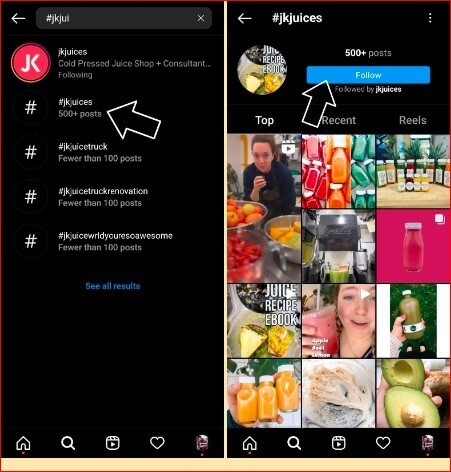
2. Share user-generated content from events
Business events, meetups, and industry-level talks create avenues for people to tag your brand in their Instagram content.
This is a great opportunity to humanise your brand and repost the content.
If you’re running your own event or someone from your team is giving a speech at an event, it’s a golden opportunity to repost the content on Instagram and showcase the people behind your organisation.
3. Repost content from the community
Let’s be honest. We all love to be acknowledged for the content we post, and appreciation can be the cherry on the top.
For brands on Instagram, reaching out to their audiences/customers, appreciating their content, and requesting permission to repost can prove to be a next-level strategy to discover new brand ambassadors.
You can add live-stream shopping links in the reposted Instagram content. Use relevant hashtags to boost your brand awareness and sales growth.
Start Reposting on Instagram
Reposting on Instagram is a simple technique that increases the frequency of your Instagram posts and generates more engagement.
However, don’t forget to seek permission from the original poster before you repost the content on Instagram.
Also, why not try out Hopper HQ for free and leverage its planning and scheduling features, making you save time while still being consistent on all your favorite social media channels?
Visually plan all your social channels. Instagram, TikTok, Twitter, Facebook + LinkedIn.
Enjoyed this post? You might also like:
- 8 Tips for Social Media Marketing for SaaS Startups in 2022
- Top 10 Tips for Instagram Growth for Small Businesses
- How to Choose The Best Social Media Management Tool for Your Business
FAQs
How do you repost on Instagram?
Here is how to repost on Instagram story (applies to posts, stories, and reels):
- Go to your direct messages by swiping right from the main screen or clicking on the messenger symbol located at the top right corner of your Instagram screen.
- Open the message which says that “You’ve Been Tagged in a Story,”
- You’ll find “Add This to your Story” written in blue colour, tap the option. This should lead you to an Instagram Story-sharing screen.
- Here, you can edit the Story and add GIFs, text, and stickers, just like you can do with regular Story-posting,
- Tap next.
- Choose where you want to post your Story and who can see it. Your options will be Your Story, close friends, your linked Facebook profile, and direct messages to another Instagram account.
- Press send.
Can I take screenshots of others’ posts and repost them on Instagram?
Yes, you can share screenshots of other people’s posts as long as you have the original poster’s permission to repost.
How do you monitor hashtags related to your brand?
This is how you can monitor hashtags relating to your brand:
- Search for your brand hashtags.
- Tap on the hashtag you want to follow.
- Tap “follow,” and you’ll get all the posts that use this hashtag in your feed.