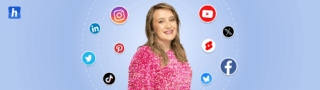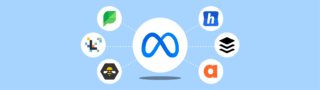For people running their businesses on social media, security measures are rarely the priority. They are often lulled into a false sense of security, thinking the default measures of social media platforms are enough to shield their businesses. Thanks to this complacency, businesses are attacked almost 95 times a month on social media.
The pitfalls of a cyberattack are immense—you not only lose money or access to your page but also risk ruining the trust and reputation you’ve built for your brand. In this article, we’ll be discussing 8 security measures for businesses that should be implemented to protect themselves and their customers on social media. But first, you need to understand the types of security risks to know what to look out for.
Common social media business security risks
Here are the common social media risks every business owner should be aware of:
Visually plan your social content. Instagram, TikTok, Twitter, Facebook, LinkedIn + Pinterest
1. Phishing attacks and scams
The most common type of attack—phishing and spam emails are age-old cyberattacks that rely on user slip-ups. Hackers send malicious links to your social media inbox pretending to be authentic sources. Only to steal login data or page access when you click on them.
2. Human error
You’d be surprised to know that 82% of cybersecurity breaches can be traced back to simple human errors. Lack of awareness and training often allows interns or social media managers to share sensitive data with hackers. This can be pieced together to launch full-blown attacks.
3. Malware attacks and hacks
Coordinated, brute-force attacks on social media handles are not uncommon. Phishing scams, apart from using fake login pages, can also inject malware into your device to steal information and take over the entire device.
4. Unsecured mobile phones
Mobile-first platforms such as TikTok and Instagram heavily depend on employees’ smartphones. Since you’re running a business, these devices should be part of mobile device management (MDM). Otherwise, they can act as a backdoor to business. That’s why it’s important to ensure that your phone system is up-to-date and meets the strictest security standards.
5. Unattended social media accounts
It’s a good idea to maintain a consistent, omnichannel presence across social media platforms. But it can become tedious, especially for B2B brands, to stay active on all the platforms when the presence doesn’t justify the ROI. In such cases, brands often leave social media accounts unattended which can allow hackers to carry out scams en masse.
6. Connected apps
Businesses link multiple social media accounts with apps to automate workflow and enrich CRM data. But not all apps are created equal. When you give third-party apps access to your account, you also run the risk of cyberattacks carried through vulnerable apps. That’s why it’s important to understand access settings and vet the apps before connecting them.
7. Privacy settings
Your online security often boils down to privacy settings. Hackers learn from posts and interactions only to launch highly targeted social engineering attacks. You can restrict access to followers and geo-block certain posts to mitigate the issues. Reviewing privacy settings once in a while can help your business stay one step ahead of cyber criminals.
8. Catfishing
Social media provides fertile ground for cyber criminals to not only commit identity fraud but launch catfishing at scale. It’s important to understand who you interact with as a business and refrain from sharing important information unless you’re sure of the other person’s identity.
Find the best time to post, track your follower growth, and understand what content works best with post and account analytics.
Risks of social media use for your business security
The power of social media is undeniable for small businesses. Even though you get to reach millions of new customers and engage your audience. You also add security headaches by signing up on a website you have little control over.
In case you become a victim of a cyberattack on social media, here are the types of risks you need to evaluate:
- Loss of sensitive data: This can range from login details to internal documents
- Loss of intellectual property: Scammers and identity thieves often take over accounts to steal IP and spread fraudulent content
- Reputation risks: Social media is all about building a community of loyal audiences—cyberattacks cause irreparable damage to that trust.
- Data leak: If your business is attacked, sensitive customer data may have been leaked to the dark web where hackers can buy and sell personally identifiable information (PII).
8 Recommended Security Measures For Businesses on Social Media
The good news is that businesses have all the power to bolster social media security. By following these steps you can control how your business accounts are presented online and keep cyber criminals away.
These are important steps to take throughout all your business processes. From developing an auditor checklist pre-evaluation to refining your employee onboarding. Ensure you’re always considering security, whether it’s for social output or not.
1. Choose individual strong passwords
Using strong passwords is a no-brainer today, but most businesses don’t know what a strong password looks like.
- Hackers use automated tools to crack easily guessed passwords. Such as generic personal information or phrases so it’s important to use unique, alphanumeric codes (numbers, letters, and symbols).
- Next, you want to mandate long passwords (14 characters or more) across teams as they’re much harder to crack. For context, a numbers-only 11-character password can be broken instantly. While hackers need 16 million years to break a 14-character alphanumeric password.
- Use individual passwords and don’t repeat a used password. There are tools that generate randomized strong passwords in seconds.
2. Use two-factor authentication
Despite using strong passwords, you shouldn’t believe they’re invincible. If someone steals one of your company devices, two-factor/multi-factor authentication will save you. It’s a security best practice to turn on two-factor authentications whenever possible. To have the extra layer of security in case hackers get hold of your account.
3. Take advantage of an SSO (single sign-on)
One downside of a strong password management policy is the onset of password fatigue. After all, there are only so many passwords employees can track and enter every day before taking shortcuts. Single sign-on (SSO) solves this problem by having important applications share a central server. When you log into one application, it creates a cookie in the central server that can facilitate logins into other applications. Use SSOs whenever possible because it makes password management a breeze and your employees will thank you for this.
4. Avoid using public Wi-Fi without a VPN
It’s not that public WiFi is inherently bad but that most public WiFi networks are poorly guarded. To the point that it’s not worth putting your business at risk. Public WiFi isn’t properly encrypted which exposes users to man-in-the-middle and evil twin attacks. If you have to use an unprotected network, make sure you use a VPN that encrypts your traffic and keeps social media data safe from hackers.
5. Train your staff on social media security issues
Enforcing security measures is only one part of the job. Social media admins should also be aware of security risks and act accordingly. Train your social media staff on how to handle login data, interact with users, verify business opportunities, and silo business from personal usage. A security-aware workforce is often your biggest bet against a social media crisis.
6. Set up a system of approval for social media posts
Who is allowed to post on your business page can decide your social media security. Misdirected posts can give away sensitive information, helping hackers to launch social engineering attacks. What you need is a multi-step approval process for stakeholders to evaluate and qualify new social media posts. Create a social media style guide, content calendar, and access permissions. Invite stakeholders to review each post, enforce deadlines and integrate social media within company policies.
7. Setup social media security monitoring tools
On top of managing social media accounts, you need to monitor your social presence. Unattended accounts, imposter accounts, and inappropriate mentions of your company or employees can seriously damage your business’s security. Social media monitoring tools give you better visibility into linked accounts, posts, and engagements so that you can make better decisions. We have discussed the essential tools below.
8. Protect your business accounts from identity theft
Online business accounts have a lot at stake which makes them prime candidates for identity theft. It works in two ways: imposter accounts mimic your business to dupe unsuspecting customers. While CEO frauds impersonate an executive within the company (usually the CEO) to trick employees into sharing critical information. The best way to mitigate identity theft risks is to frequently review audience engagement policies, encrypt sensitive data, monitor credit reports, train employees, and use social listening tools.
Schedule your social media posts at your optimal times and watch your engagement skyrocket with Hopper HQ!
Top 5 business social media security tools
Now that you how to augment social media security, here are some tools that will help you get there:
1. Permission Management: HopperHQ
When you’re working with a large team or planning to expand your social media presence to different platforms, an intuitive permission management application can help you shut out hackers. Hopper HQ allows you to control users and accounts, along with post schedules, hashtags, and analytics for seamless social media marketing.
2. Identity Theft Protection: Aura
With the pandemic triggering a 258% increase in business identity theft, businesses today need to use an identity protection solution. Aura’s identity theft and device protection services scan accounts and data breaches to alert users and help them take necessary steps. The identity theft protection service is particularly useful for those that are looking to expand their social media presence without risking security.
3. Team Password Management: TeamPassword
A password management tool like TeamPassword can secure all the endpoints and make your employees love passwords again. It acts as a one-stop solution to password risks. You can generate unique alphanumeric passwords, use Groups to share password details with collaborators, and check access logs. It supports all popular browsers and comes with two-step verification along with Google’s single sign-on.
4. VPN: UltraVPN
If you’re running a remote team or worried about employees using unsecured WiFi, UltraVPN will be a lifesaver. It can bypass geo-restrictions for social media, connect in seconds from a wide range of server locations, and has practically zero buffering. UltraVPN scores extra points thanks to its military-grade encryption, secure firewall, and in-built phishing protection.
5. Brand Protection: ZeroFox
In case of a cyberattack, online reputation takes the biggest hit. This is why brands need to mitigate the risks by opting for services such as ZeroFox. ZeroFox has holistic brand coverage and customer engagement protection. ZeroFox covers account takeover, brand impersonations, and content disruptions. While giving you a 360° picture of risks your business and employees may face online.
Conclusion
Companies using social media to promote their businesses are in constant battle with cyber criminals. The inherent trust in public platforms has often allowed businesses to drop their guard. Only to end up losing money and reputation.
The good news is that some security best practices can help you protect your business online and grow at a rapid pace. We have discussed the steps and tools to safeguard your business and all you have to do is implement these quickly to plug security loopholes.
Visually plan your posts. Drag & drop everywhere in seconds ✨
FAQs: Security measures for businesses on Social Media
1. How to protect business social media accounts?
Business social media accounts can be protected by:
- Limiting admin access to business pages.
- Using strong passwords.
- Two-factor authentications (2FA).
- VPN.
- Security monitoring tools.
- Training staff about the security pitfalls and best practices.
2. Do I need to use 2FA if I have a strong password and a password manager?
You should use two-factor authentication (2FA) with strong passwords and password managers because they play different roles in business security. 2FA mitigates the risks of compromised passwords. Since you cannot anticipate password vulnerabilities, 2FA acts as another layer of protection.
3. How to prevent business identity theft?
To prevent business identity theft, you have to follow these rules:
- Create customer relations and engagement policies to verify identity and collect as little information as possible.
- Encrypt sensitive data and allow access to only relevant users.
- Review bank statements, do a regular credit monitoring, and review brand mentions online to find suspicious patterns.
- Sign up for Aura’s identity theft protection service for a holistic solution.