Bulk Schedule Instagram Posts in Minutes
Upload hundreds of posts in one go. Save time, stay consistent, and keep your content flowing.
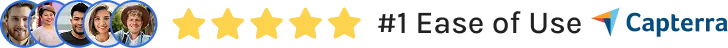
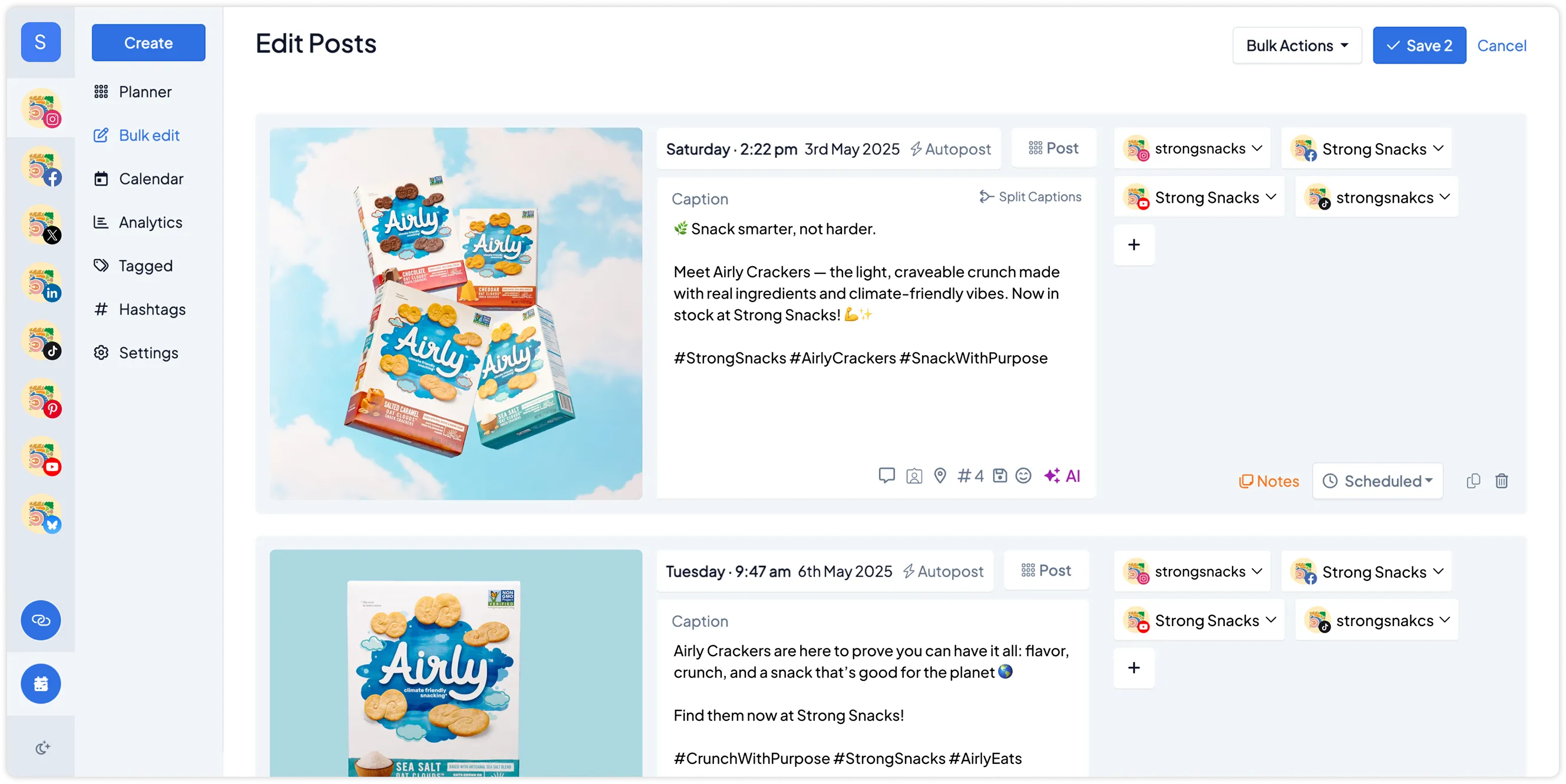
More content. Less clicking.
A better way to plan for people with better things to do
Your time is valuable. Let your Instagram posting tool work harder for you.
-
Upload hundreds of posts at once
With our CSV Bulk Upload tool, you can add up to 350 posts in one file.
-
Plan content in one focused session
Schedule a whole month’s worth of posts over your lunch break. No more daily drop-ins or post-by-post chaos.
-
Stay in control, even at scale
Quickly scan, review, and edit in bulk. All from a clean, visual dashboard.
- GET STARTED NOW
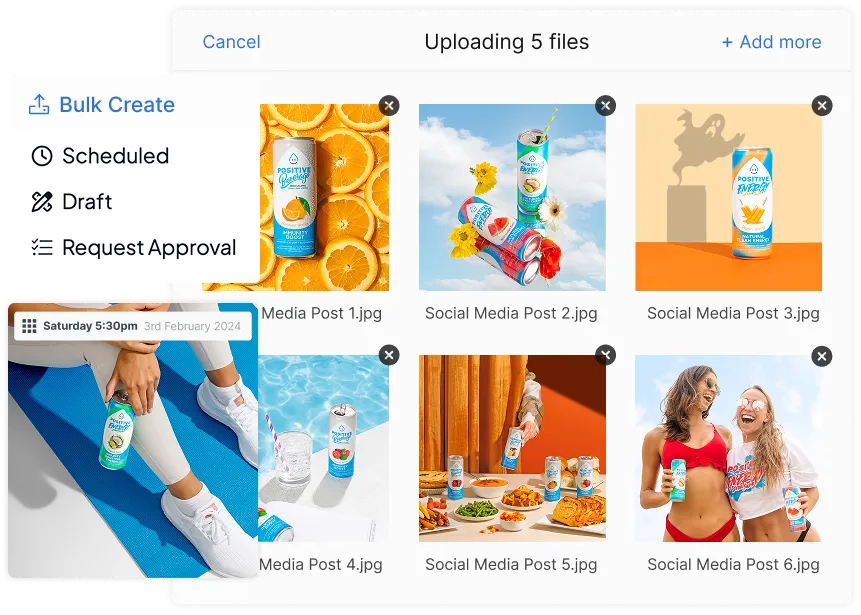
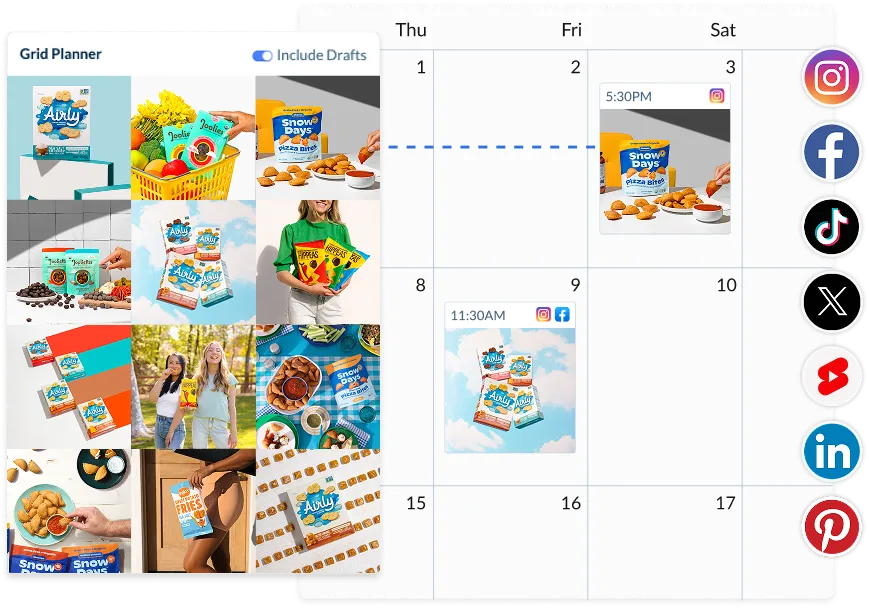
Built for calm, consistent planning
You bring the strategy. We help you scale it.
-
Plan Instagram posts, Reels, and Stories
Upload images, videos, carousels, and Shorts with CSV files.
-
Preview and polish before you publish
Check everything before anything goes live. One file, one flow, full visibility.
-
Customise to your workflow
Whether you post daily, weekly, or in batches, Hopper HQ adapts to how you work.
- GET STARTED NOW

Everything in one place, finally
No more bouncing between apps and tabs
-
Hopper HQ is your calm content HQ.
Post from your desktop
-
Plan, upload, and schedule directly from your computer.
Writer’s block?
-
Use AI to generate captions and hashtags that feel on-brand, fast.
Cross-platform friendly
- GET STARTED NOW
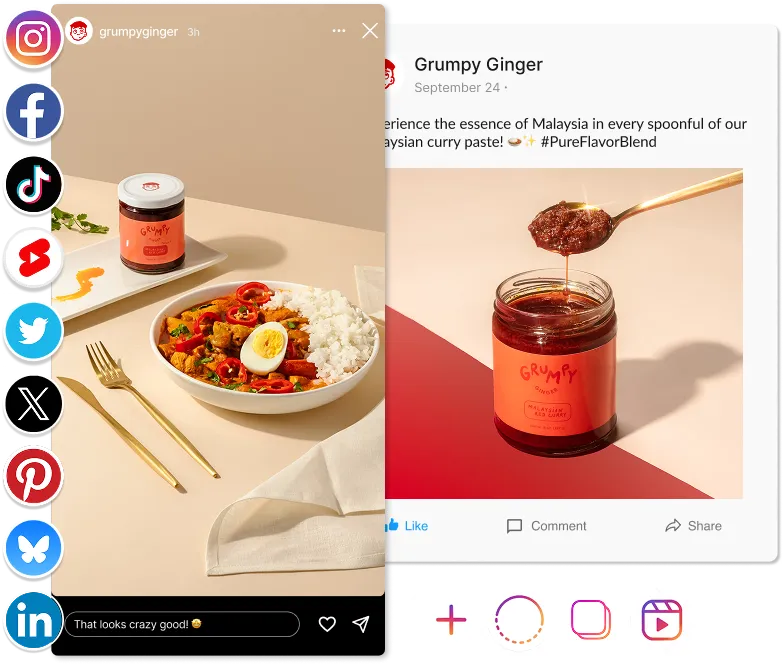
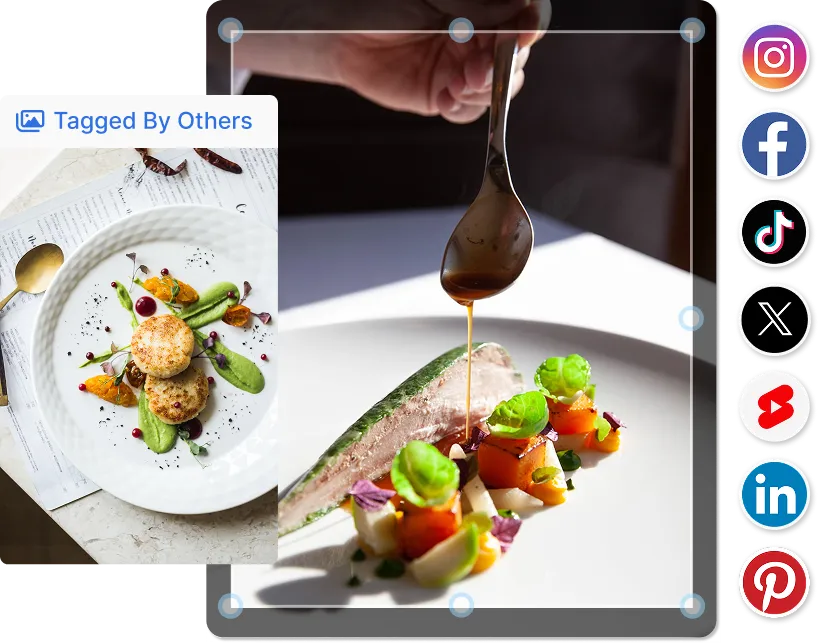
We’ve made bulk uploading as simple as it should be
No complex software. No code. Just clarity.
-
Step-by-step guidance
Download our CSV template, follow the columns, and upload.
-
Flexible formats, zero fuss
Upload media-only, text-only, or caption-first content.
-
Ongoing improvements
We’re listening. Your feedback shapes what’s next.
- GET STARTED NOW