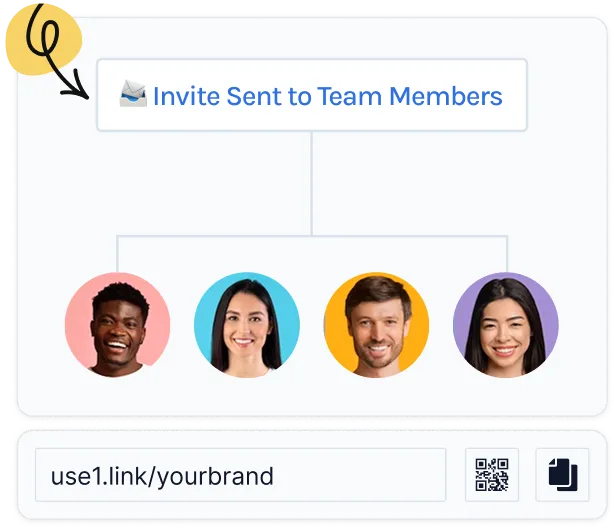The Link in Bio Tool That Turns Clicks Into Customers
All your key links. One branded page. Real results. Make the most of every profile view with the best link in bio tool.
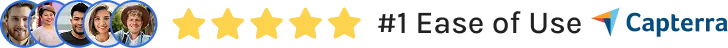
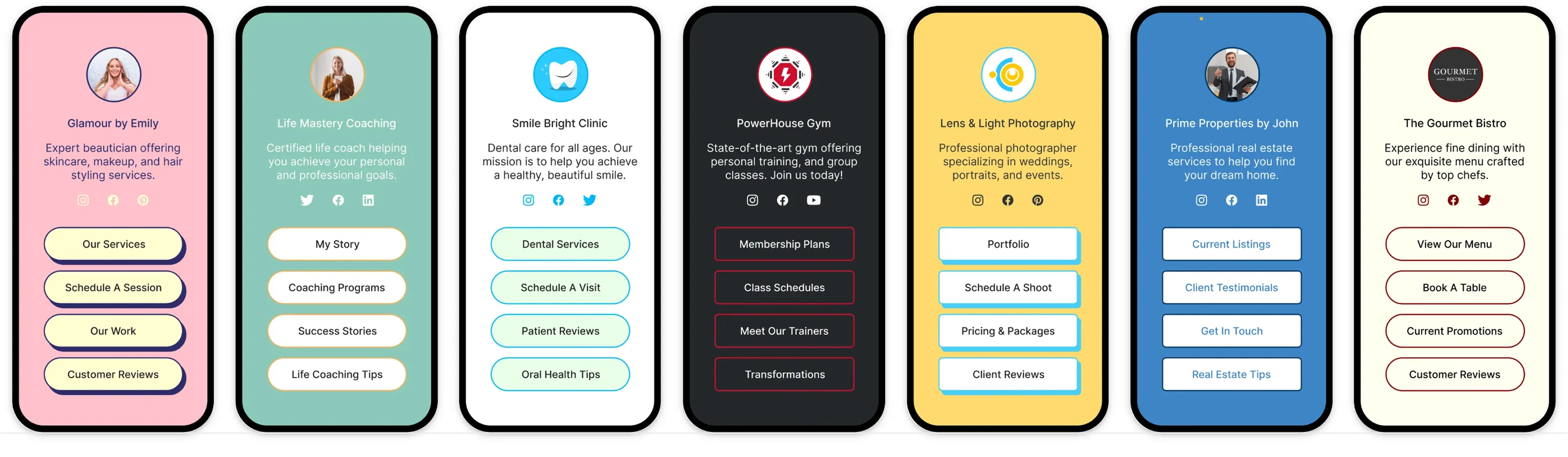
You’ve only got one link, make it count
Send your followers exactly where you want them to go
This isn’t just a landing page. It’s your brand’s digital front door.
-
One simple link, endless possibilities
From product pages to blog posts, new launches to social channels. Combine everything in one clean, clickable hub.
-
Update in seconds, no developer needed.
Your audience is ready to click. Hopper HQ’s Instagram link in bio tool makes sure they land on what matters most.
-
Drive more sales with less effort
Link directly to your offers, content, and campaigns. Update it in seconds, no developer needed.
- GET STARTED NOW
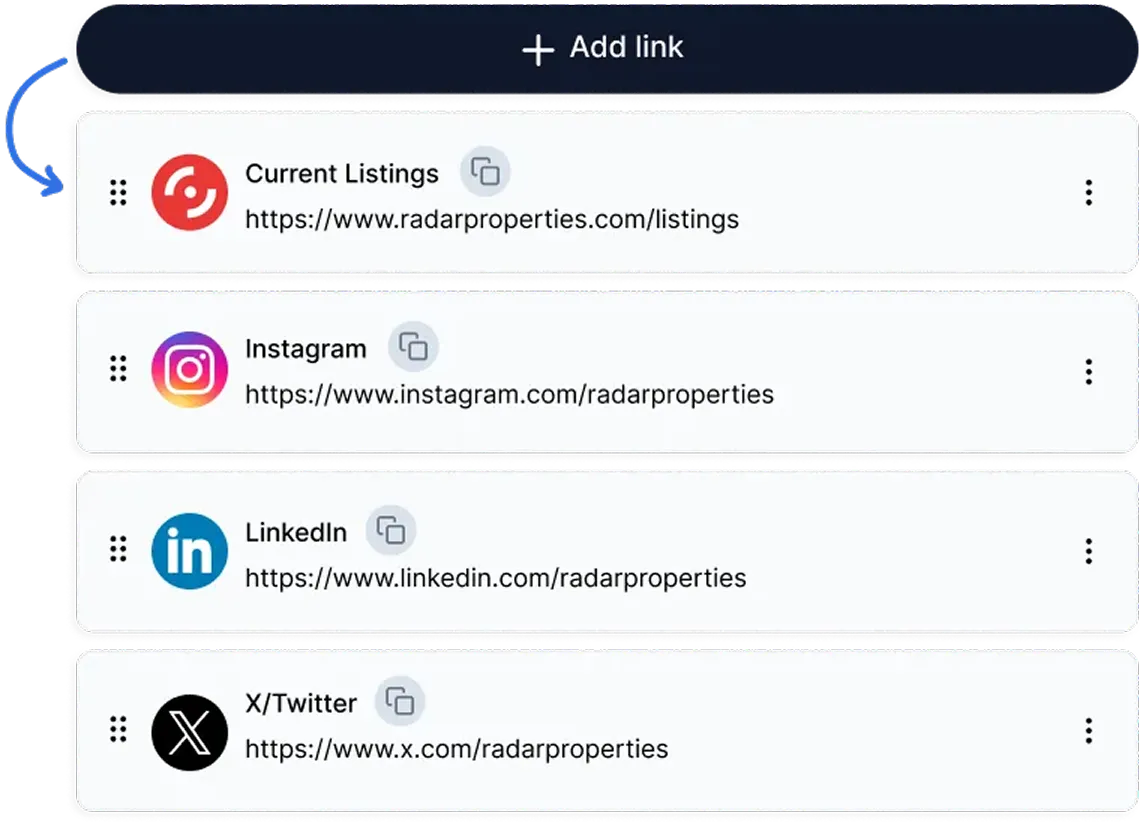
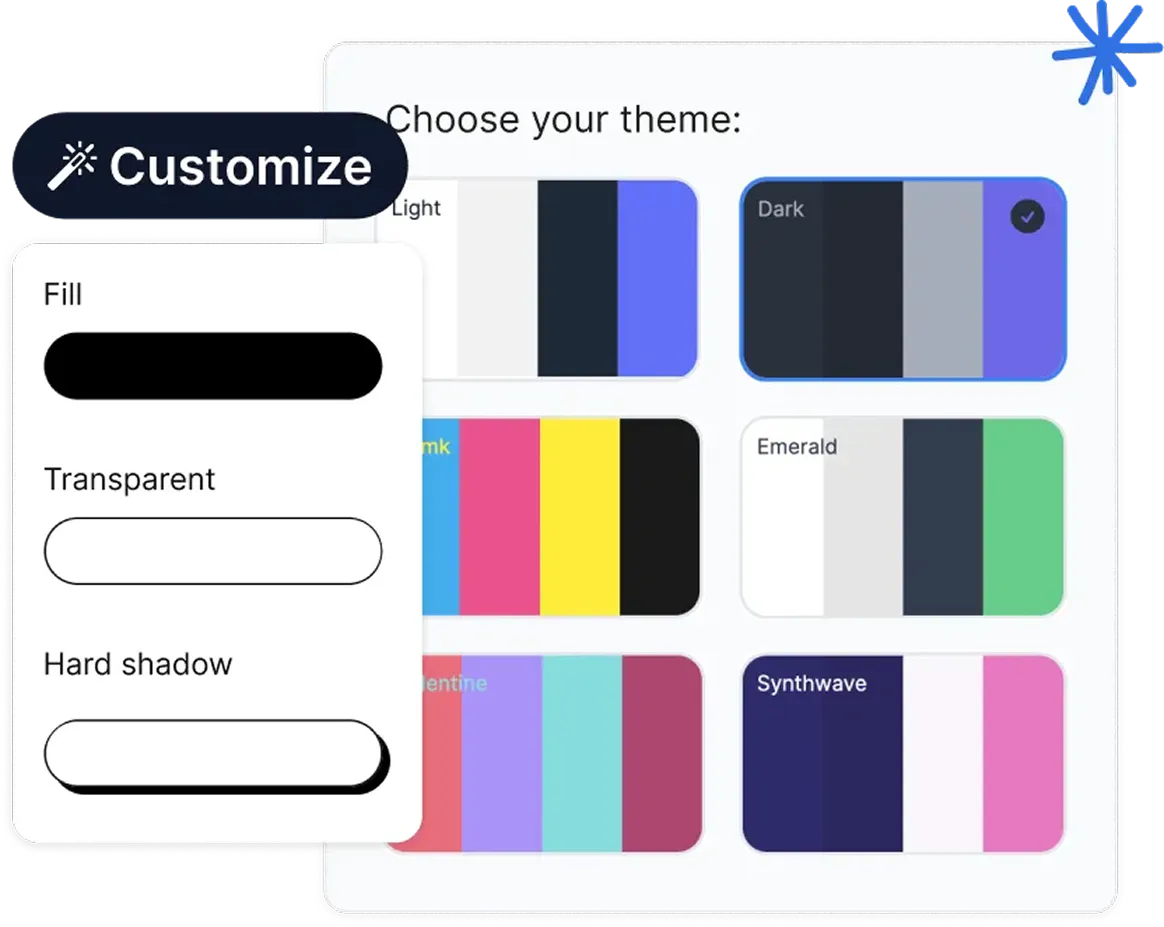
Built for brands that want to look polished
No code, just beautiful, branded pages
-
Make it look like your business
Customise your colours, layout, fonts and themes. Branded builds trust.
-
Optimise what works
Get real data on what links people are clicking.
-
Easy to update
Need to switch a link or launch a new product? Make changes in seconds.
- GET STARTED NOW

Your bio link should work as hard as you do.
Whether you’re selling, launching or growing.
-
Keep everything in one place
So your audience doesn’t have to scroll, click, and dig just to find what they need.
-
Use it everywhere
Share your link in bio across Instagram, TikTok, YouTube and beyond. It looks great everywhere, every time.
-
Simple setup
Create your page in minutes, even if you’re not techy.
- GET STARTED NOW