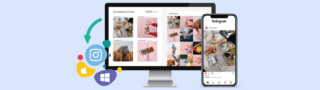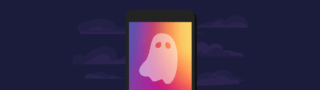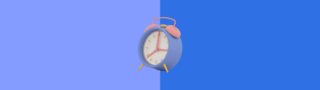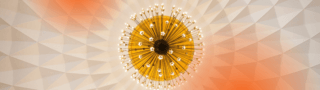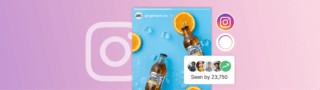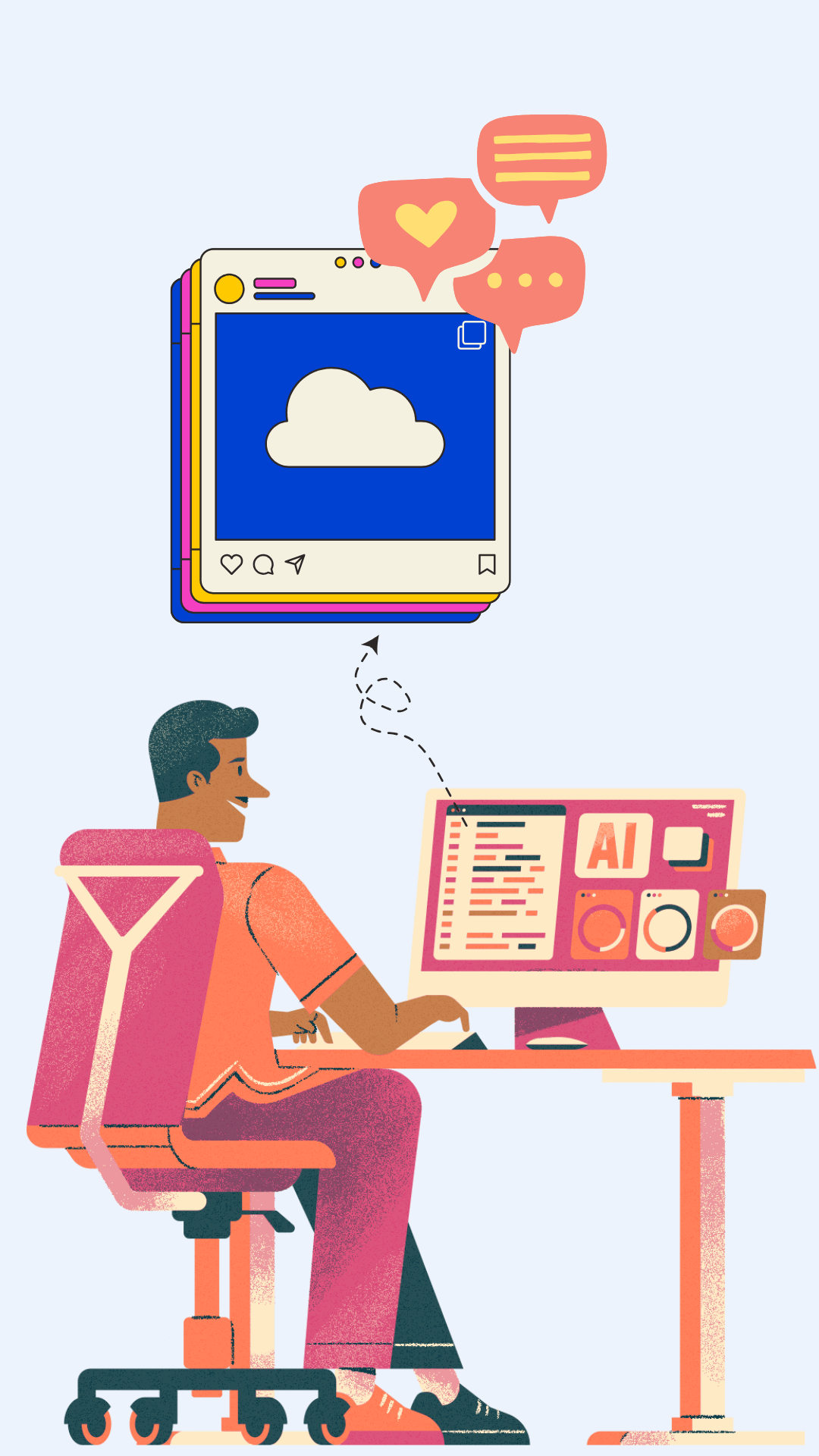In 2024, identifying the best time to post on Instagram for your brand or industry is crucial for maximizing visibility and engagement.
This article aims to guide users through this essential aspect. Perfect timing boosts post visibility, essential for businesses and individuals looking to grow their audience. It also enhances user engagement, fostering a stronger connection between the poster and their active followers.
Additionally, these insights are invaluable for strategic digital marketing, enabling content creators to optimize their impact and engagement. Stay tuned as we uncover when to post on Instagram in 2024.
Generate a month's worth of content with just these 6 prompts!
More than the generic "Make me a 30-day content plan for X"
The Best time to post on Instagram
The best time to post on Instagram is 9 to 10 am on Wednesdays.
- Monday: 12 pm to 2 pm
- Tuesday: 8 am to 10 am
- Wednesday: 11 am to 1 pm
- Thursday: 12 pm to 2 pm
- Friday: 4 pm to 6 pm
- Saturday: 10 am to 1 pm
- Sunday: 5 pm to 7 pm
Best times during the weekday :
- 7am – 9am (morning commute)
- 12 pm – 2 pm (lunch hours)
- 5 pm – 6 pm (end of workday)
- 9 pm – 11 pm (bedtime scrolling)
Best time on weekends:
- 9 am to 11 am
- 2 pm to 5 pm
The Best day to post on Instagram: Wednesdays
The worst day to post on Instagram: Mondays
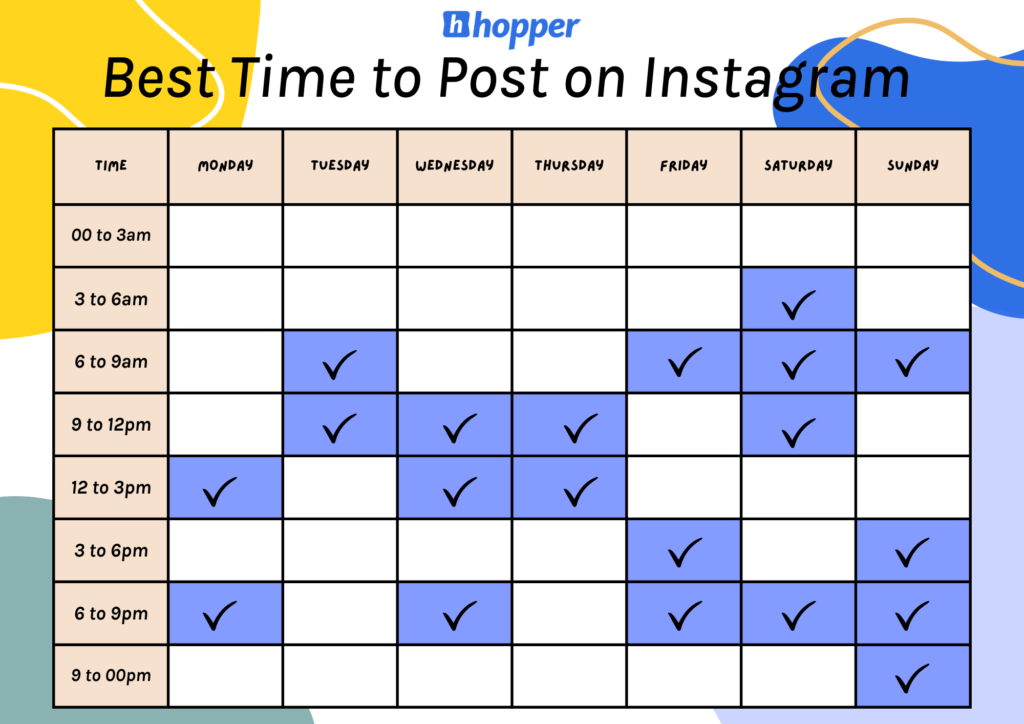
When is the best time to post on Instagram?
It is not easy to figure out when is the best time to post on Instagram for every day of the week. Many factors need to be taken into consideration, like your target audience, geography, cultural celebrations and more.
But we’ve curated a few data-based suggestions below:
Best time to post on Instagram on Monday:
The best time to post on Instagram on Monday is between 12 pm and 2 pm. It seems like most people on Mondays are motivated and focused on their work. Only being active on social media, which includes Instagram starting during their lunch break.
Best time to post on Instagram on Tuesday:
On Tuesdays, the best time to post seems to be earlier in the morning when users are commuting to work. After getting over the Monday blues, from 8 am to 10 am individuals spend less time stressed out providing space for some more leisure time.
Best time to post on Instagram on Wednesday:
Interestingly Wednesday seems to be the day when most users are active, especially later in the morning around 11 am. You may also notice more activity throughout working hours as people start getting tired of their week.
Best time to post on Instagram on Thursday:
Similar to Mondays, during lunch breaks would be the best time to post on Thursday. Starting from 12pm until about 2pm would be when most of your target audience is active. However, you need to take into consideration industry and age.
Best time to post on Instagram on Friday:
On Fridays compared to the other weekdays, it might make more sense to post closer to the end of the afternoon. Starting around 4pm until 7pm. Users are more likely to be online as their work week has ended and they cna start unwinding for their weekend.
Best time to post on Instagram on Saturday:
On Saturdays, it might sound non-intuitive but posting earlier in the morning could be the way to go! Between the window of 10 am to about 1 pm lunchtime, your posts can get higher engagement. As people sleep in or have slower mornings, it is more likely that they’d be on the gram.
Best time to post on Instagram on Sunday:
The best time to post on Instagram on Sunday would be closer to the evening starting at 5 pm to 7 pm. This is when users are prepping themselves for the coming week and would most likely spend their evenings at home or just relaxing.
Best time to post Reels on Instagram
We all know that each type of Instagram content serves its purpose. So, we can’t assume that all of them would be successful at the same time. When speaking about Instagram Reels, timing your post can make a substantial difference in maximizing engagement.
For this reason and backed with data, we believe that the best time to post Instagram Reels is during lunch hours 11 am to 2 pm, and evenings after 6 pm. However, remember that these times can vary depending on your target audience. This is why using an external tool like Hopper HQ can help.
Analyzing your Instagram Insights can provide a more tailored understanding of when your followers are most engaged. Remember, consistency in posting and quality of content also play a crucial role in the success of your Reels.
Best time to post Stories on Instagram
Instagram Stories is one of the most popular types of content shared on the platform. It allows you to keep your current following up-to-date with what you’re doing or even use them as reminders for events or to promote newly published posts.
Similar to Instagram Reels, the best time to post Stories is during lunch breaks, between 11 am and 2 pm. Also, you may want to consider posting on weekends or Fridays as users tend to spend more time active on the app as well as gain a growing curiosity to see what their close network is up to.
Keep in mind that the impact of Stories varies depending on if your profile is an individual or a brand. Individuals would have more success on weekends compared to a brand.
How to find when to post on Instagram
There are two primary ways in which you can figure out the best time to point on Instagram. One way is by using the Instagram app and the other option is to use a social media management tool like Hopper HQ:
1) Using the Instagram app:
Instagram provides you with basic data on the best time to post, however, you’d need to have a business or creator account to see this.
- Open the app and head to your Instagram profile
- Click on the hamburger icon and select insights
- Select on the option “Total Followers” and scroll down
- On the bottom of the screen, you should see a graph similar to the one below.
Unfortunately, even though Instagram has this graph available, it doesn’t provide any more details. Like for example, you won’t know how many users are active during each time frame. You’ll only be told that it’s the best time.
2) Using Hopper HQ:
Hopper HQ works out the best time to post on Instagram for you and your audience based on follower activity and post engagement.
Once you connect your Business Instagram account to Hopper HQ, it analyzes your follower activity to tell you which followers are active at each hour of each day
Here’s how it works:
- Create a Hopper HQ account and connect your Instagram and Facebook profile
- When everything is set up, head to your Instagram analytics
- Click on the “Best Time to Post” tab and you’ll be shown a similar table to the one below.
In this table, you can easily see a customized schedule for when is the best time to post on your Instagram account. You can then play around with the toggle to see when your least or most amount of followers are online.
Hopper HQ provides you with other detailed analytics that can also help you better understand what to post and when. The Hopper HQ analytics also looks at your post history; It notes what day of the week and hour each of your posts was published, It then looks at the engagement (total number of likes and comments) for each post in each hour of the day, and divides them by the total number of posts in that hour
Hopper HQ is a visual planning and scheduling tool for Instagram, bringing the creativity back to social media management and freeing up time to focus on the areas of marketing you love most 💙 Try it free today with our 14-day trial.
Other best times to posts you might want to check out: