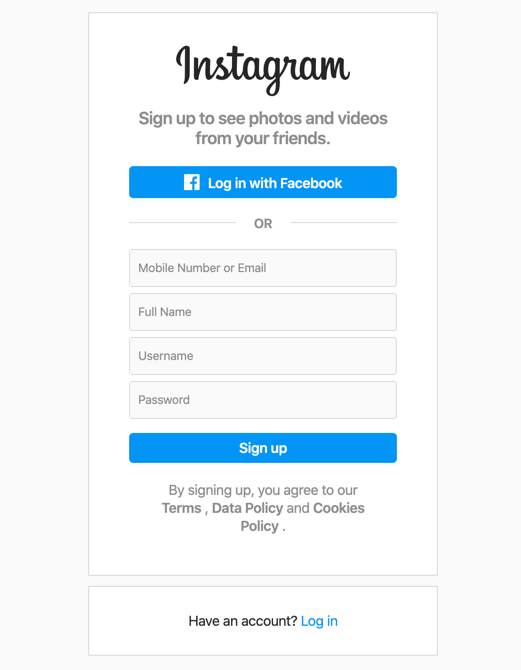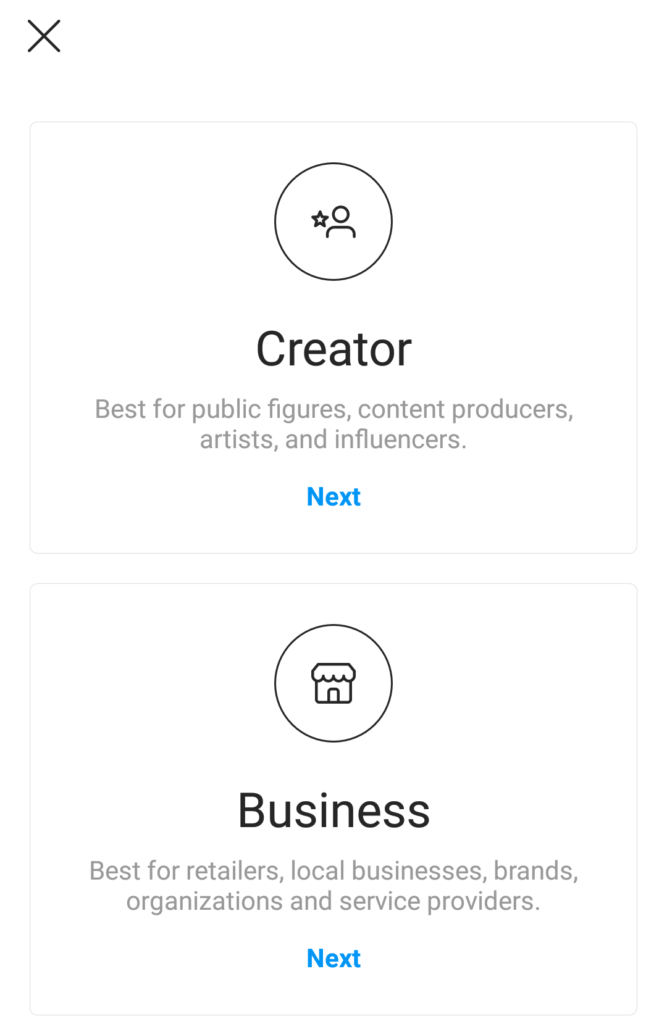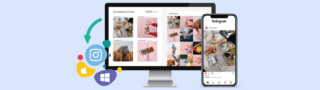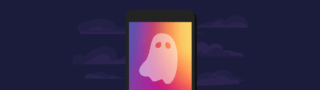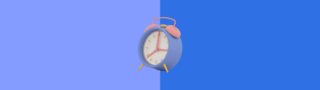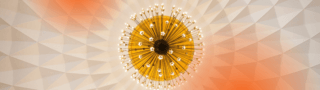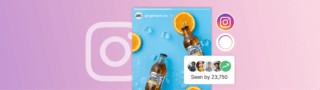Do you want to get started with using Instagram for business?
If you are looking for the best social network to market your business on, you should place your focus on Instagram. As there are over a billion users on the network who you can market to using multiple methods such as ads, stories, photos and videos.
11% of Instagram users use the network to find new products. Therefore, if you get the right marketing message out at the right time, you should see an increase in sales on Instagram.
This is one of the reasons why there are over 25 million Instagram business accounts.
If you aren’t yet using Instagram for business, you are missing out on a ton of opportunities to build an audience and generate sales.
Therefore, if you want to get started on the right foot, check out this guide on how to use Instagram for business in 2023
How to set up an Instagram Business profile?
When setting up an Instagram account for your business, it is better to go with a business account over a regular one. As with a business account, you get access to features like analytics and ads that make it easier to market your business on Instagram.
Also, the terms of conditions of your business account will be different as they will let you promote your business through the platform.
Setting up an Instagram business profile involves two stages. You will first need to create a regular profile and then you should convert it.
How to set up an Instagram personal profile
To set up an Instagram profile, download the app on your device from the App store or from the Google Play Store. Then fire up the Instagram app and click on ‘Create new account’.
Next, type in your email address or phone number and hit next. After that type in a username (this will appear in your profile URL and on your profile), so add your business name or something relevant to it here (if it isn’t available). Then add your password and other profile details and hit ‘Next’ and your account will be set up.
Instagram also offers the option to set up your account via their website. You can go with that option if you find it simpler.
Converting your personal profile into a business account
To convert to a business account, you should open up your profile on your mobile app. Then click on the 3-line icon in the top right corner.
Then click on ‘Settings’. After that, you should scroll down and click on ‘switch to professional account’.
After that, choose ‘Business’.
You can then connect your Facebook page if you’ve got one and then add some more information like your business category and contact information.
And finally, click on ‘Done’ to set up your business account.
Optimizing your Instagram business account
After your Instagram account is set up you need to optimize it to generate followers and sales. Here’s how you can do this:
Visit your account’s page on your desktop. You can do this on your mobile device too, but it is much easier to do this on your desktop as you need to type things and copy and paste links.
After you go to your profile page, click on ‘edit profile.
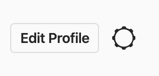
Then begin filling in your details.
You should have already added your username and contact details when you set up your account. So, the details that you still need to add will be your name, website, and bio.
Name: For the name, you should simply use your company name. You can also follow it with a few keywords. This will help your Instagram account rank when those keywords are searched. This can help to attract new followers.
Website: Most people will just add their website home page URL here. But I recommend that you send people to a special landing page where they can buy products or sign up for something, which is similarly formatted to your Instagram feed.
Here is an example landing page from Nordstrom.
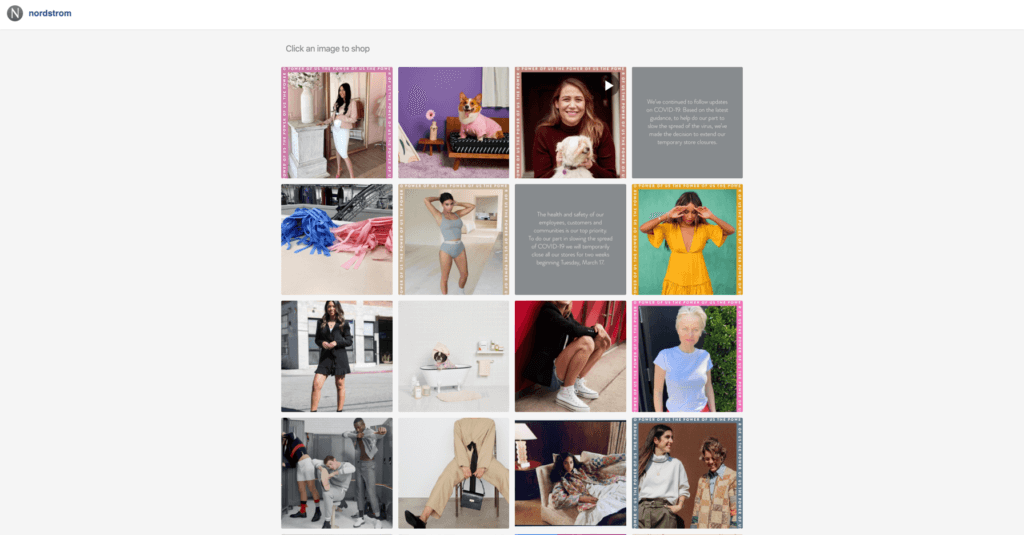
You reach it when you click on the link in their bio. It displays their Instagram posts and when you click on the posts, you are taken directly to the product pages.
Nordstrom were able to set this up using Curalate’s Like to Buy.
This is on the expensive side. So, if you have a tighter budget, you can use a tool like Link Tree to set up a simpler landing page to streamline sales.
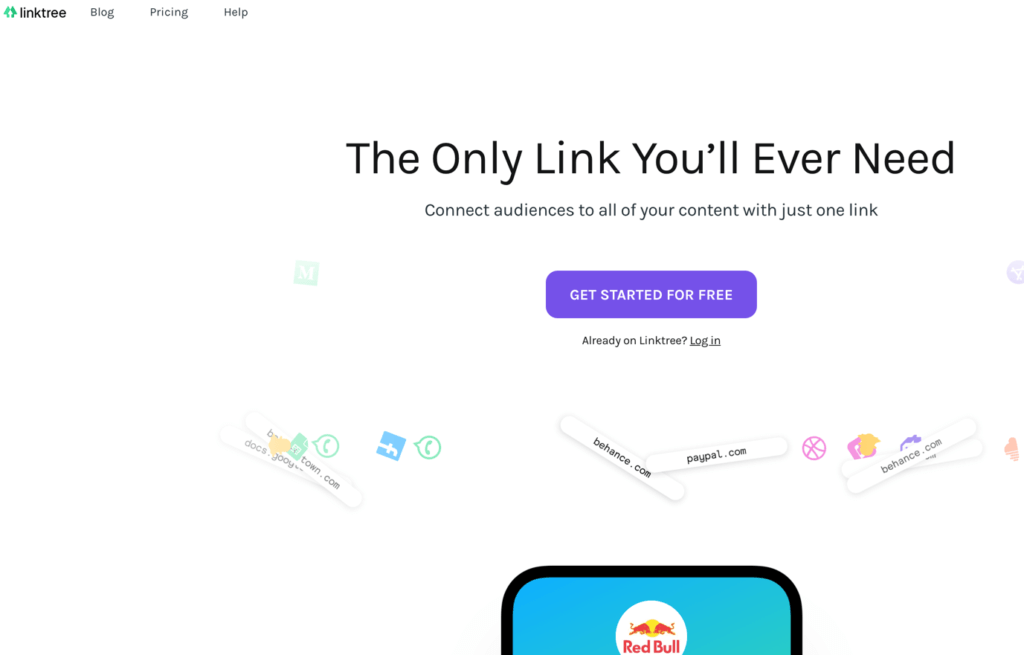
Bio: Your Instagram bio can be up to 150 characters long. So, within this character limit, you need to provide enough information that convinces people to follow your Instagram account and visit your website.
Think of this as your elevator pitch and cover the most important points that will make a difference.
For an example of a good bio, you should check out Nordstorm again.
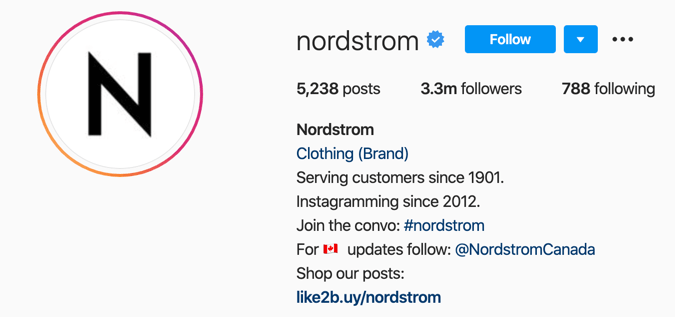
In a few sentences, they tell you about their company and their Instagram account. They also include a call to action that encourages you to visit their Instagram landing page.
They also included a branded hashtag. When you click on it you will see all the posts from them and other Instagram users’ posts that contain their products. This will boost their brand authority and help them get more engagement, followers, and sales.
Creating an Instagram marketing strategy
Once your Instagram business account is set up you can go ahead and create your strategy. Implementing a strategy will make it easy for you to aim for a specific result and work towards it. It will also make it easy for you to measure the effectiveness of your efforts.
Define your audience persona:
When you use online marketing with Instagram it is important to know who you are marketing to. As you can then create an audience persona and get specific with your marketing messages. You will be able to publish photos your audience wants to see, write captions they want to read and even create a bio that will get them to convert.
So, go through your Instagram and website analytics and determine who you are marketing to. You can also conduct surveys and interviews to gather more information. Then create a persona for this audience as it will make it easier for you to picture exactly who you are marketing to.
Choose one goal:
The next thing you must do is choose a goal. When marketing on Instagram or any network, people make the mistake of aiming for multiple goals per campaign. When instead, they should just be focusing on one goal.
This is because if you aim for multiple goals, you will not only confuse yourself, but also your followers as decision fatigue will set in. You won’t be sure about which goals to focus on and complete and you won’t be able to communicate with your audience well enough.
This is why you should always choose one goal. This goal should match your business goal and should add to your bottom line. For example, if your company’s aim is to increase revenue, you should focus on driving traffic and generating more sales. While if your goal is to build a brand you will need to work on getting more brand impressions.
You can sometimes choose more than one goal, but the other goals you choose should complement your primary goal and not cannibalize it. For example, if you want to get more sales from Instagram, you can choose a goal like driving traffic to your website. And you can also choose goals like gaining more followers and post impressions, as they can help you build your brand and reach more people who will want to buy from you.
Create a posting schedule:
Once you have a goal and know who to target, you should develop a posting schedule. You need to decide how often you will post and at what times. For best results, you need to post at least once daily. This will help you attract more followers as shown by this study…
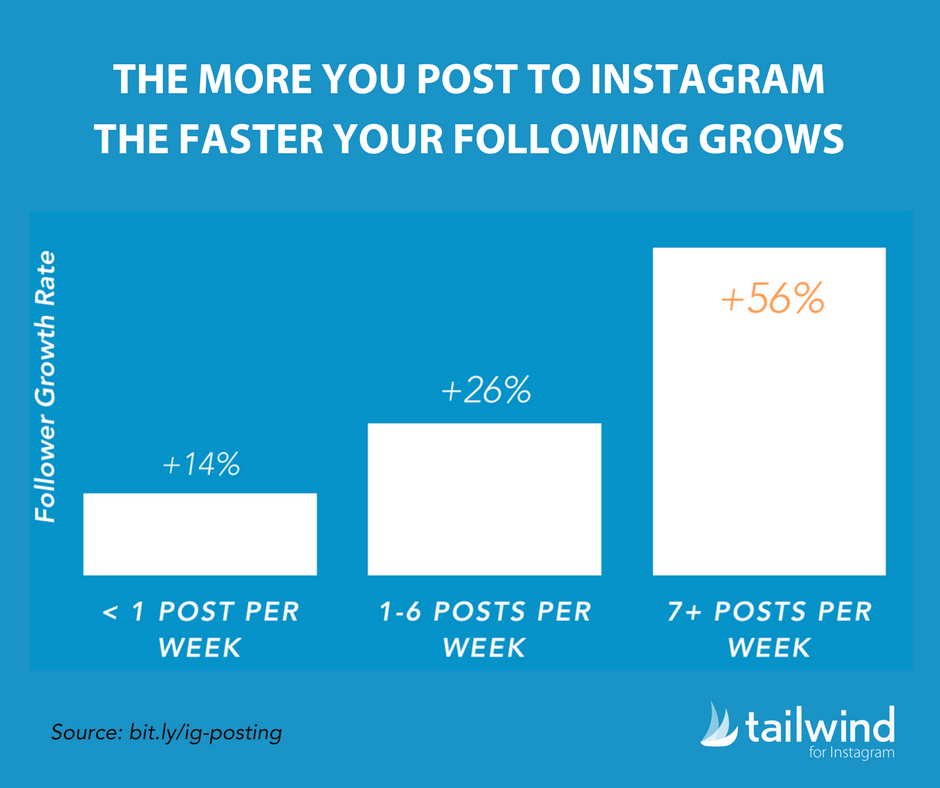
And will also help you gain more likes.
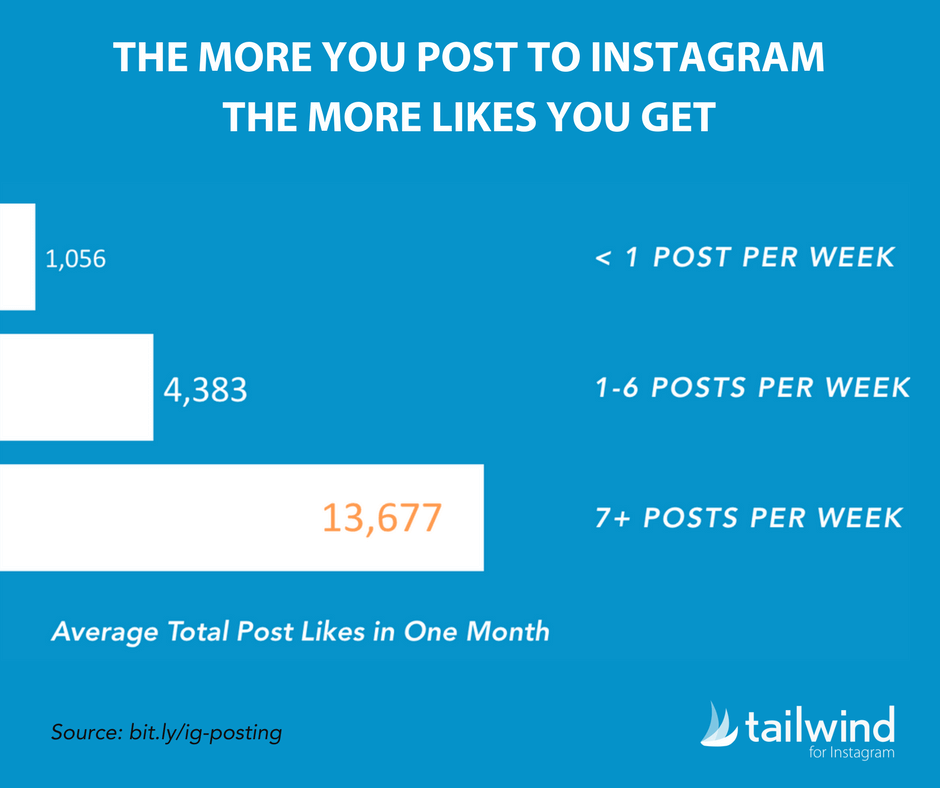
The best time to post on Instagram will vary from day to day.
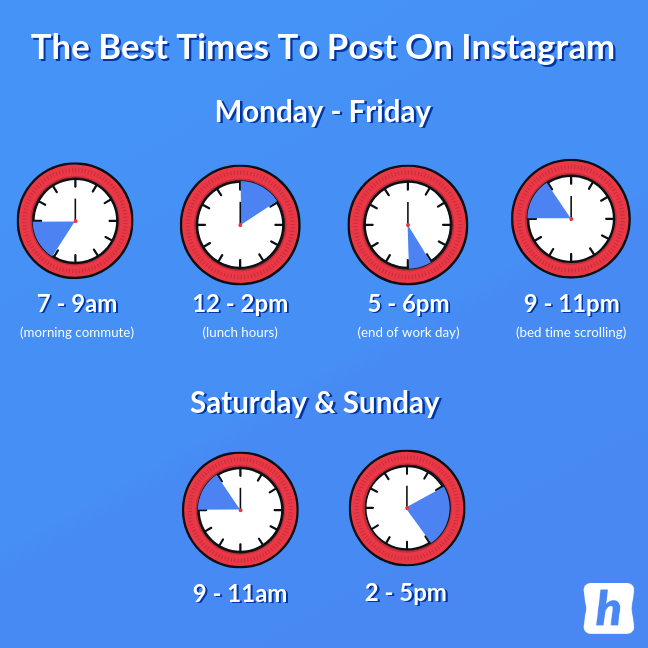
For a quick overview of the best times, you should check the above graphic. I recommend that you post during the different time periods shown above to see which one gets the best results.
Another option is to use Hopper HQ to find your account’s very own and unique best time to post. It will analyze your posts and suggest the best times based on current engagement data.
You can also preset your posting days and times with Hopper HQ. So, create a schedule using this tool and stick to it. As when you post consistently your followers will expect your posts at those days and times.
Visually plan your social content. Instagram, TikTok, Twitter, Facebook, LinkedIn + Pinterest
Best Practices for Using Instagram for Business
Now that you have a strategy in place, here are some top tips for marketing your business on Instagram.
Publish more photos than videos:
As this study from Quintly shows, most of the content published on Instagram is in the form of video.
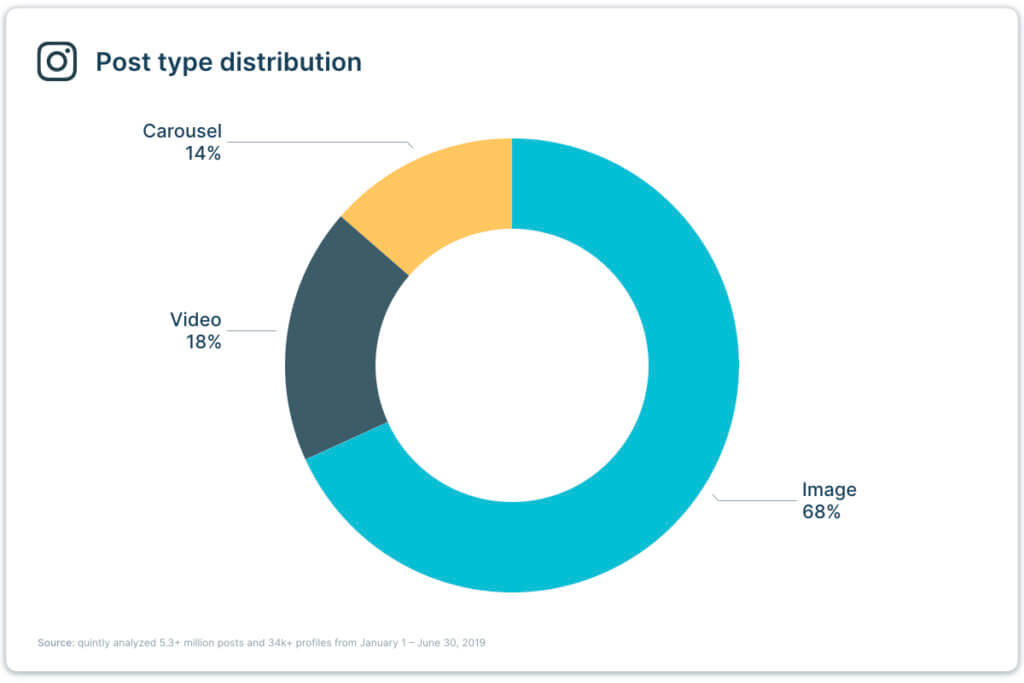
People prefer publishing photos, as it takes very little time to create a photo. Also, many users aren’t comfortable with creating videos.
But what they need to know is that the above study also found that videos generate more engagement than images.
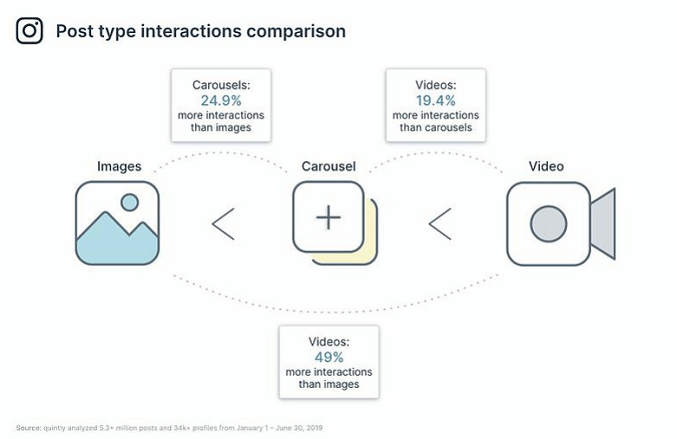
So, if you publish more videos, you will not only stand out from the competition that is just publishing photos, but you could also generate 49% more interactions.
Creating videos can seem overwhelming at first, but they are very easy to do as you can use a tool like InVideo. It comes equipped with premade templates for Instagram stories, feed posts and even IGTV that make it easy for you to create quality video content in minutes.
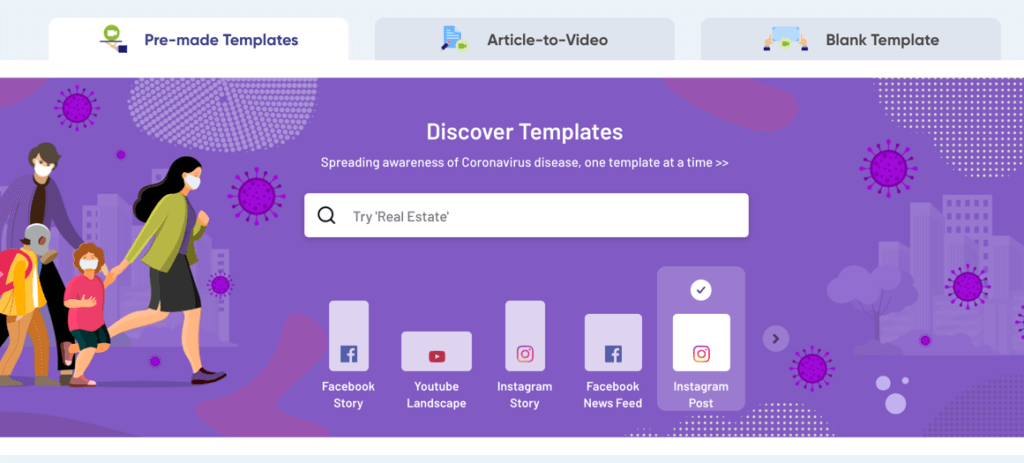
All you need to do is choose a template and modify it with the editor they provide. You can use the footage they provide or add your own footage.
An example of a brand that understands the importance of publishing more video content is Buzzfeed’s Tasty.
https://www.instagram.com/p/B-RmUBSgo7Q/
If you visit their profile, you will notice that they publish short videos like the above one. Only a small percentage of their posts are photos, which helps them drive more engagement.
Pay attention to captions:
People do come to Instagram to mainly look at photos and videos, but after they do that they will read your caption. This is why if you want to get the most out of your posts you should write better captions.
For the best results, you should just write a short and witty caption, ass the above study from Quintly also found that captions that are 1 to 50 characters long tend to drive the most engagement.
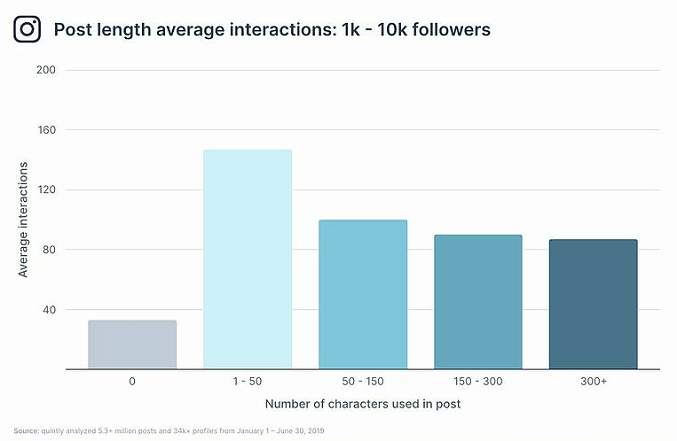
You should also be including a lot of relevant hashtags in your Instagram captions. As posts with 11 or more hashtags get the most engagement according to TrackMaven.
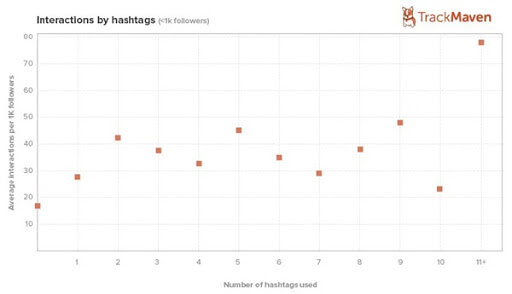
So, conduct research and find relevant hashtags. I recommend that you use 15 to 30 hashtags in every post.
For some ideas on how to write short captions, check out Jockey.
https://www.instagram.com/p/B8-RczWncrg/
They write short captions like the above and use several relevant hashtags to boost the reach of their post.
Tag products in posts:
One of the biggest drawbacks of using Instagram is that you can’t share links in your posts. When most businesses want to send traffic to their website from Instagram, they change the link in their bio and ask people to click on it and visit their website.
This can seem out of the way for many users. Hence, only a few people who see your post will completely follow through with the process and visit your website.
This is why if you want to make it easier for people to visit your website, you should take advantage of Instagram’s shoppable posts feature.
This feature lets you tag products in your photos and videos. When you view a post with tagged products, a bag icon appears on the bottom left corner of the post like in the below post from Fin Pin Shop.
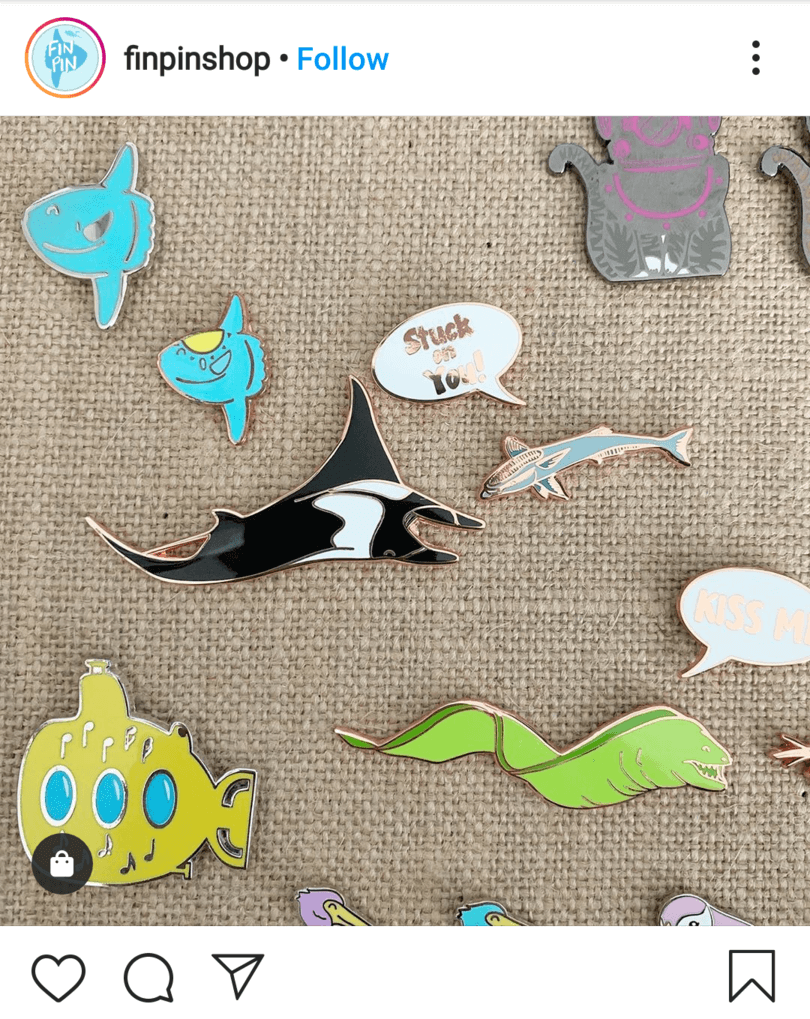
And when you tap on the post once, all the products tagged in it will pop-up on the post.

You can then click on these individual products and visit their pages directly from the photo or video.
Isn’t this more straightforward?
This is why if you are running an e-commerce store you should take advantage of this feature, as it will help you drive more traffic.
Fin Pin Shop were able to set this up as they use Shopify to build their e-commerce store.
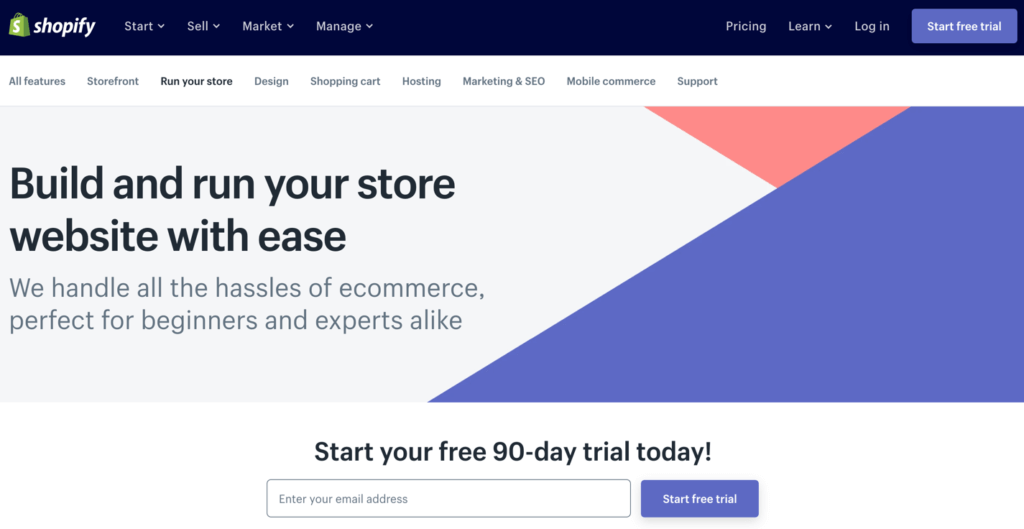
It comes with an integration that makes it easy to tag products on your store in your Instagram posts.
Work with influencers:
If you want to get the best results from Instagram you shouldn’t just build your account and post content there, but you should also work with influencers. As Instagram is the best network for influencer marketing.
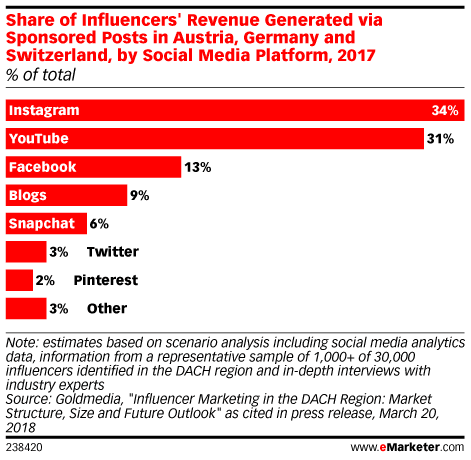
As Influencers on Instagram have already built up a following, working with them will help you reach more people instantly and authentically.
Here’s an example of influencer marketing in action between Donal Skehan and Quaker Oats.
https://www.instagram.com/p/BwpXDpaBJPw/
Donal shares recipes on his Instagram page so, Quaker teamed up with Donal and developed and shared a recipe in which he uses Quaker’s oat milk as an ingredient.
To find influencers you can use a tool like Shoutcart.
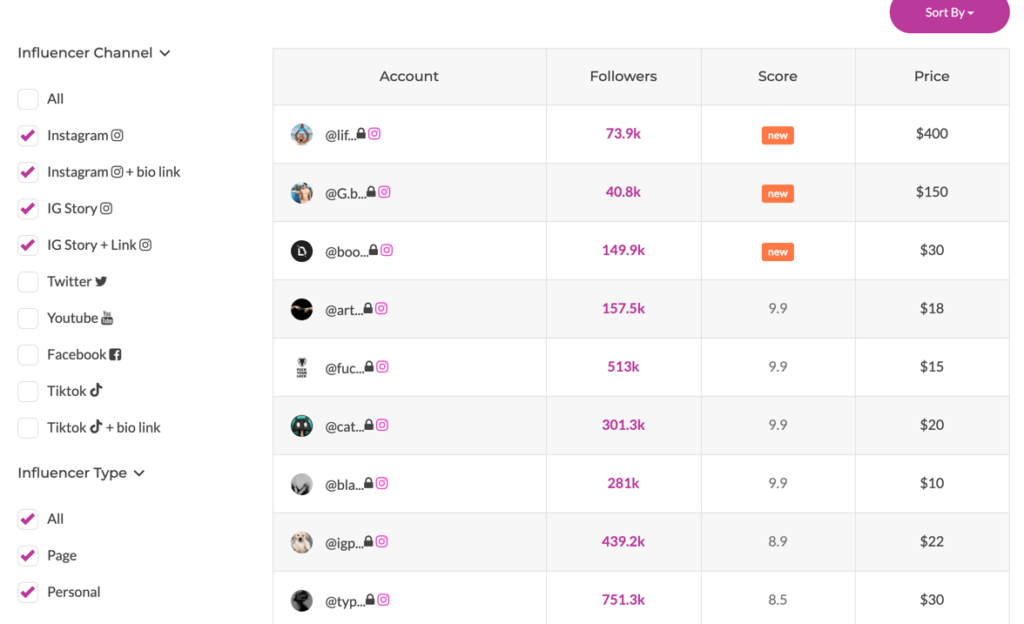
It comes equipped with a directory of Instagram influencers. You can use it to find relevant influencers and reach out to them.
How to analyse your success on Instagram
The only way you will know if your Instagram marketing is working is if you regularly analyze your results to see if your marketing efforts are having a positive impact.
There are two ways you can do this. One is by using Instagram’s embedded analytics. If you go to your account on your app and click on the 3-bar icon on the top right corner and then go to insights, you will be able to view your post and account metrics.
This will help you learn which of your posts are getting the best results.
Another way to view analytics is by using a third-party app like Hopper HQ. This will make it easier to study the data as it can be done on your desktop.
Find the best time to post, track your follower growth, and understand what content works best with post and account analytics.
Conclusion
This is how you use Instagram for business in 2020. If you follow the above process you will certainly increase the amount of engagement, traffic, and sales you get from Instagram. So, go ahead and give them all a try today!
Guest Author: Mitt Ray

Mitt Ray is the founder of Social Marketing Writing. Here you can download 22 Free Drag and Drop Social Media Visual Templates for Instagram, Facebook, Pinterest and more.