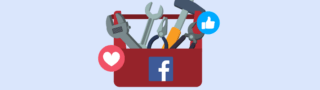How do you schedule Instagram posts? It’s a question we hear amongst Instagram users far and wide, which is why we put together this step-by-step guide.
In this article, we’ll talk you through how to schedule Instagram posts, and why you should get started right away!
Knowing how to use an Instagram scheduler is perhaps one of the most integral marketing strategies you can use to help the growth of your Instagram account.
It’s a simple formula: the more consistently active you are on Instagram, the better your account will perform. Your followers want to see great content, and they want to see it often!
Visually plan your social content. Instagram, TikTok, Twitter, Facebook, LinkedIn + Pinterest
Can you schedule Instagram posts?
Yes, you can schedule Instagram posts both on the Instagram mobile and desktop app as well as by using third-party tools like Hopper HQ.
From 2022 Instagram has added the feature to schedule posts, facilitating the process of posting consistently for all their users. However, you need to be a business and or a creator account . Users are able to schedule up to 25 posts per day and up to 75 days in advance.
While, if you consider using an Instagram scheduler app like Hopper HQ you can benefit from planning, creating, and scheduling posts on all your social channels. This includes TikTok, Twitter (or X), LinkedIn, Bluesky, Pinterest and YouTube Shorts.
How to Schedule Posts on the Instagram App
It’s important to note that only Instagram business accounts possess the capability to schedule posts; personal accounts do not offer this feature.
Instagram provides users with three distinct account types: Personal, Creator, and Business. When you initially join Instagram, you automatically have a Personal Instagram account.
Nevertheless, you retain the flexibility to transition it into a Professional Account, which includes the Business and Creator account options, at your convenience.
1) Open the Instagram App
Go to your mobile and open your Instagram account. Make sure that you’re logged into the account you wish to post on.
2) Create a New Post
On the menu that should be found at the bottom of your screen, click on the most central button to create a new post.
3) Add Visuals and Text
Next, select the image or video you wish to post and start adding the rest of the post, for example, the caption, location, or tag another user.
When you’re happy with your post, click on the next button or arrow, depending on which device you’re using.
4) Pick a Date and Time
Select the option “Advance Settings” and from there click on “Schedule”.
Now, select the desired date and time that you wish your Instagram post to be scheduled for.
Head back to the editing page
5) Review Post
Review your posts one last time to ensure they match exactly how you want them to be.
When you’re done, hit “Schedule and that’s it!
How many posts can you schedule on Instagram?
On the Instagram app, you can schedule up to 25 posts and up to 75 days in advance. This averages to one post a day if we don’t include weekends.
For some, this may be quite a limitation, especially if you’re a business that counts on social media for reach and engagement. In this case, it will be more worthwhile considering a social media scheduling tool like Hopper HQ.
With such a tool, you’ll be able to schedule posts far more in advance than 75 days, and the limit of the number of posts you can schedule is 25 a day. With a social media scheduler like Hopper HQ, you can also benefit from the in-app editing features, a hashtag explorer, bulk uploading, and a mobile app for posting on the go.
How to Schedule Posts with Hopper HQ
Step 1: Create a Hopper HQ account
First thing first, to schedule Instagram posts you’ll need a Hopper HQ account. Signing up only takes a few minutes, and the best part is you’ll receive a free 14-day trial to test it out!
Step 2: Connect your Instagram Account
Once you’ve registered with Hopper HQ, you’ll be taken to a dashboard where you can connect your social accounts in order to manage and schedule your posts.
Step 3: Upload Photos & Videos
Head to the dashboard and click ‘Create Posts’.
From here you’ll be able to upload individual visuals or bulk upload up to 50 files from your computer. You can now also upload your posts with a CSV file!
If your files are not the correct size for Instagram, you can benefit from Hopper HQ’s AI image resizing feature.
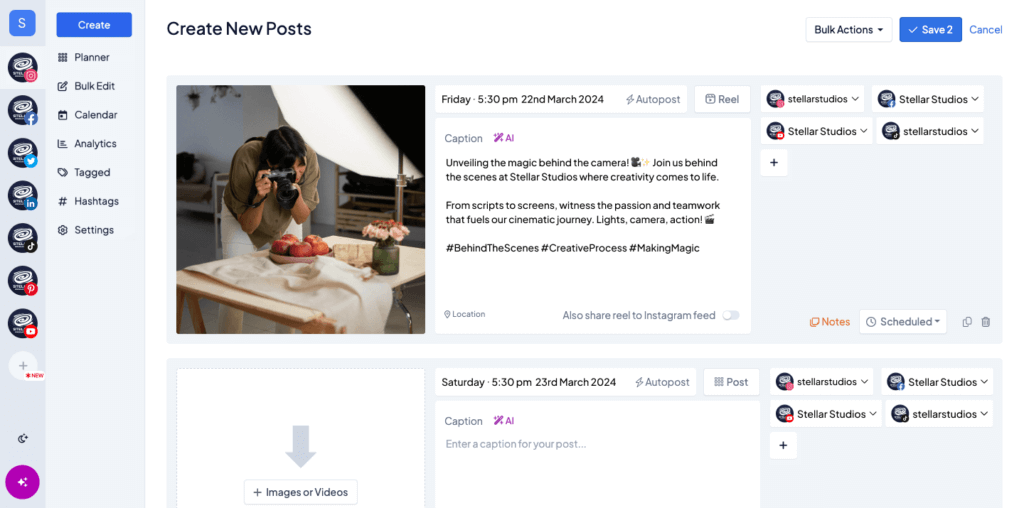
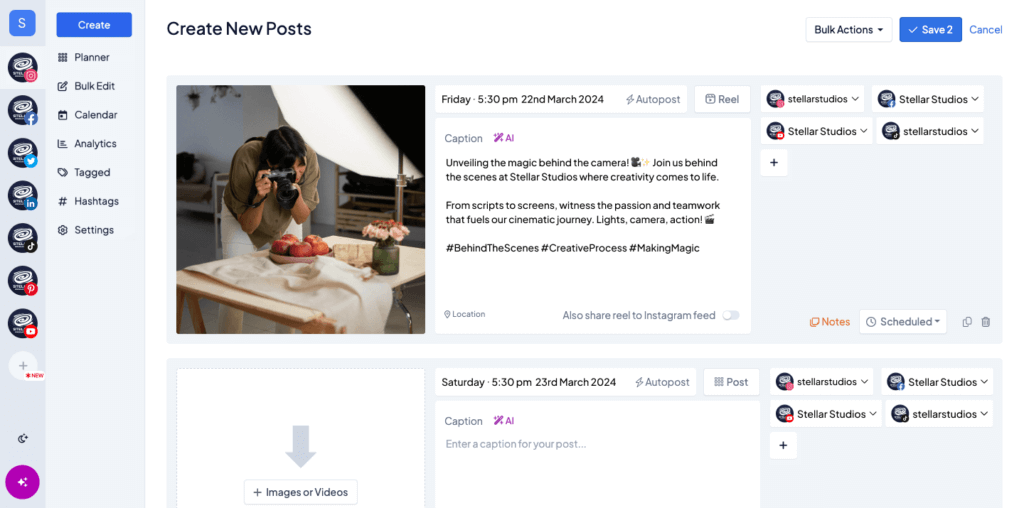
Step 4: Final touches
Captions & Hashtags — Once you’ve finished editing, you can write out both your captions and first comments for all of your posts. These will be published with your post at its scheduled time.
You can add hashtags, emojis, and tag users you’re mentioning in your captions on Hopper HQ. You can also schedule your Instagram Collab posts!
Also add location tags to increase your reach! Instagram posts with locations receive 79% more engagement than those without, so we’d recommend using this feature.


Step 5: Schedule your Instagram Post
Now you’re happy with your posts, you have the choice to Post Now, Schedule a date & time, or save it as a draft (a handy feature if you’re working within a team).
Done! — Click ‘Save Changes’ to schedule your posts.
Your posts will all appear in the Posts and the Calendar view, and any changes can be easily made by drag and dropping.
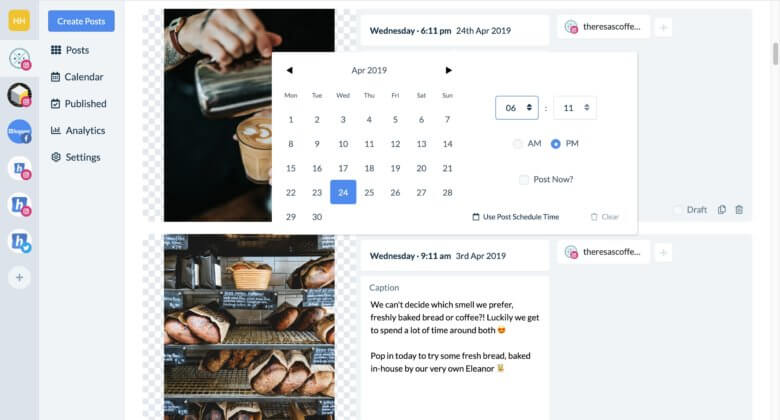
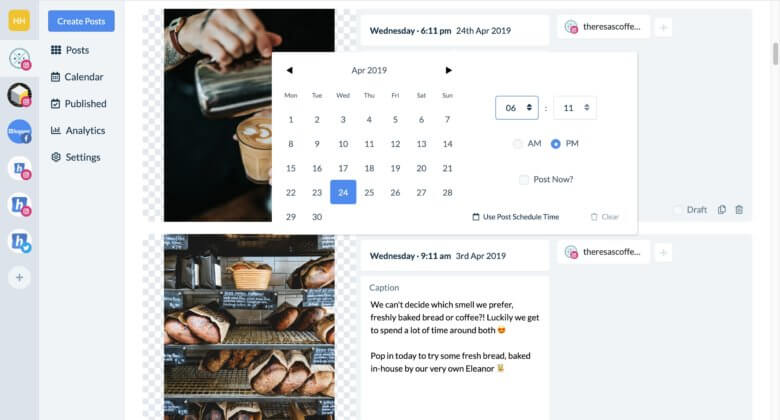
The Hopper HQ calendar allows you to ensure posting consistency when you schedule Instagram posts! View your content by month or week, and drag and drop to move things around.

Video Tutorial: How To Schedule Instagram Posts
Why schedule Instagram posts with Hopper HQ
Although you may now schedule posts straight from the Instagram app or the meta business platform, you may want to consider using an Instagram scheduling tool instead.
There are many benefits that you may experience by using a tool like Hopper HQ:
- Cross-platform scheduling: With a scheduling tool, you can streamline your posting process, by publishing content on different social media platforms simultaneously.
- Boosted Productivity: Pre-planning and scheduling your feed posts in batches means you won’t be racing against the clock, allowing you to adopt a more strategic approach to your Instagram content.
- Timely Approvals: Instagram scheduling empowers you to secure approvals for your posts well in advance, ensuring you stay ahead of deadlines and experience the satisfaction of being well-prepared.
Why You Should Schedule Instagram Posts:
As well as being a fundamental strategy for growth and organization, scheduling your posts on Instagram has many benefits, including:
1. It helps save time
Scheduling Instagram posts saves you a great deal of time! Having to open the Instagram app, upload a photo, write a caption, and then post it is a tedious task.
Uploading, managing, and planning your content in advance streamlines this process, as you’re able to schedule multiple Instagram posts at once, with captions and hashtags, and don’t have to be anywhere near a phone when you want the posts to go out.
2. Content Management
Organizing your content on social media can be a big task, especially if you’re managing multiple accounts. Schedule Instagram posts to help manage what content is going out when, posting consistency, feed aesthetic, and much more!
This prevents any rushed or last-minute posts, which will improve the overall quality of content going out.
Visually plan your social content. Instagram, TikTok, Twitter, Facebook, LinkedIn + Pinterest.
3. Posting From PC
One of the many limitations of Instagram is the inability to post content via a desktop web browser. This is naturally problematic for brands, photographers, influencers and any users who have to juggle between their phones and desktops to post content.
Using an Instagram scheduler allows you to cut out these steps and upload your posts straight from your computer files, Dropbox, Google Photos, and many other online storage systems.
4. Planning Your Instagram Feed
If you’re looking to take your Instagram to the next level, you need to start planning your feed in advance to maintain the aesthetic your followers love to see!
Using an Instagram scheduler allows you to visually plan your feed, ensuring your posts are cohesive, do not clash, and keep any patterns or themes intact on your profile.
5. Engaging Instagram Followers
Sometime back, we analyzed several millions of Instagram posts made by our users across 70+ countries.
What we found was that your Instagram followers are most active during their morning commutes, lunch hours, the evening rush hours, and at bedtime. These are typically the best times to post on Instagram.
It is however not always possible to publish your posts at these exact times. This is particularly challenging if your followers are in a different timezone.
Social media scheduling tools like HopperHQ can help you with automating Instagram submissions so that you do not have to manually post them when your audience is online.
6. Managing Multiple Accounts
Having more than one Instagram account has become a common trend, whether you have separate accounts for business, are a social media manager for other brands, or even have accounts for your hobbies! Managing multiple accounts and maintaining posting regularity requires a huge amount of time and organization.
Using software to schedule Instagram posts takes away the burden of account management, and allows you to focus more time on the fun creative parts, like content creation!
Find the best time to post, track your follower growth, and understand what content works best with post and account analytics.
How Often Should You Post To Instagram?
There is no right or wrong answer for how often to post on Instagram, as it does vary from user to user. At Hopper HQ we’d advise between 1-3 posts a day, with anything over 10 leaning into the spam zone.
On average, brands are posting on Instagram between 1-2 times a day — although posting frequency can vary by sector, so it’s worthwhile checking out your competition to see how often they’re posting.
Remember: posting consistency is actually more important than posting frequency. If you decide you have enough content resources to post 5 times a day, that’s amazing, but just ensure you can maintain that level of publishing!
By staying consistent in your Instagram posts, your audience will become accustomed to your content, and in turn, you will be perceived as a reliable and stable brand.
Why can’t I schedule posts on Instagram?
The Instagram scheduling feature can only be used if you have a professional account rather than a personal one. This tends to be the main reason why users are unable to schedule their posts. A few other explanations can be not having your Facebook integration or using an outdated app.
1) Your account isn’t a professional account:
Instagram reserves the option to schedule posts for professional accounts. These accounts benefit from a variety of other features, including insights and analytics, with scheduling being a crucial feature. Switching from a personal to a business account is necessary to unlock this capability.
2) No Facebook page integration:
The reason behind this is the utilization of Facebook’s (Meta Business Suite) scheduling tools by Instagram for this functionality. Ensuring this connection is a must, as it aligns with Meta’s strategy to encourage the use of paid Meta advertisements.
3) Using an outdated Instagram app:
The scheduling feature necessitates the latest version of the Instagram app. If your app is not up to date, you will be unable to access this feature until you perform an update.
When Is The Best Time To Schedule Instagram Posts?
Again, there’s no one-size-fits-all answer to this question.
Using Hopper HQ’s Best Time To Post analytics tool tracks your follower activity to see when most of them are active on Instagram.
You can connect your business Instagram account and check the Hopper HQ follower analytics to find the best times to post for you and your audience, then schedule your posts for those times to boost engagement.
But in the meantime, you can check our best time to post on Instagram article where we detail the best time slots to schedule your content!
Related: Check our latest blog to find out the best time to post on TikTok
Happy Scheduling!
If you have any questions about how to schedule Instagram posts, specifically using Hopper HQ, please get in touch in the comments!
Hopper HQ is an Instagram content scheduling and management platform that saves social media managers and agencies time. Start your 14-day trial today!